¶ License
The integrated licensing strategy within our application allows users to manage licenses and user roles effectively. After purchasing a license, users can remove agents, supervisors, or the omnichannel and survey modules through a user-friendly Graphic User Interface (GUI).
This GUI presents essential information in a tabular format, detailing the number of licenses acquired, how many are currently in use, and the remaining unused licenses for agent, supervisor editions, omnichannel, and survey modules.
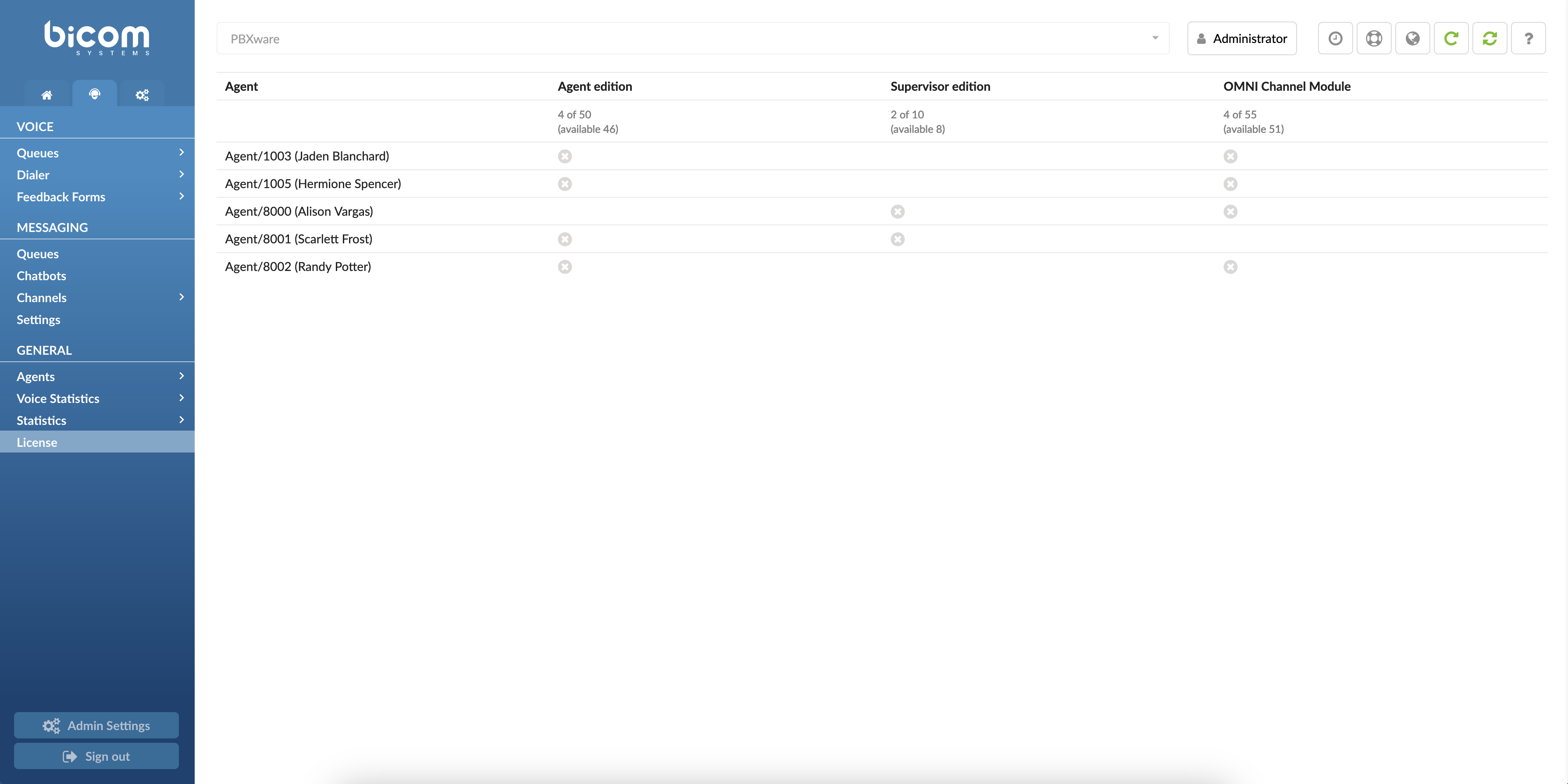
Customers who purchase modules like Agent, Supervisor, Omni, or Survey receive a certain number of slots for each module. For instance, a customer with a license for five Agent editions will have five Agent slots available, while a customer with a license for 10 Omnichannel modules will have access to 10 Omnichannel slots.
Here's how it works:
Assigning Slots: When a customer assigns permissions (Editions and Modules) to an extension for a specific module (e.g., Agent), it doesn't initially occupy a slot.
First Login: The first time a user logs in with an agent/supervisor using the assigned extension, it will occupy one slot in the License table for that module.
Slot Representation: Each occupied slot is represented by an "X" in the License table.
The same process applies to other modules, such as Omnichannel or Survey. When an extension is granted permissions for these modules, the first login with that extension will occupy a corresponding slot.
However, it's important to note that a single agent, supervisor, omnichannel, or survey user can only be removed once within a 48-hour window.
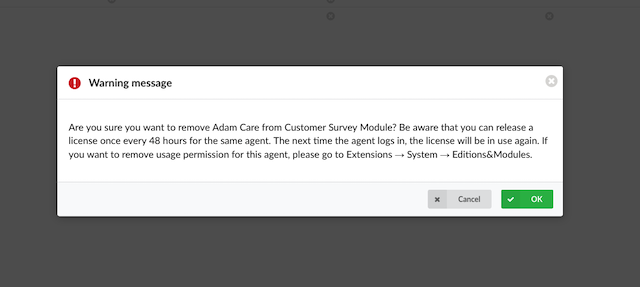
To disable an agent's access to a specific edition or omnichannel module, users can simply click on the ![]() icon within the corresponding column.
icon within the corresponding column.
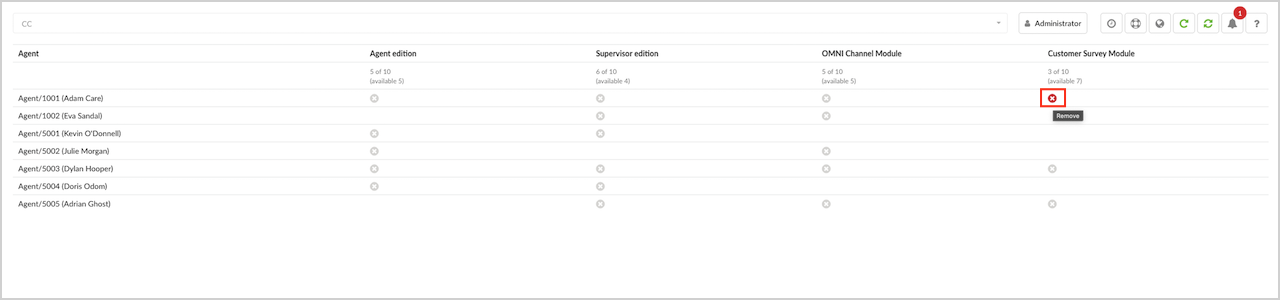
If a user attempts to remove the same agent from the licensing page for the second time within 48 hours, a warning message will be prompted. This message serves as a safeguard to prevent accidental or unauthorized removals and encourages responsible license management.
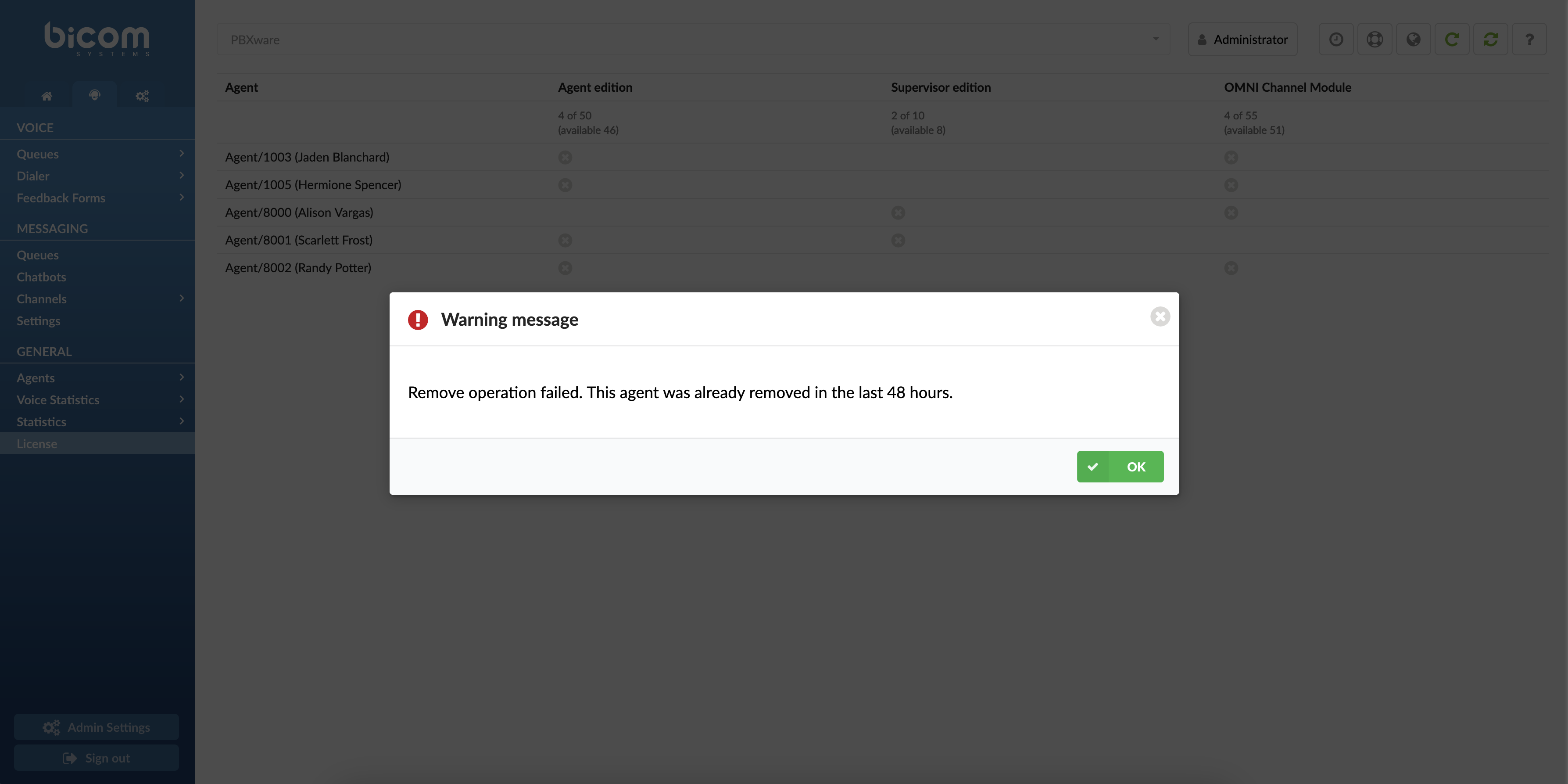
NOTE Please note that the Survey module includes both messaging surveys and voice surveys.