¶ Installation wizard steps
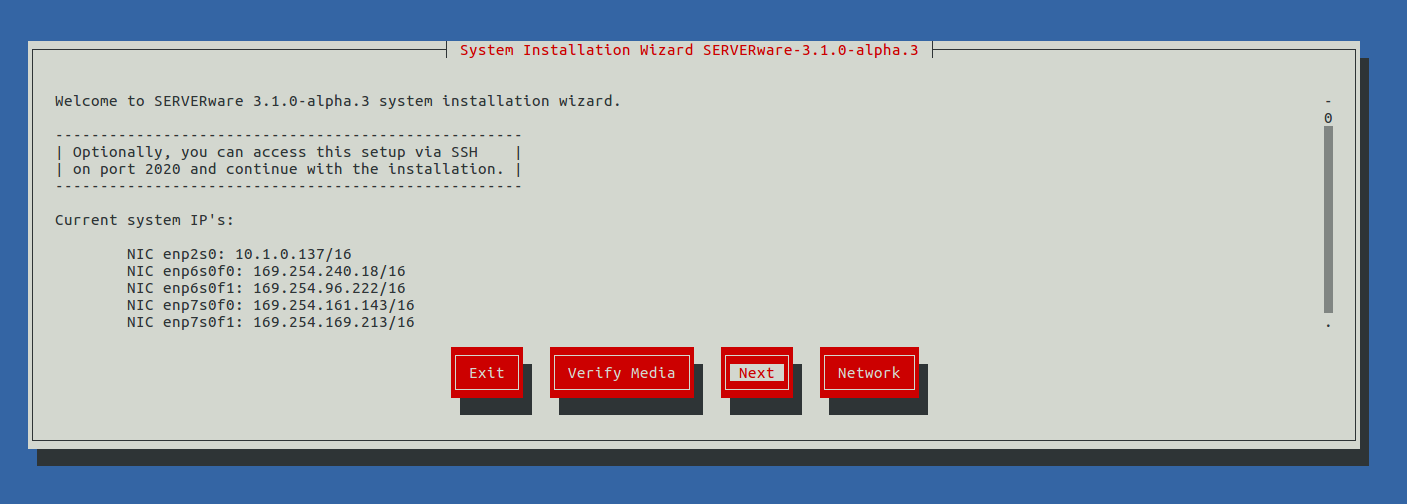
If the live system was able to pick up IP address from the DHCP server, it will show so on this screen. You can then access the system remotely via ssh on port 2020 with username root and password bicomsystems and continue the installation. There are several options offered on the welcome screen:
- Exit - Choose this option to exit installation wizard. This option will open the live system command-line shell.
- Verify Media - This option will go through the installation media files, match them against previously-stored checksum and check for corruption.
- Next - Proceed to the next step.
- Network - Configure the IP address for remote access to the installation wizard.
¶ Step 1: Select Host as the installation type
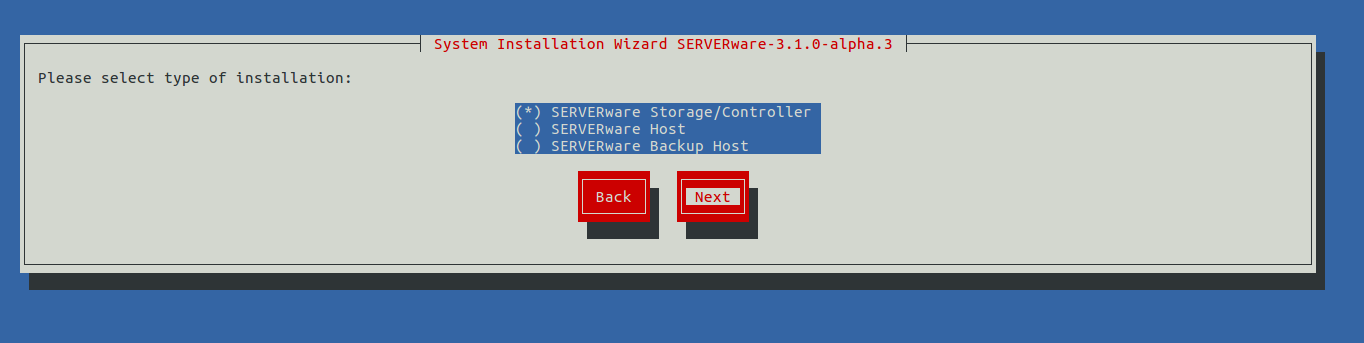
Processing Host is a computation resource that will attach and execute VPSs from storage via SAN (Storage Area Network).
In cases, when the user is reinstalling storage/controller server which had a previous setup completed. Install wizard will detect the previous setup, and offer a restore option to the user.
If the user chooses to restore, the install wizard will automatically exclude all disks used for network storage by the previous setup from the system disk choice list, to eliminate the possibility of setup
overwrite with installation. And will restore original storage and networking configuration installation complete.
The reason for installing and restore would be, when the system disk is lost/failed and replaced with a new one.
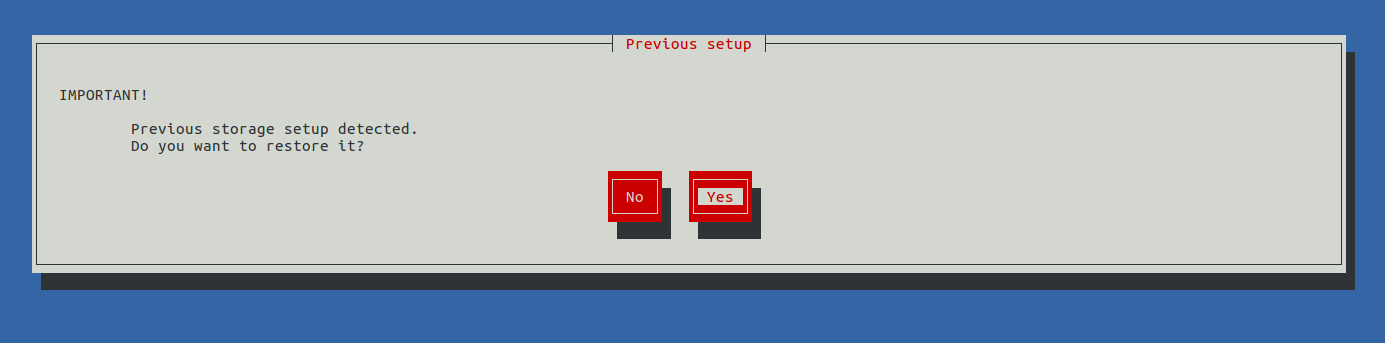
¶ Step 2: Select physical disk for system installation

¶ Step 3: Confirmation dialog appears
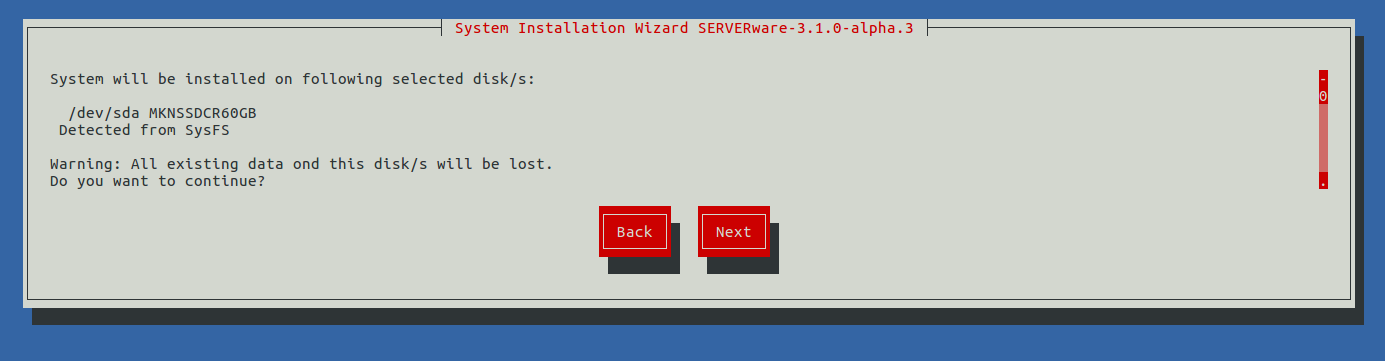
¶ Step 4: Installation wizard will now proceed with the installation of SERVERware operating system
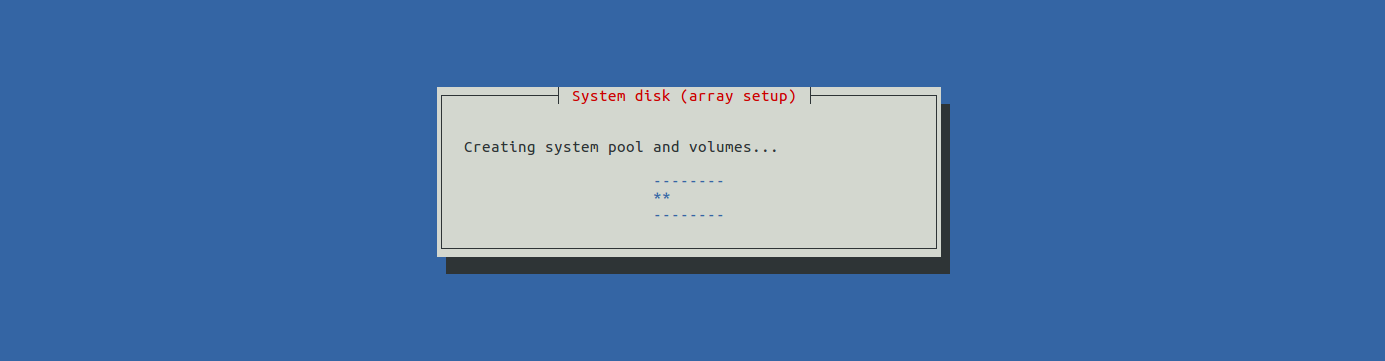
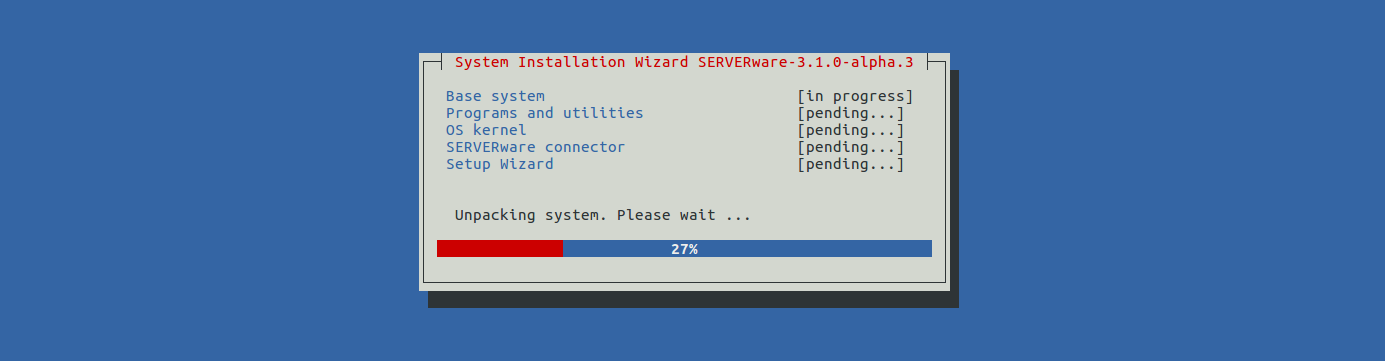
¶ Step 5: After OS is installed, configure network dialog appears
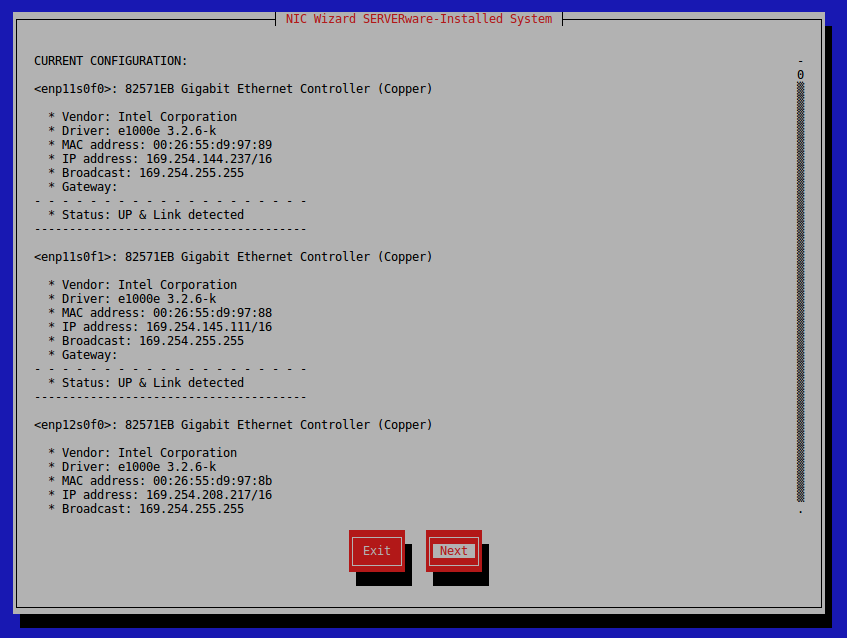
Click Next to continue and then chose one of the options to configure the network interface.
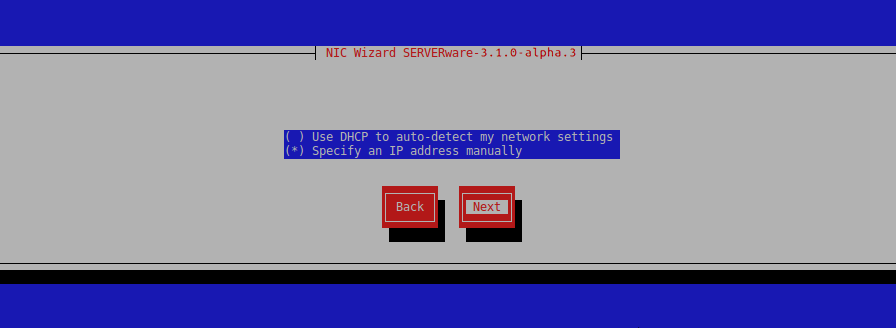
After finishing network configuration, click next to finish the installation. Wizard will initiate a reboot.