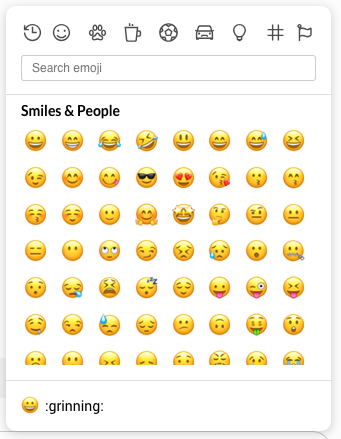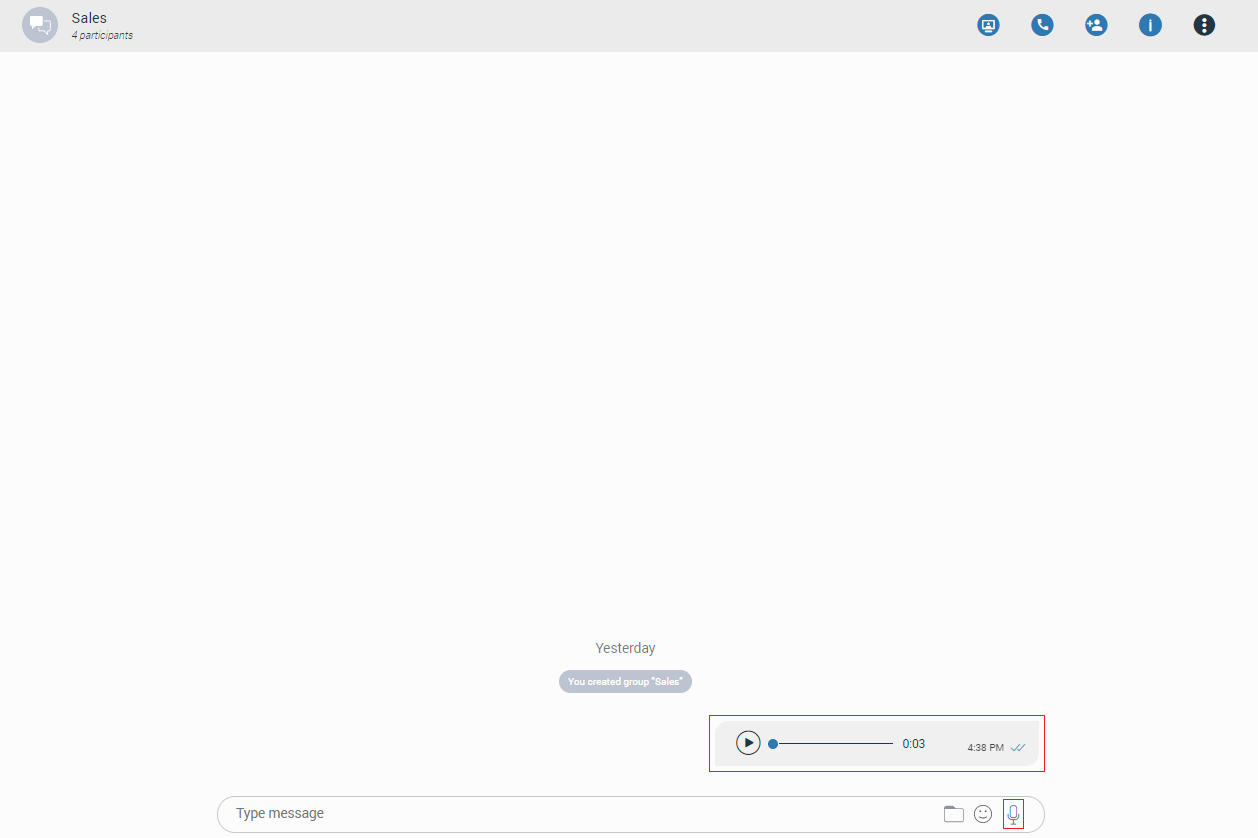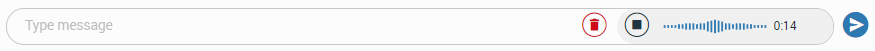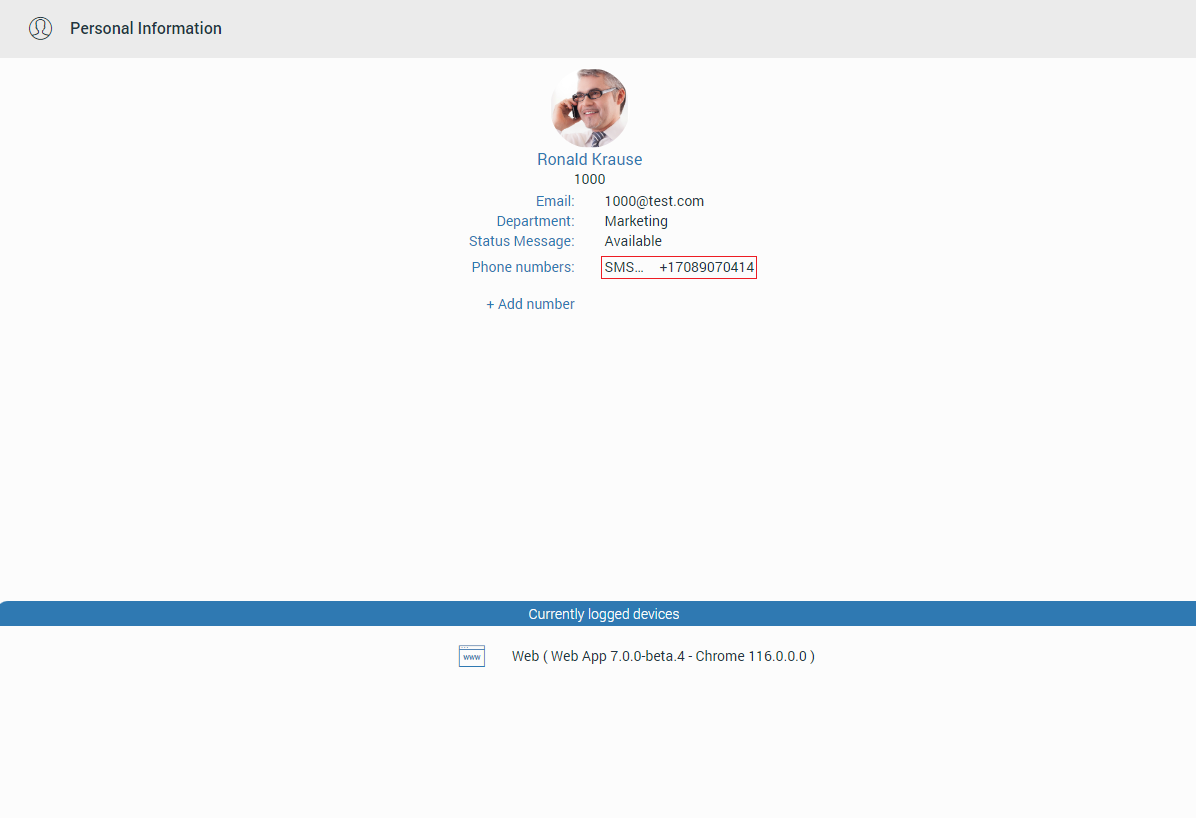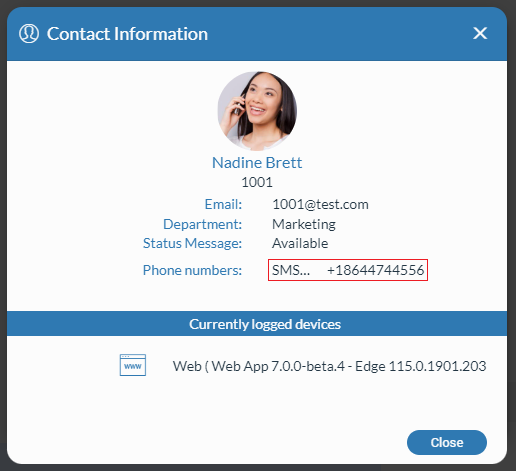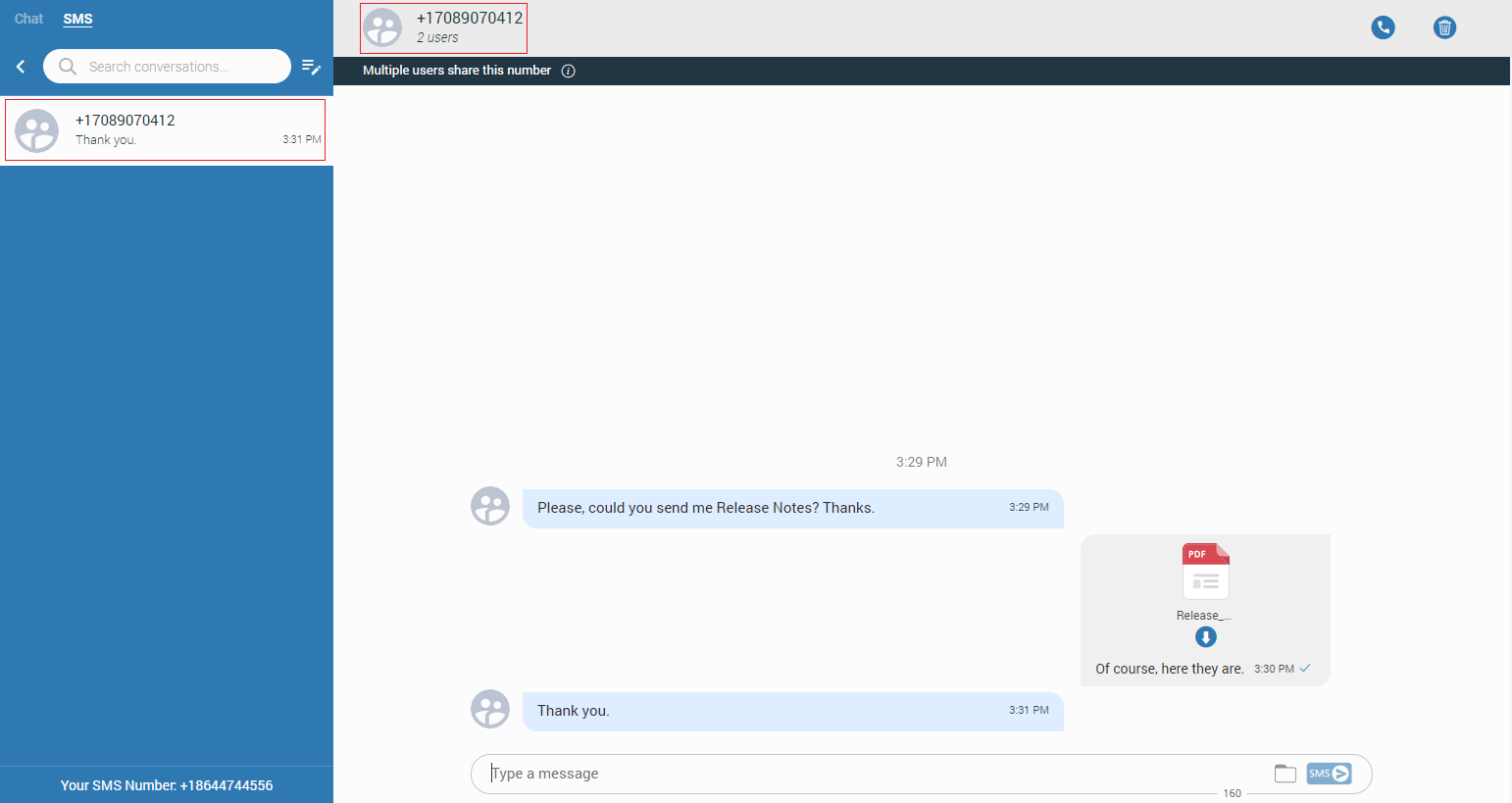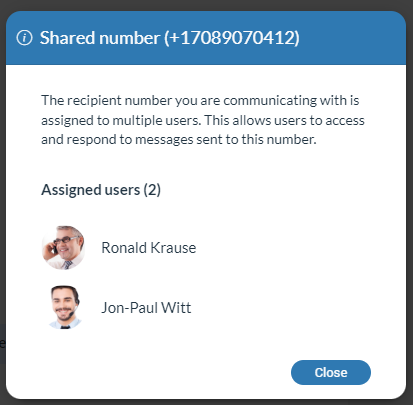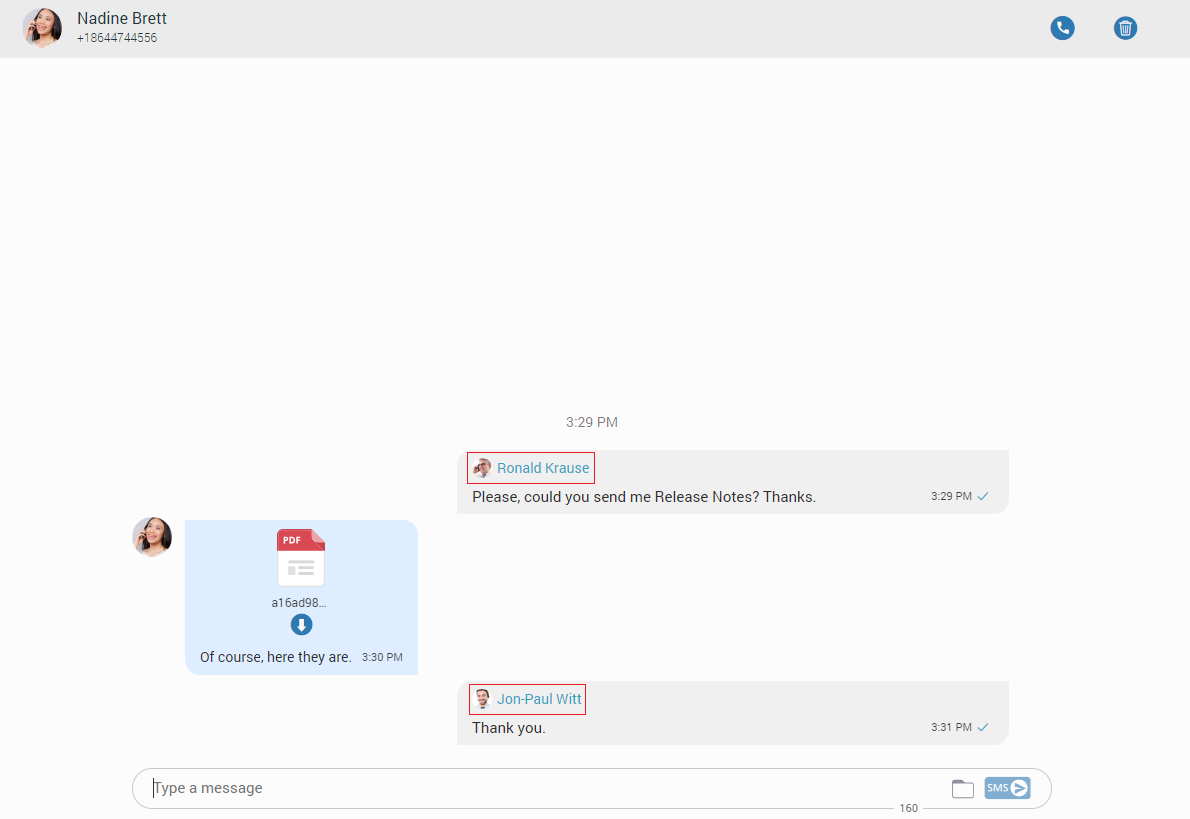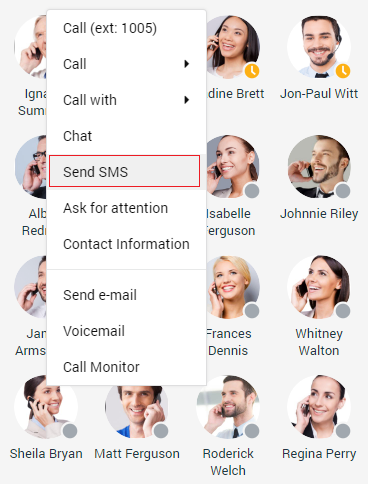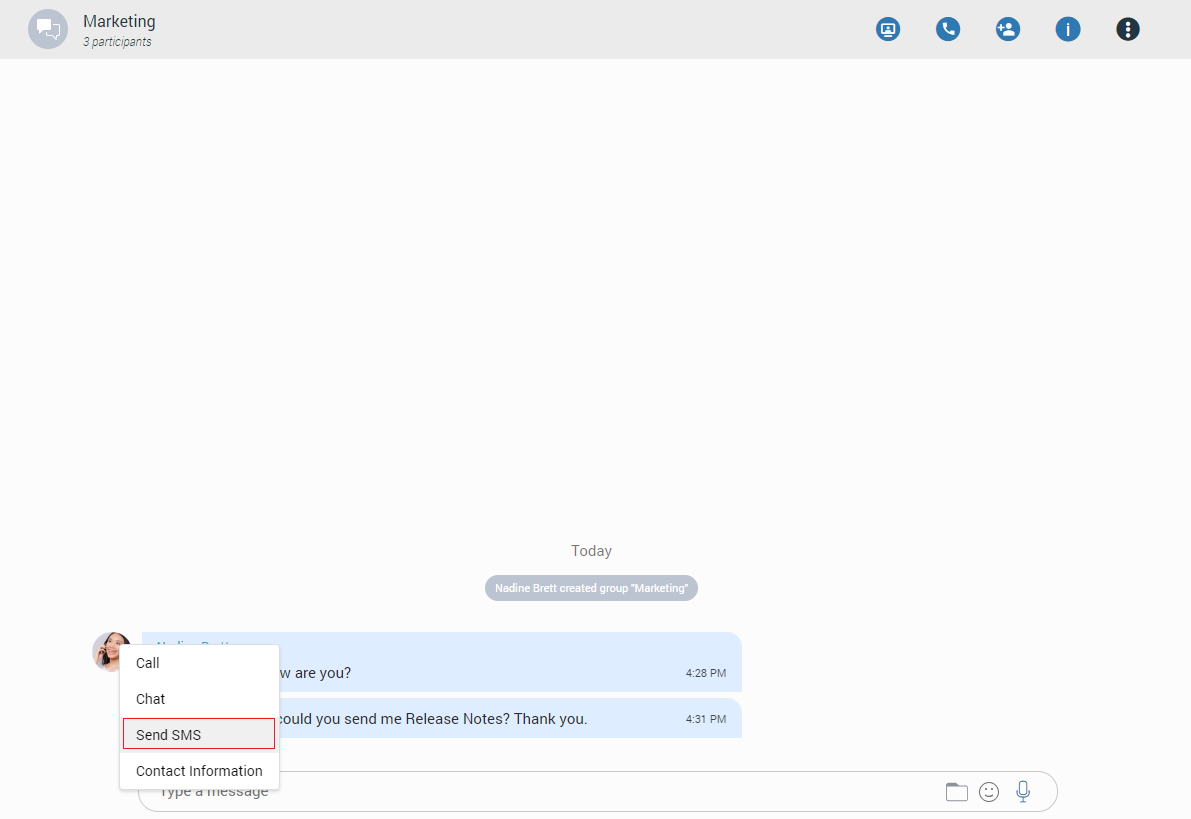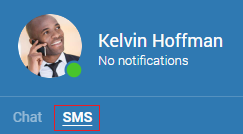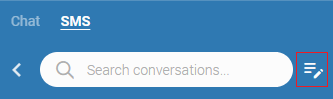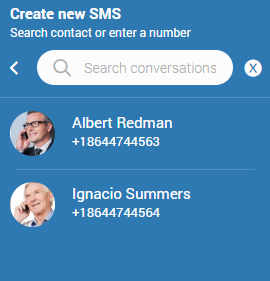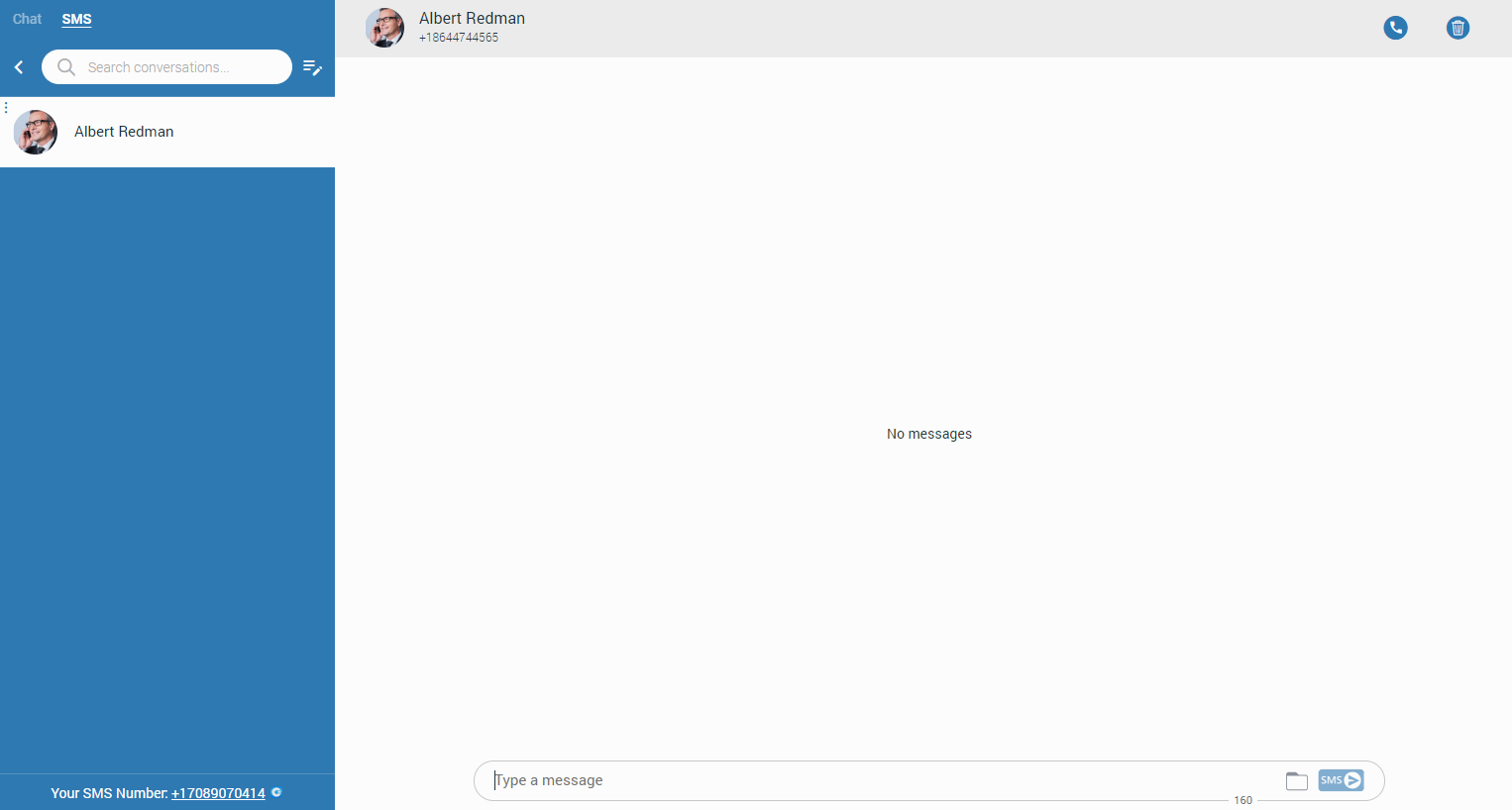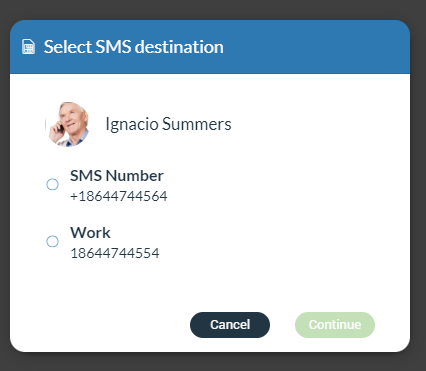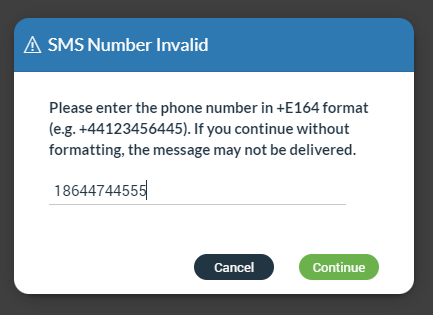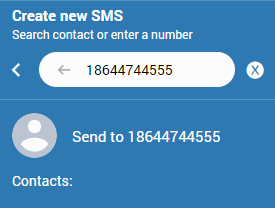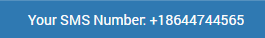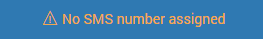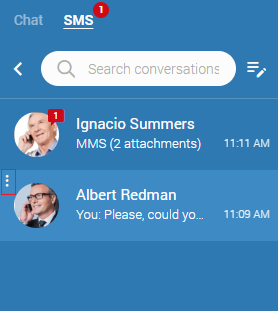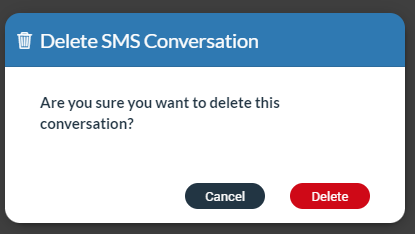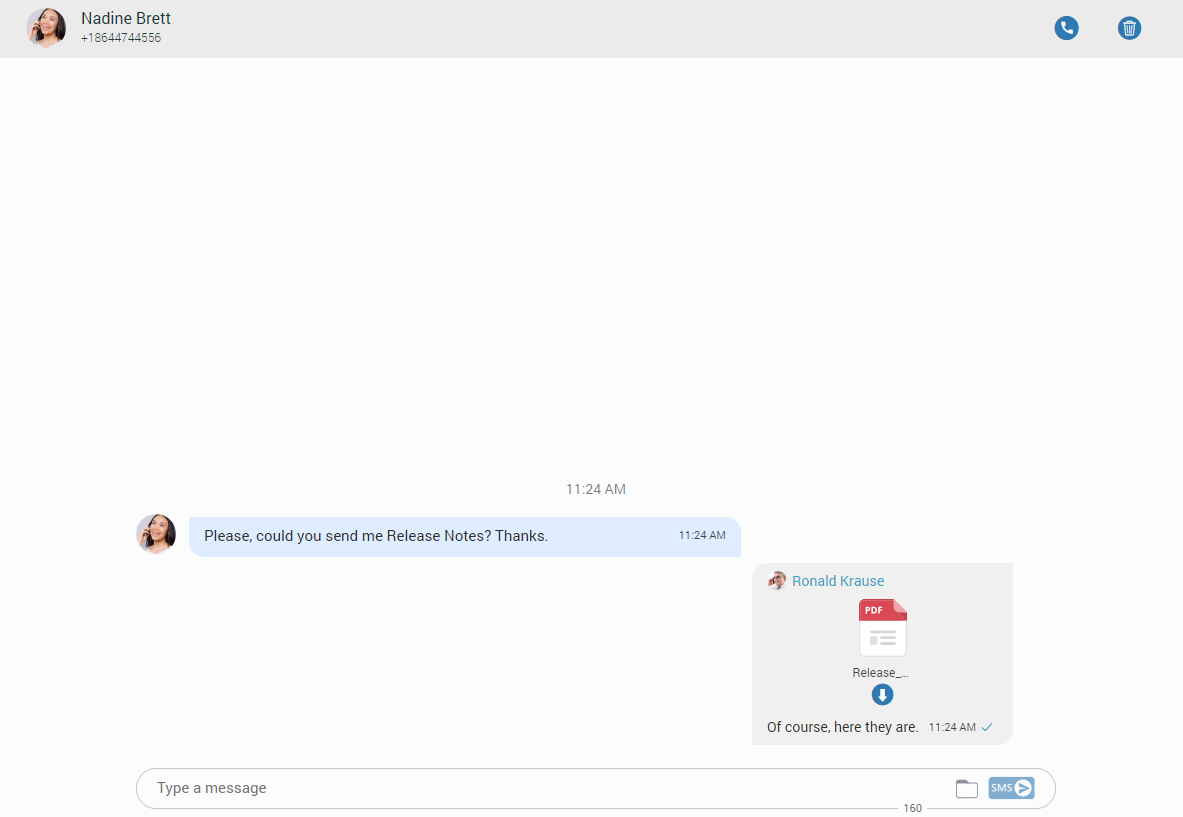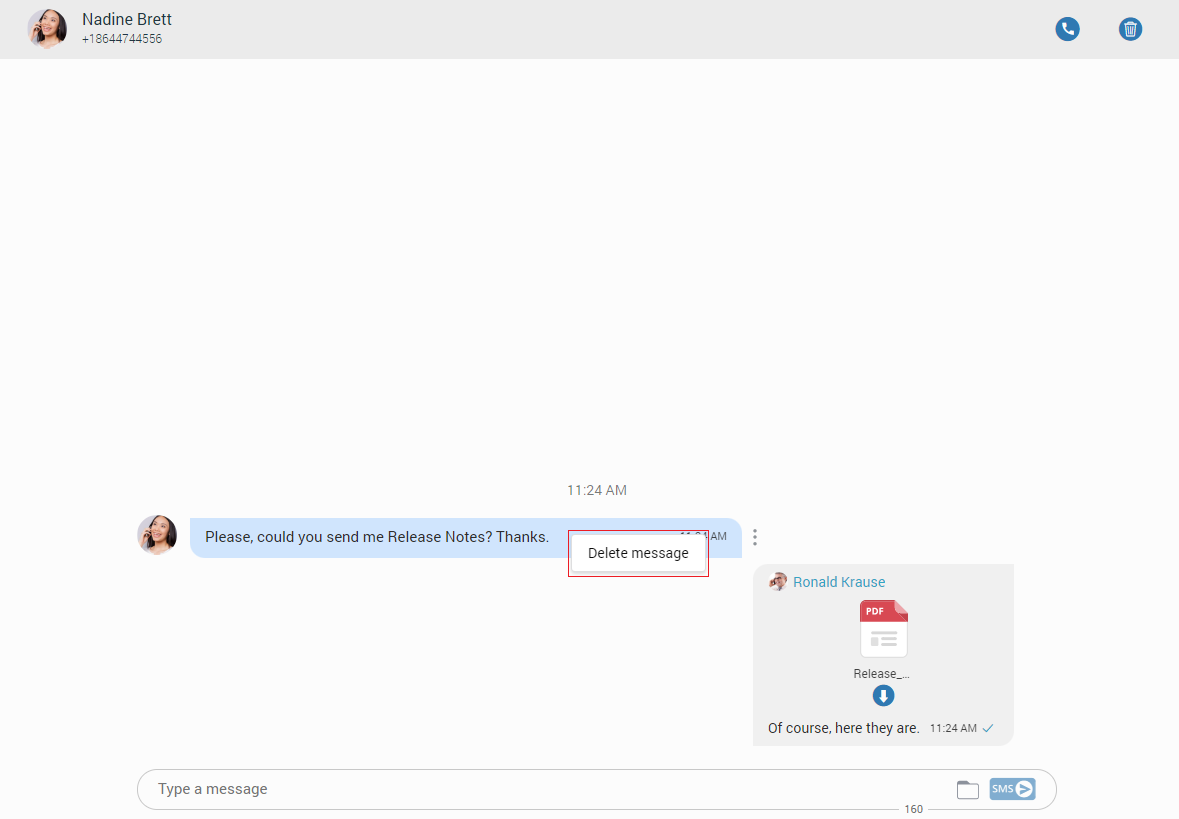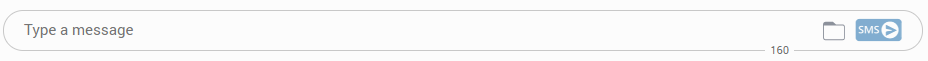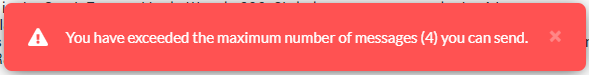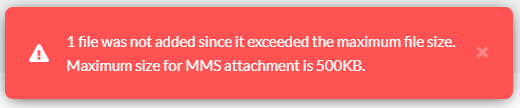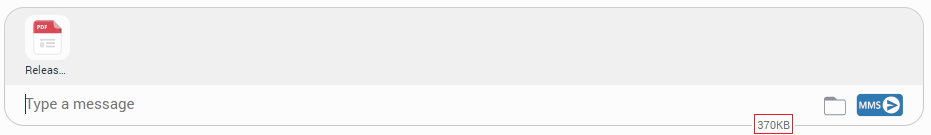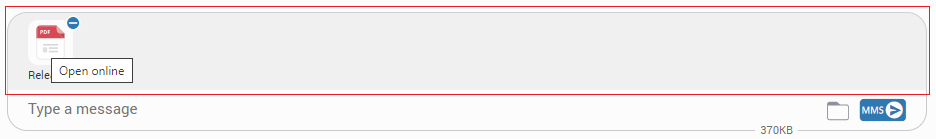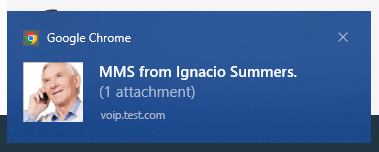gloCOM Web brings a unified presence synced across all user devices (Desktop, Mobile, and Web). For online contacts, the user can see
if they are connected: via Desktop, via Mobile, via Web, or even all three. For offline contacts, the user can see when was their last activity
in order to have a better understanding of their availability.
For example, if you see that the contact was last seen a few minutes ago, you might assume they will probably be able to respond to your calls/messages. On the other hand,
if a contact has not been seen for a few days, it might indicate they have limited availability and are out of the office. User’s presence and availability are represented
by the icon visible at the bottom right of their avatar.
Details about a contact’s presence are shown in a tooltip while hovering over them in both Grid View and List View. The tooltip contains information such
as the device that the contact is connected with, their last activity, their status message, and their phone status (idle, on-call, do not disturb, etc.).
Status icon indicator can be any of the following:
 If there is no icon at the bottom right of the
user’s avatar, it means that they are currently online and available.
If there is no icon at the bottom right of the
user’s avatar, it means that they are currently online and available.
 The user is currently on a phone call.
The user is currently on a phone call. The user is currently online, and they’ve set
their status to Busy.
The user is currently online, and they’ve set
their status to Busy. The user is currently online, and they’ve set their
status to Do not Disturb.
The user is currently online, and they’ve set their
status to Do not Disturb.
 This icon has multiple meanings:
This icon has multiple meanings:
- The user is currently online, and they’ve set their status to Away.
- The user is currently connected via Desktop, but they are Away from Desktop.
- The user is not currently connected, but they were last active less than 8 hours ago.
 The user was not active in the
last 8 hours
The user was not active in the
last 8 hours
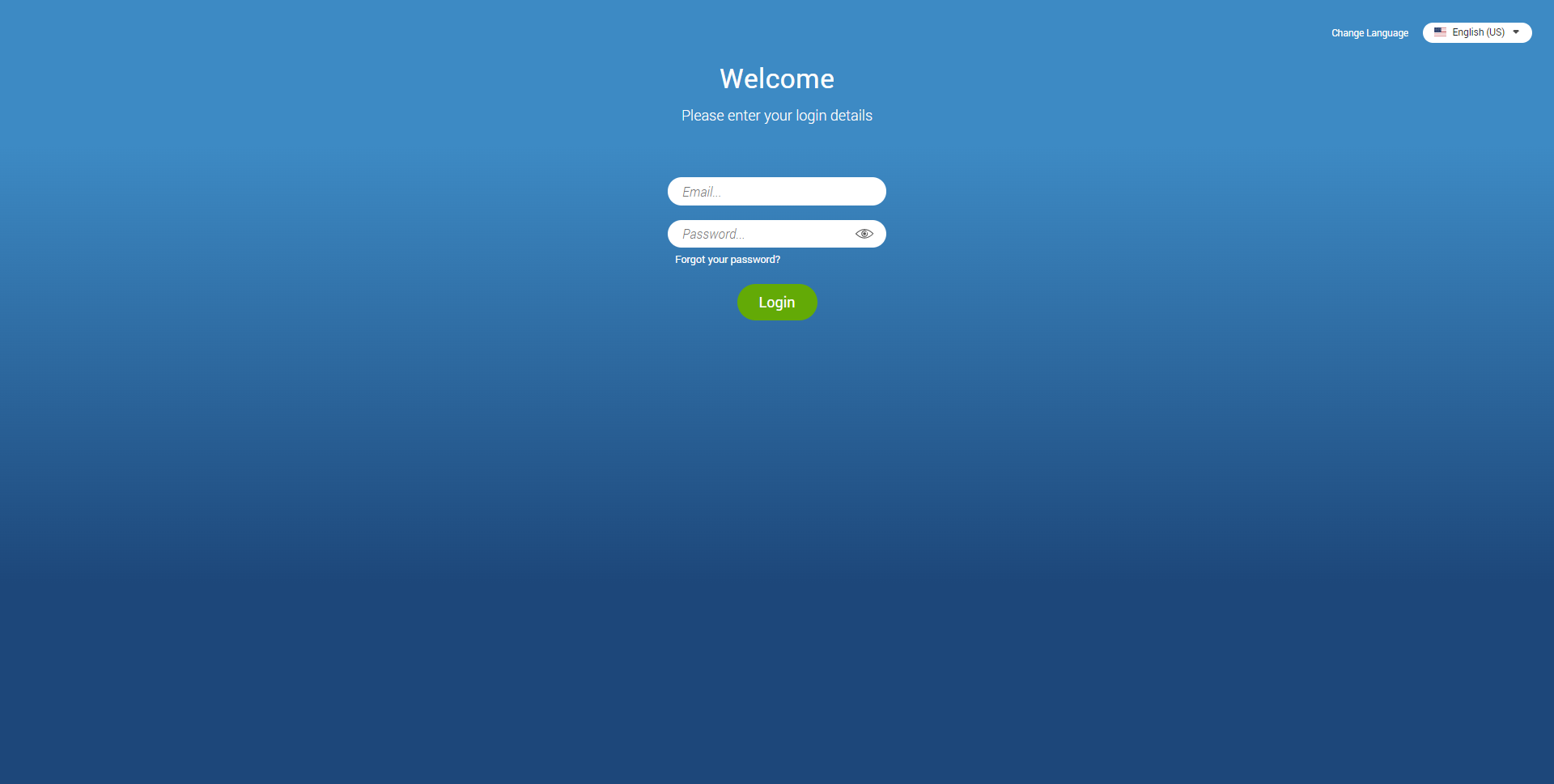
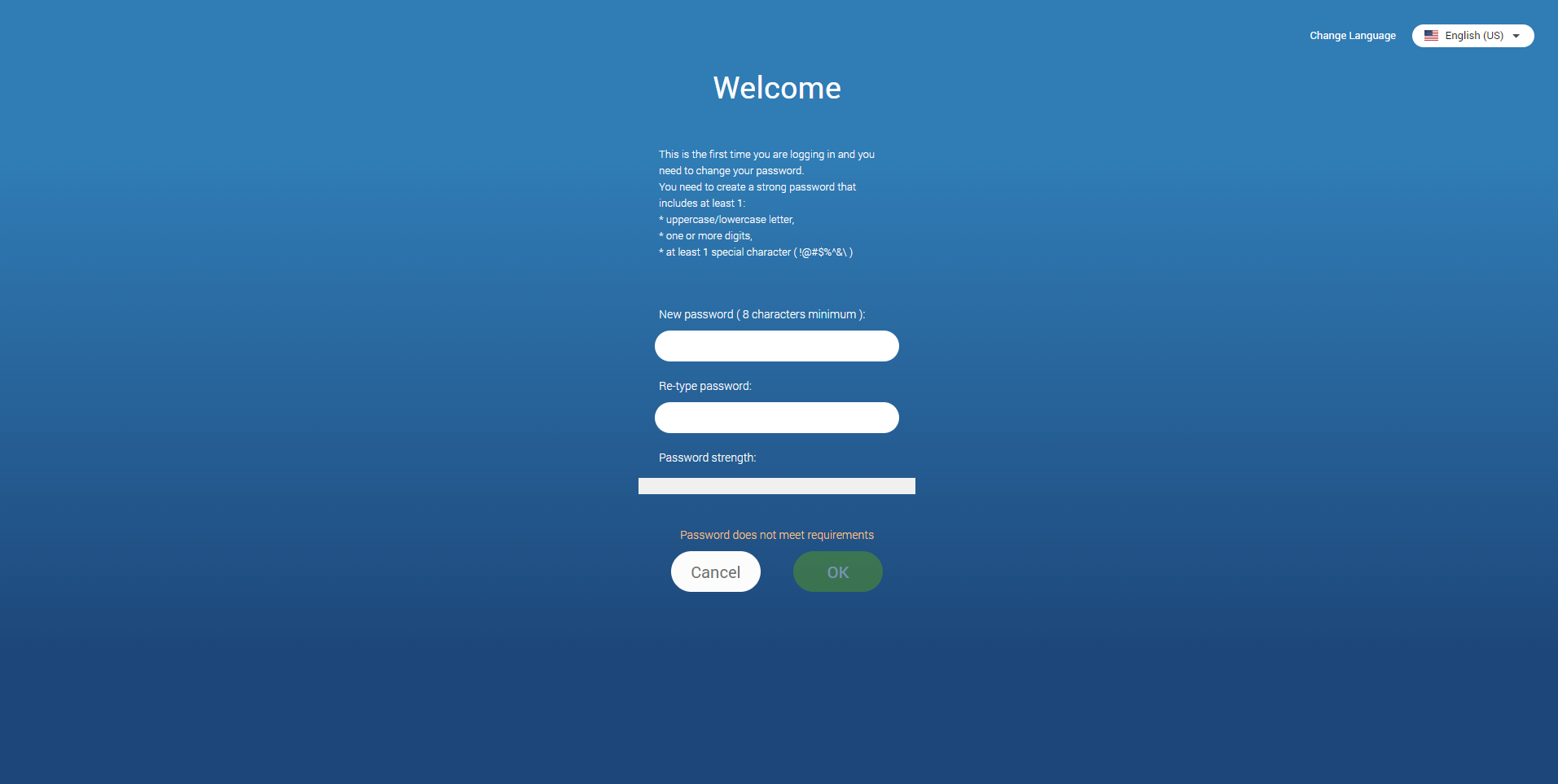
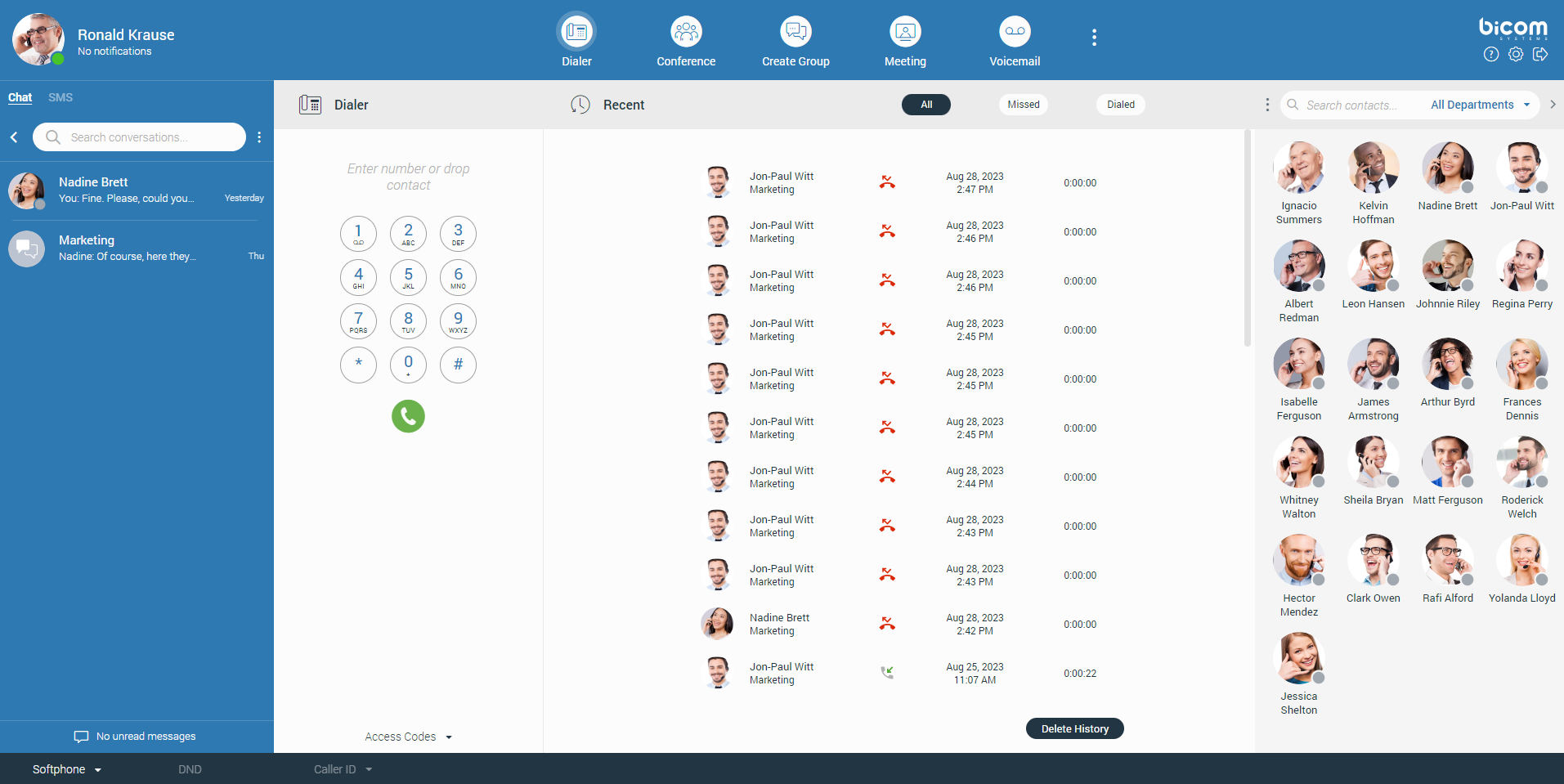
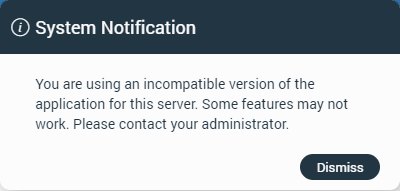
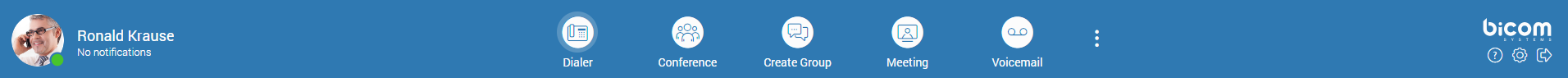
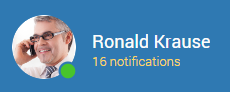
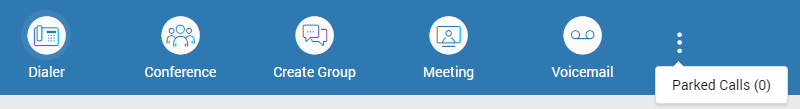

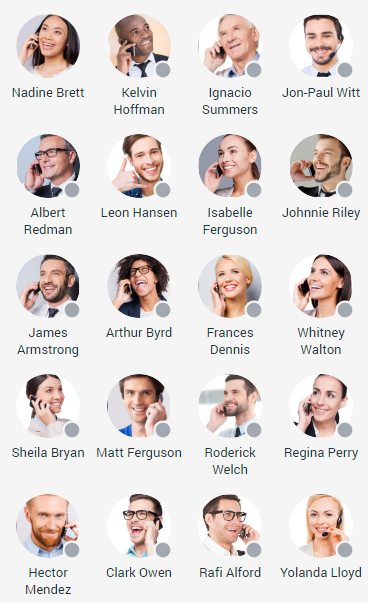
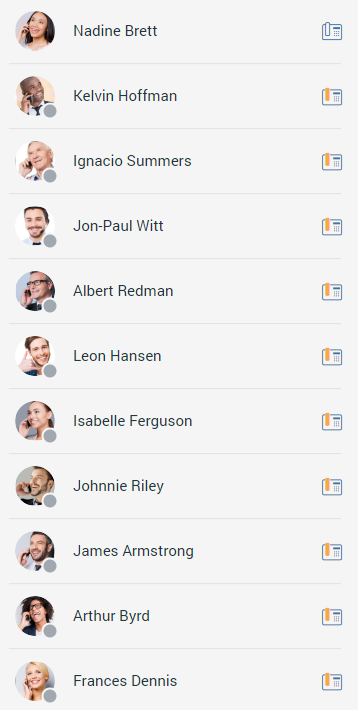
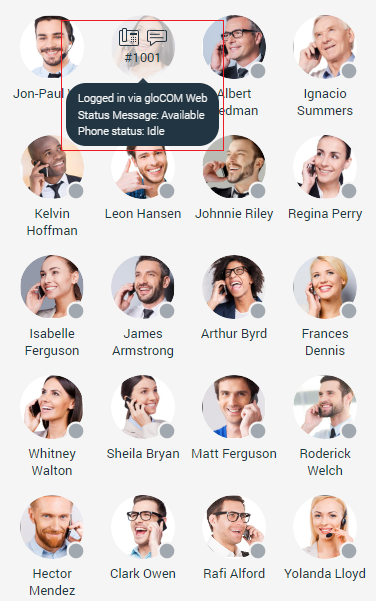
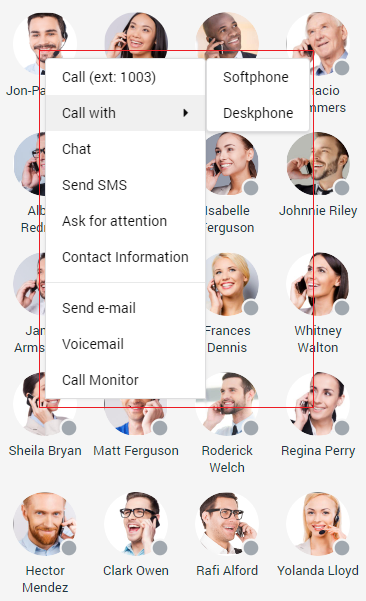
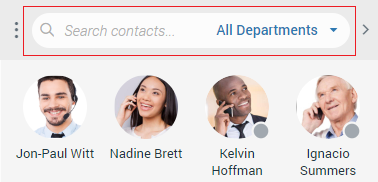
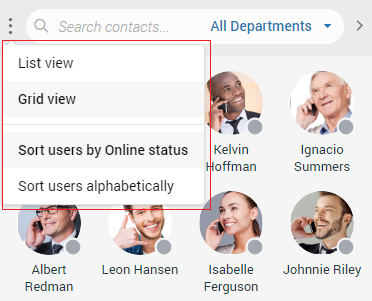
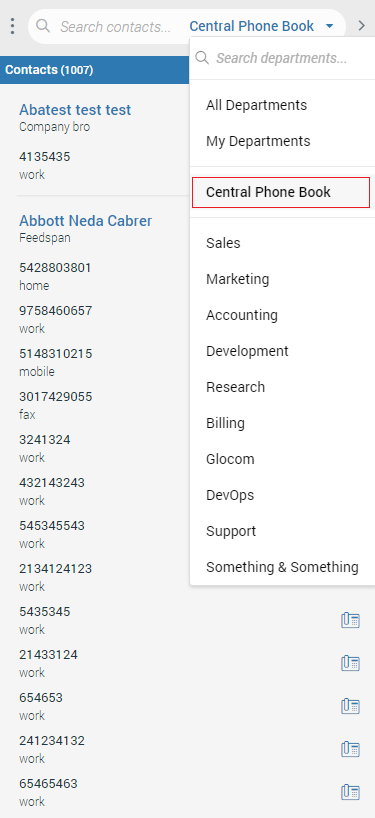
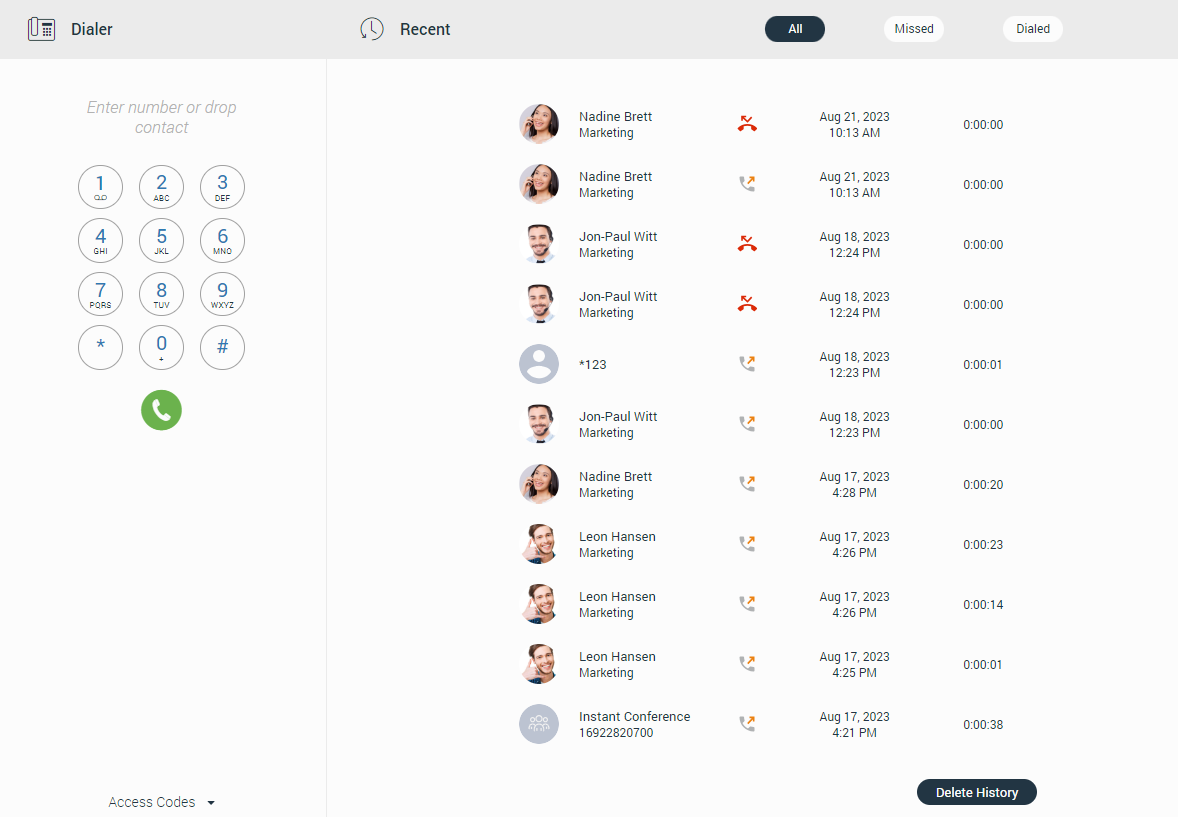
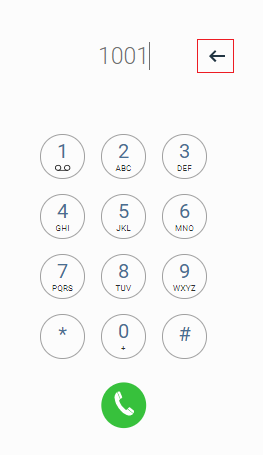
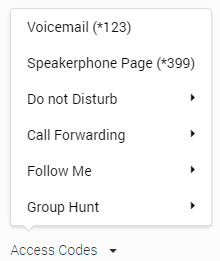
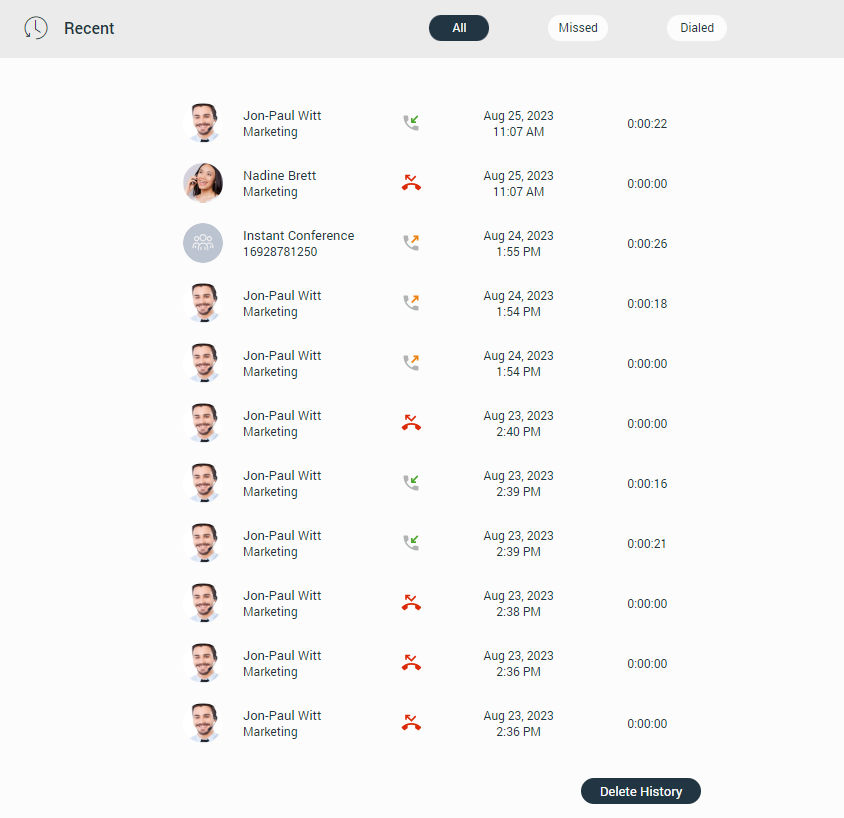
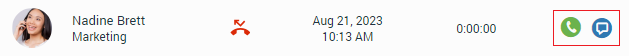

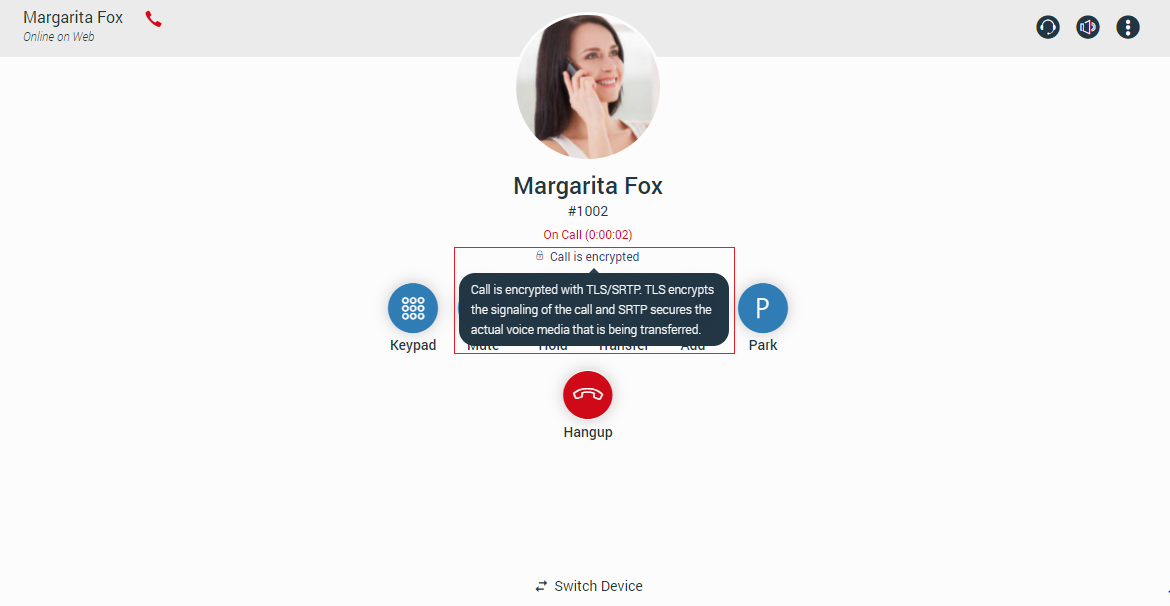
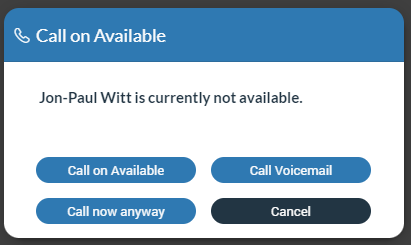
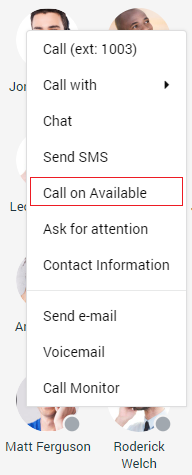
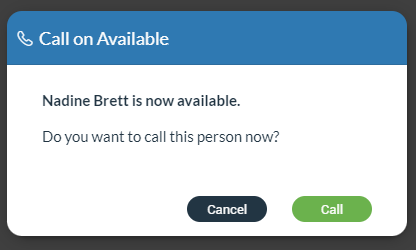
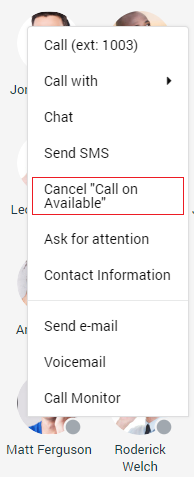
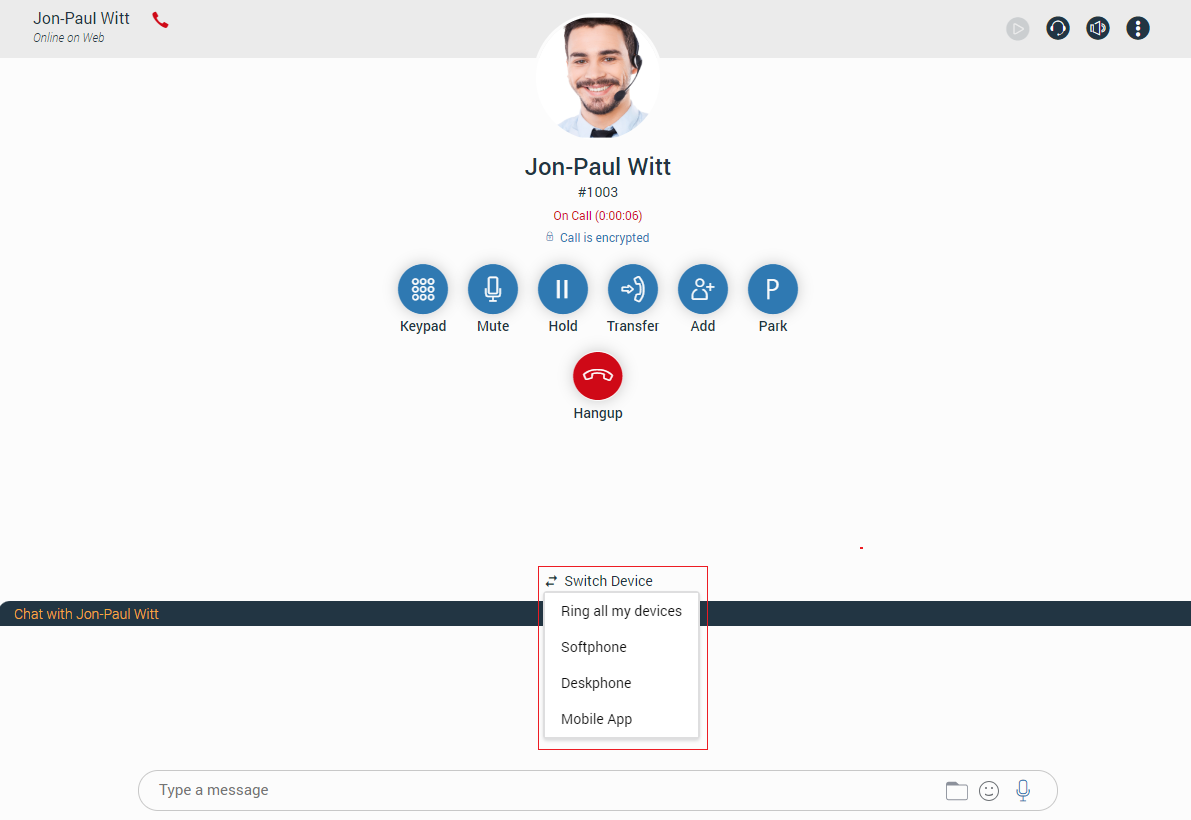
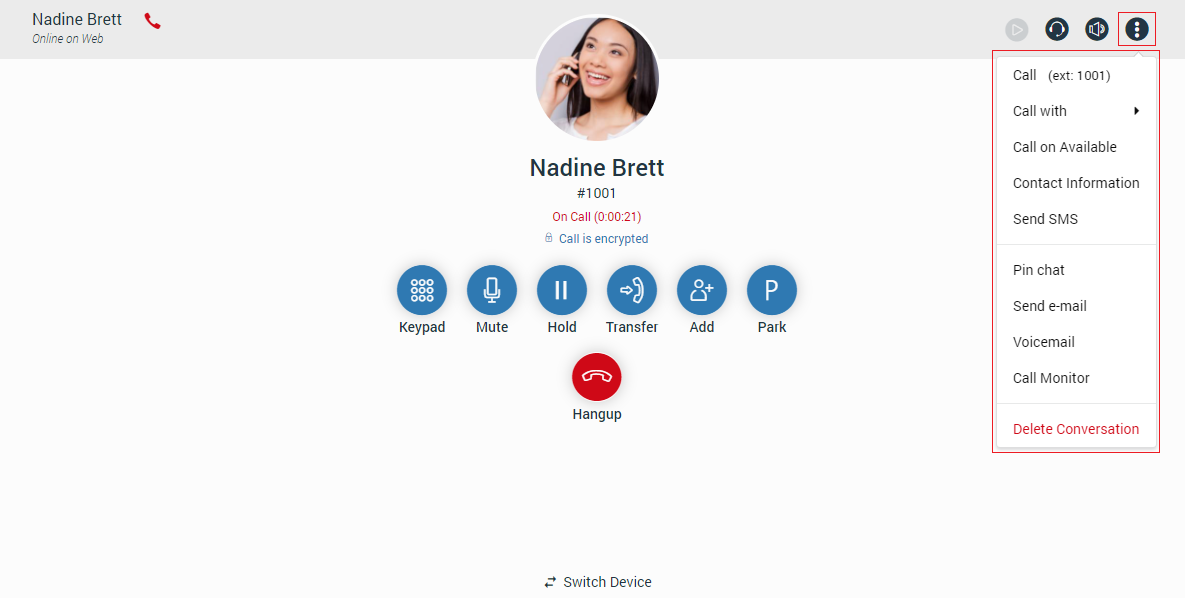
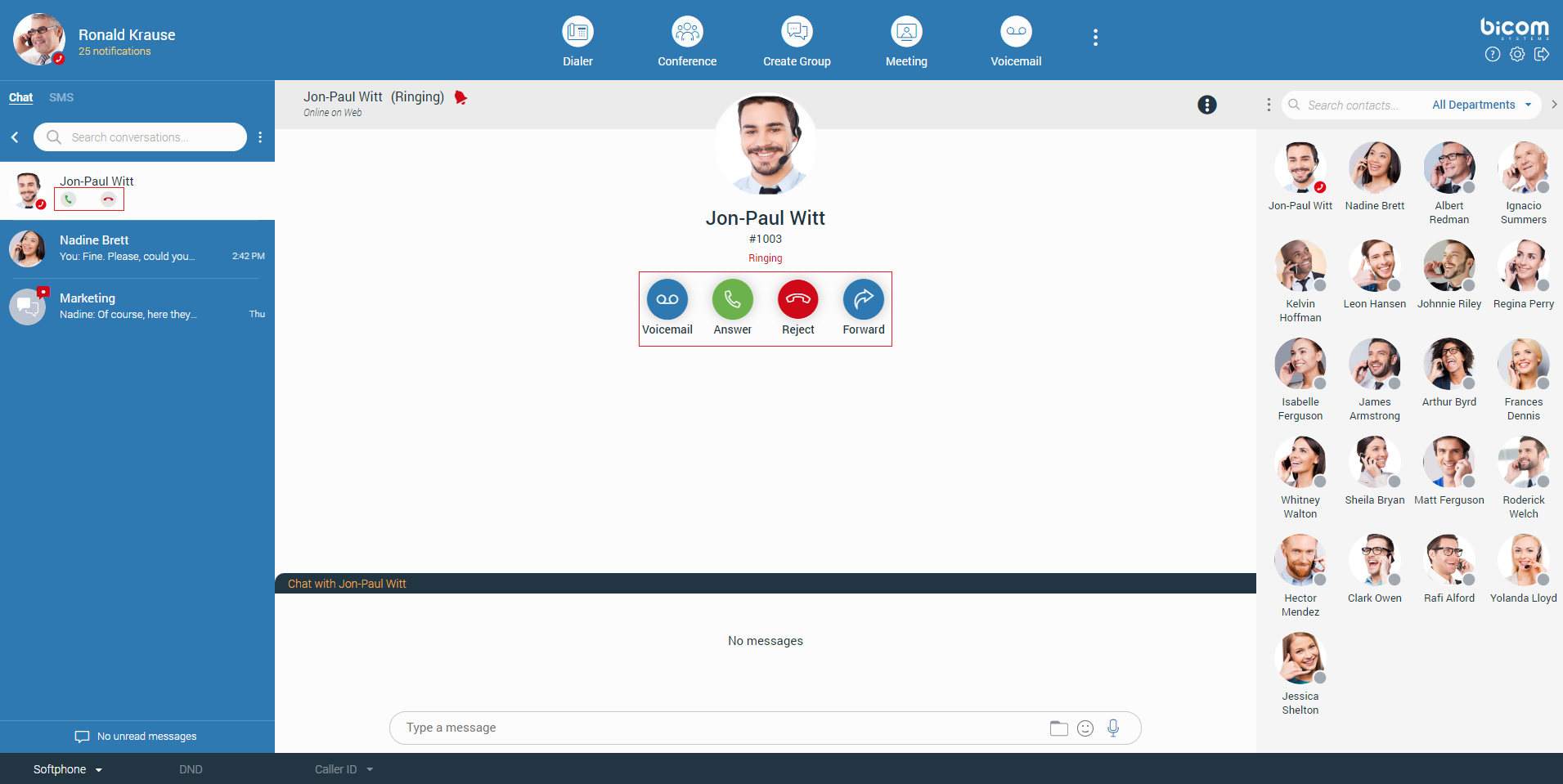
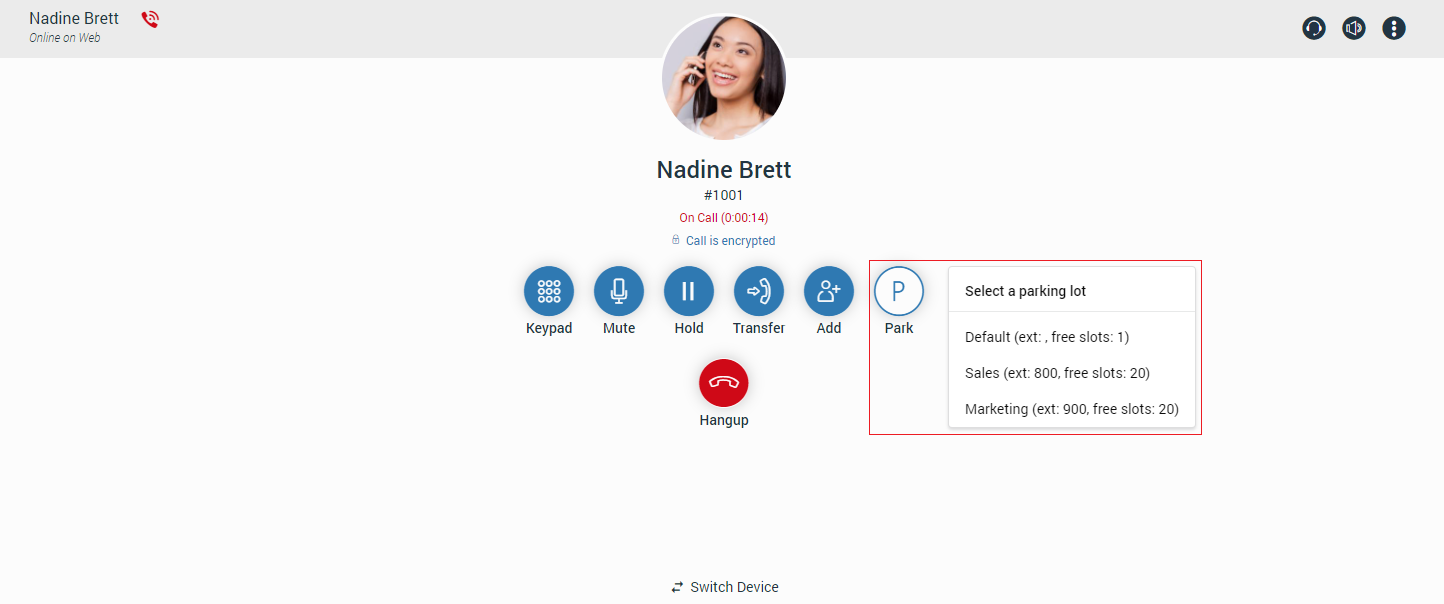
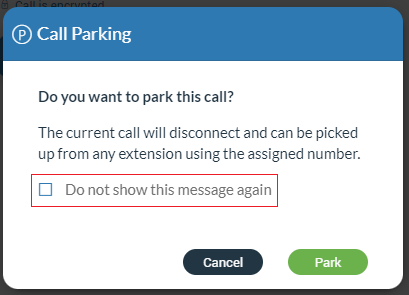
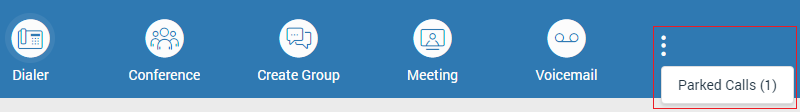
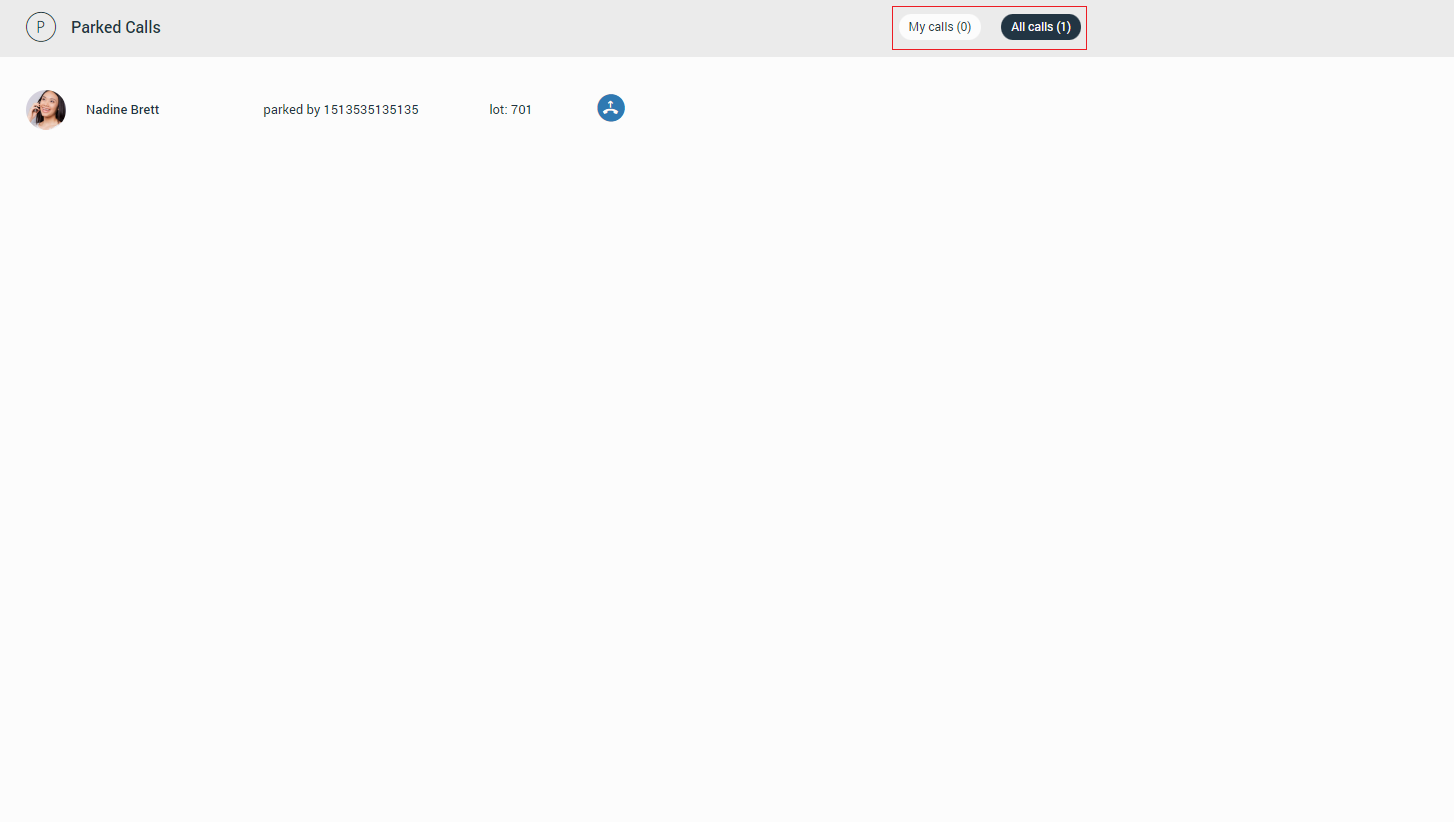

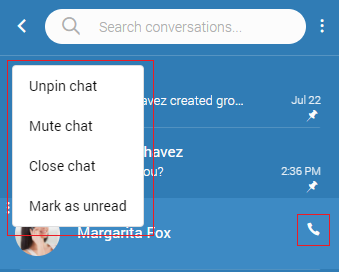
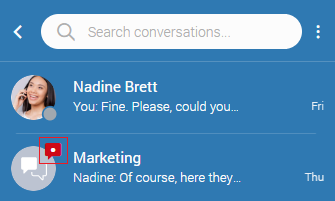
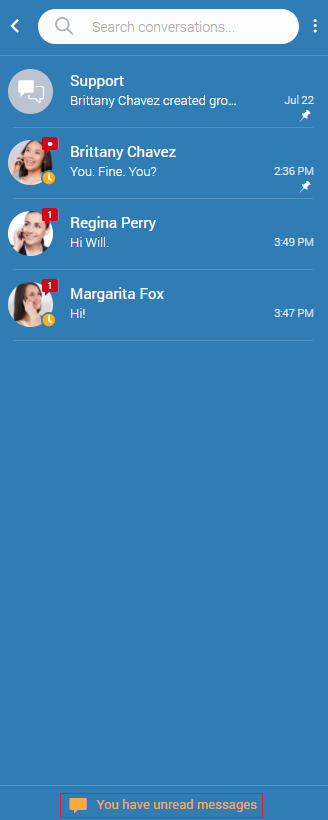
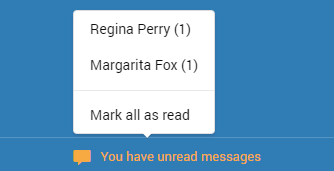

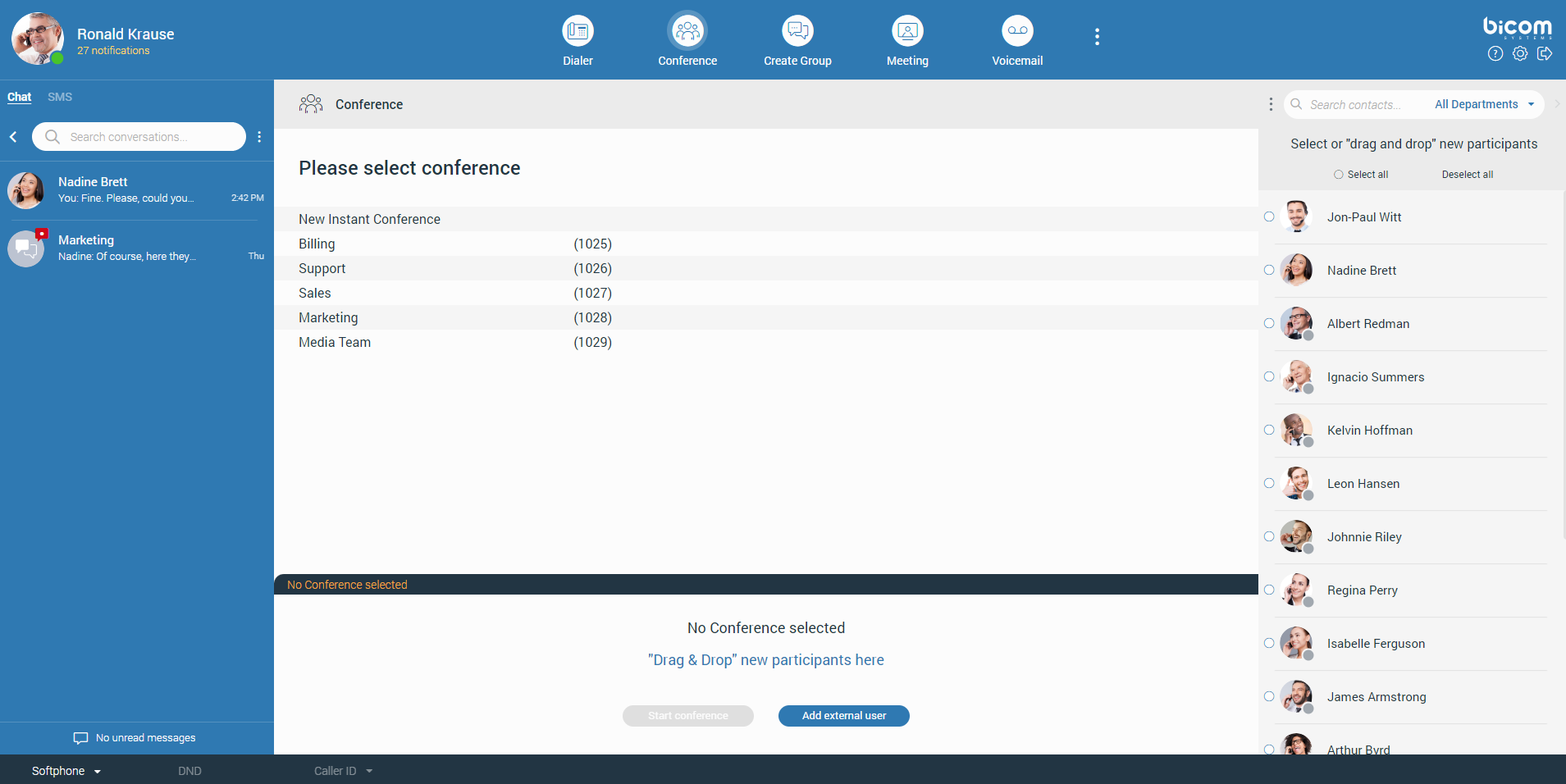
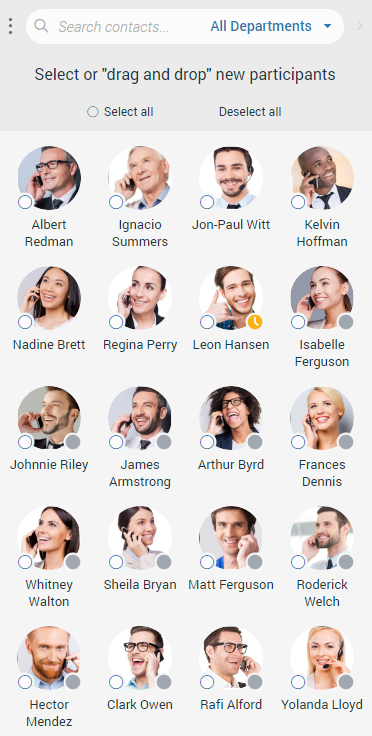
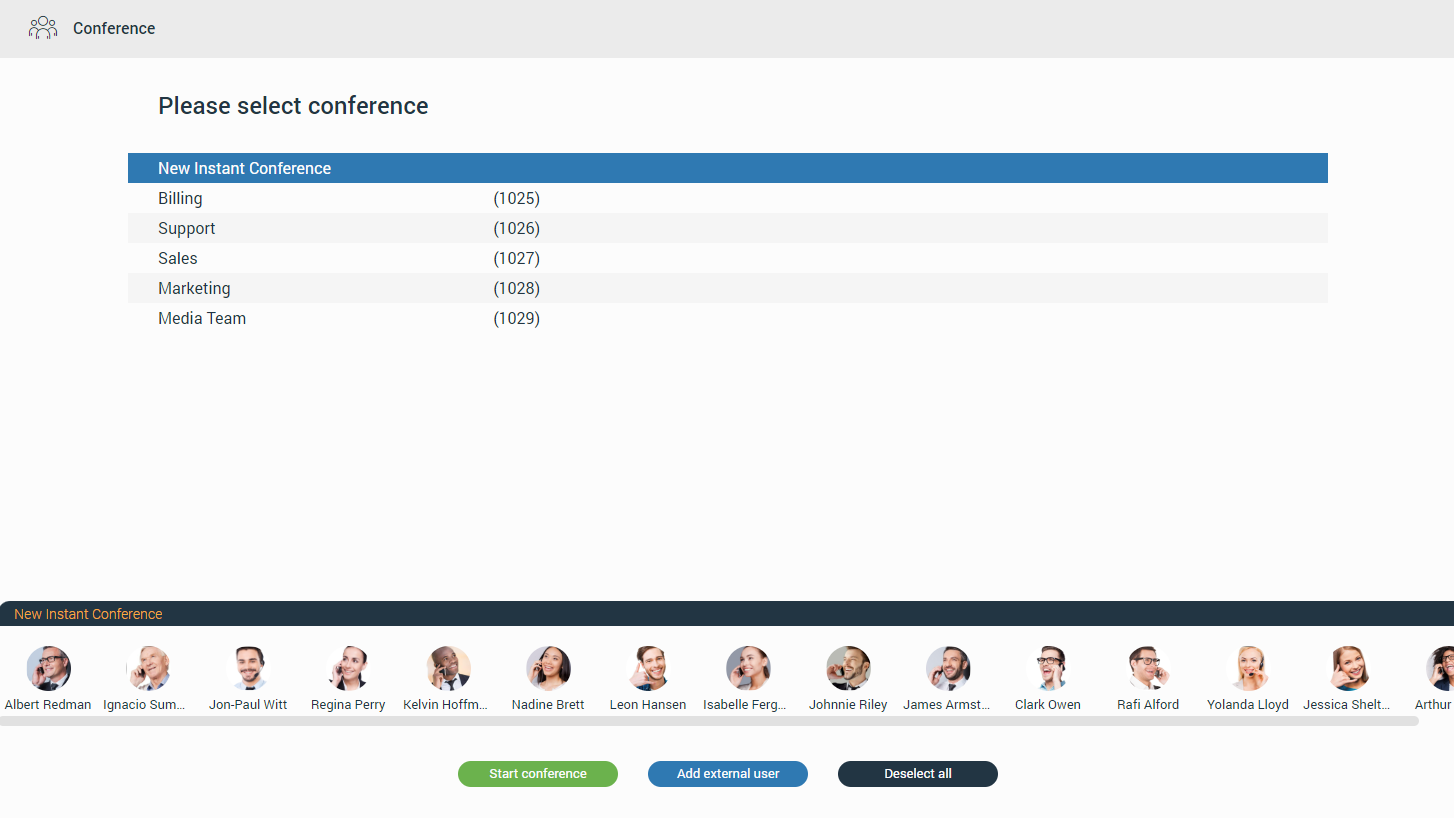
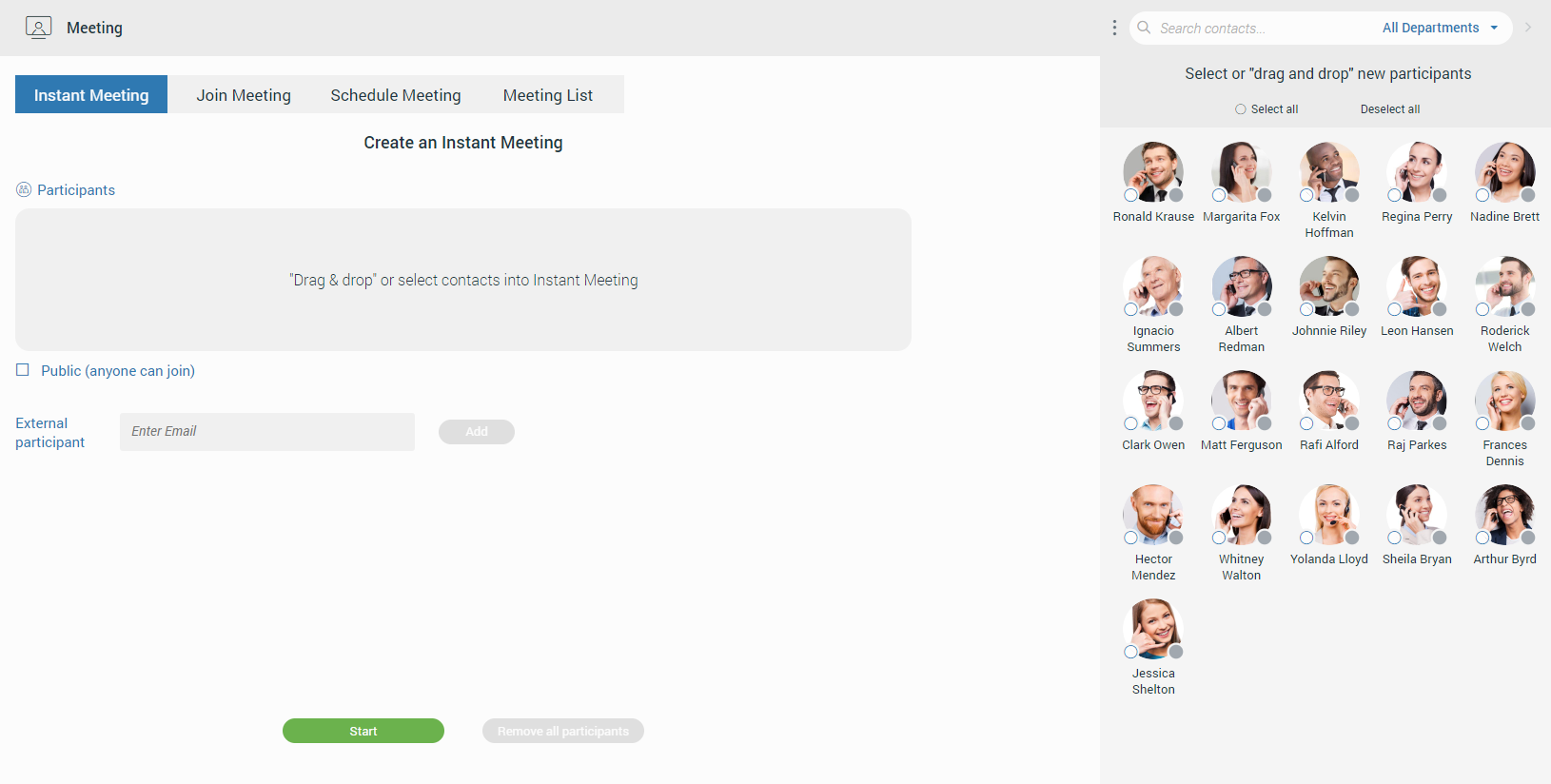
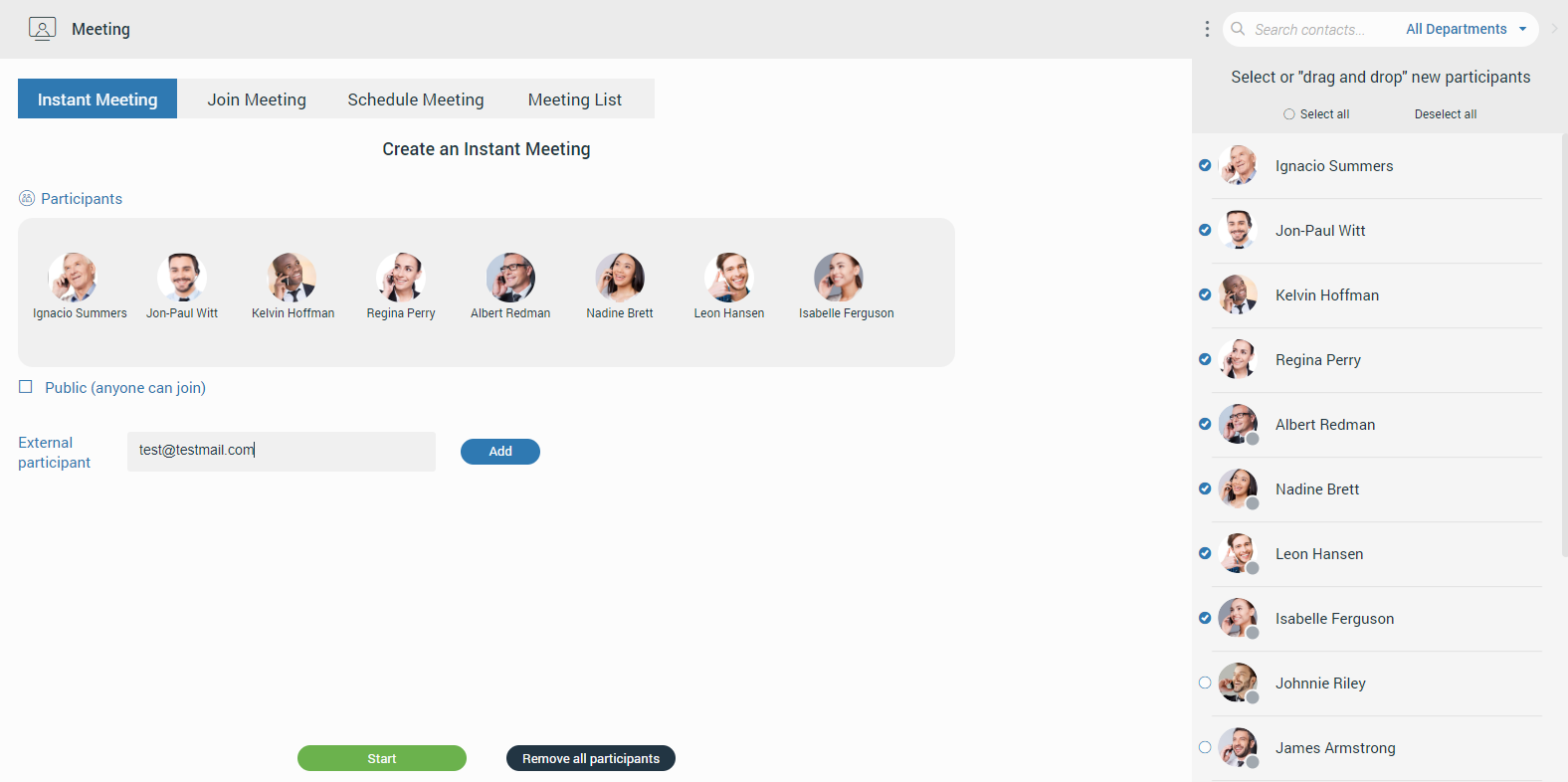
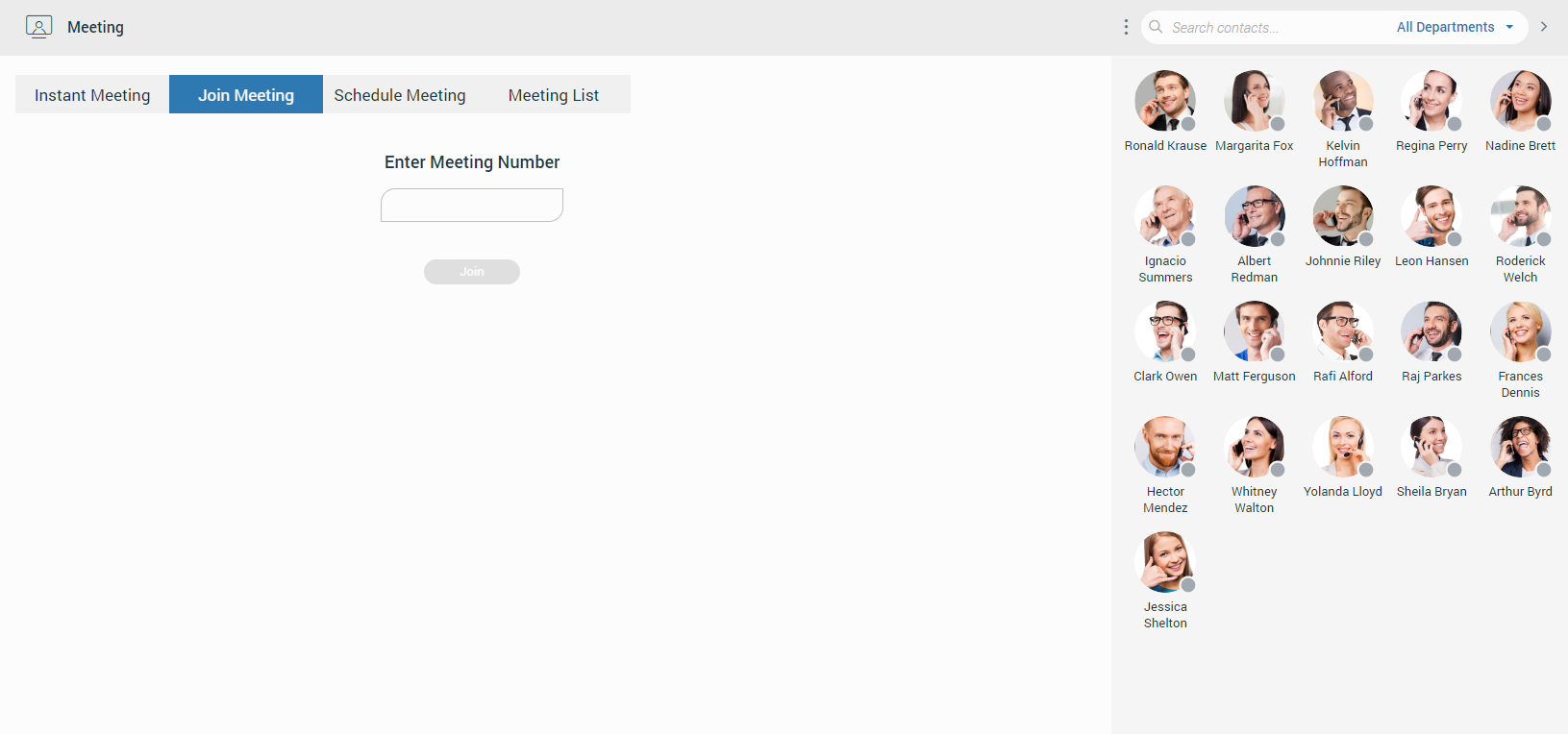
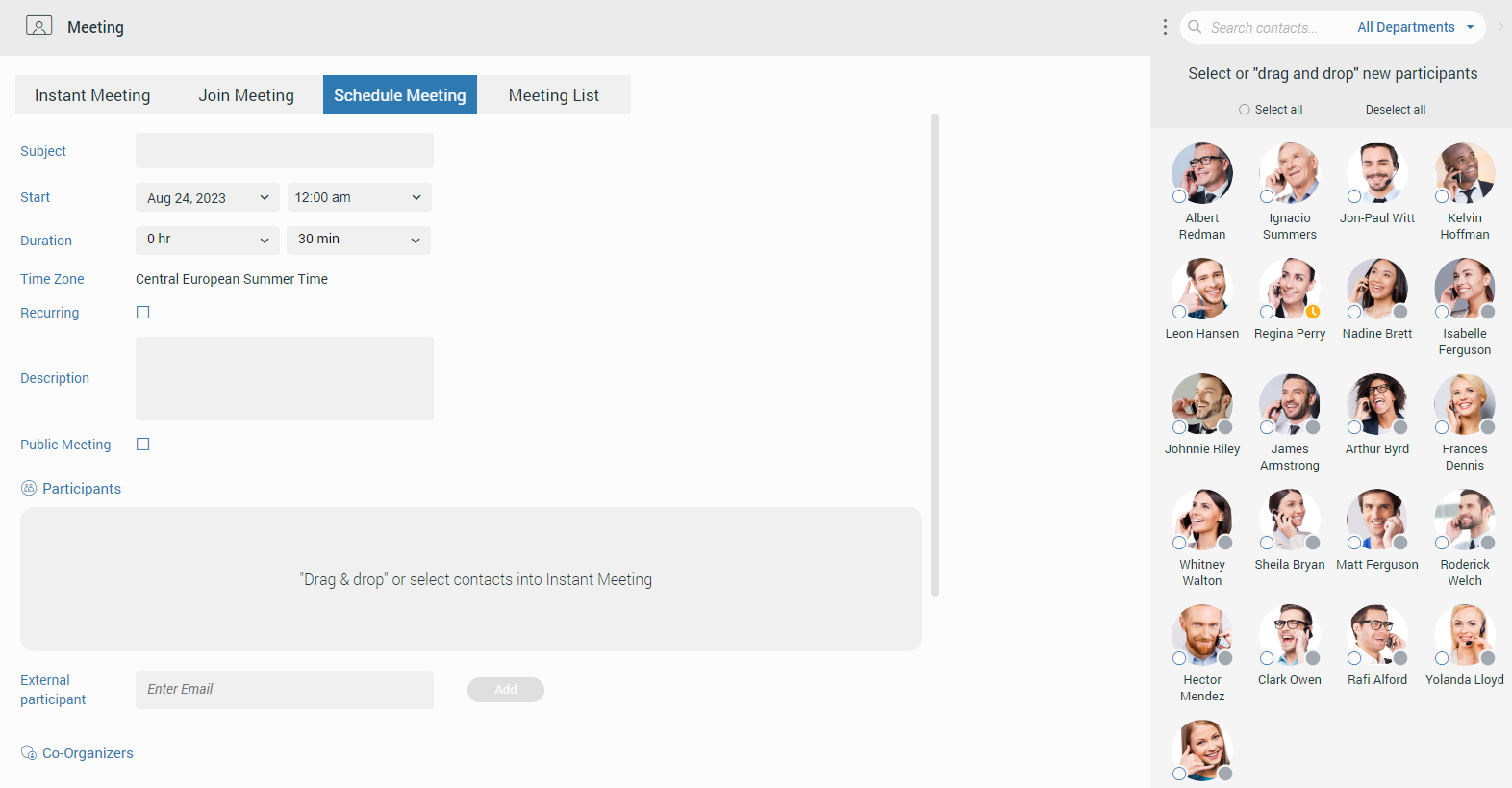
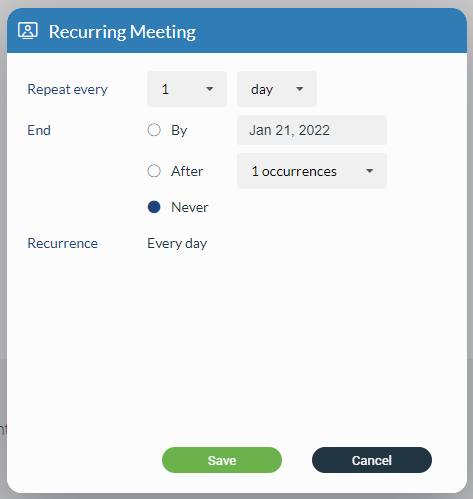
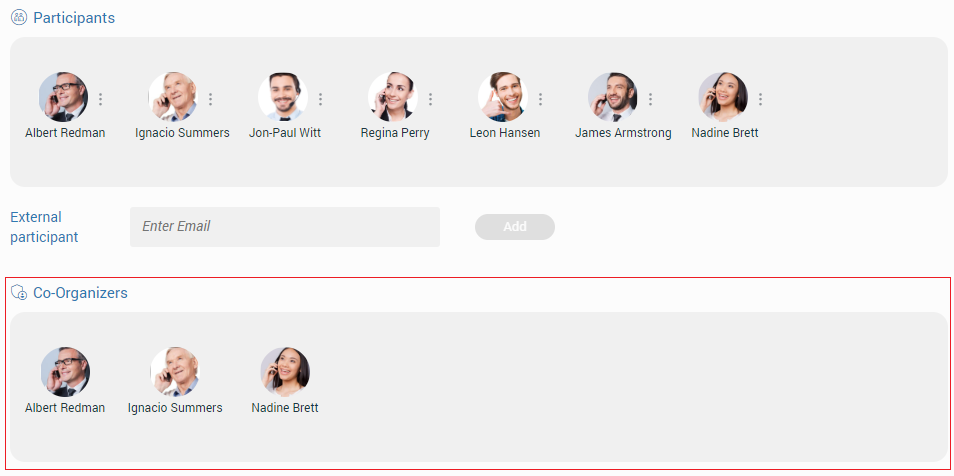
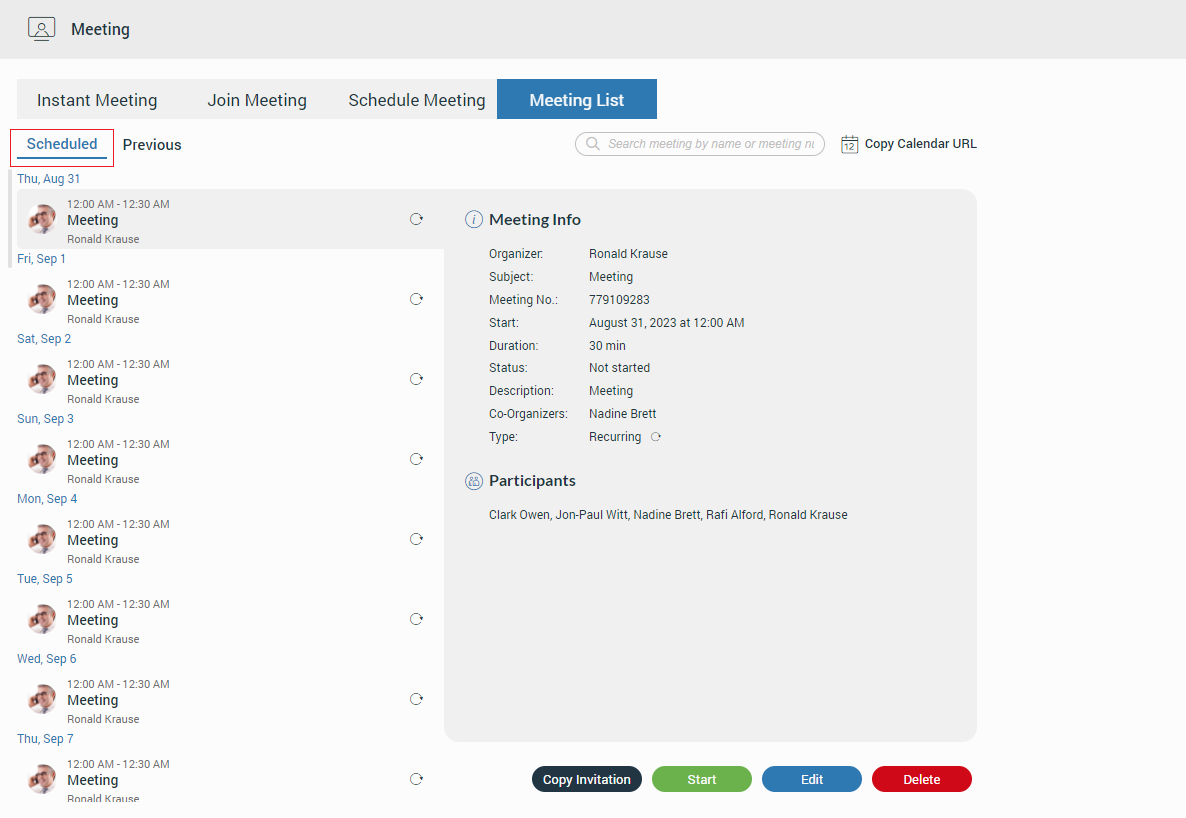
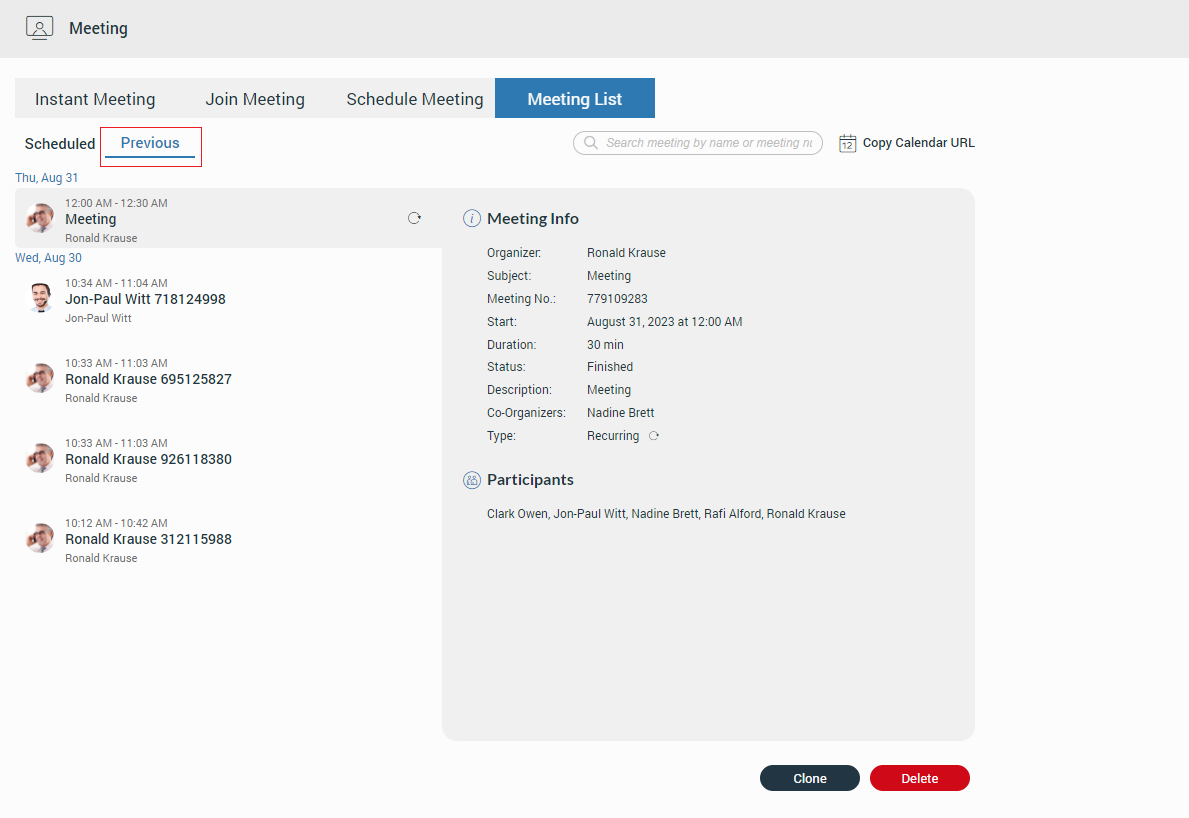
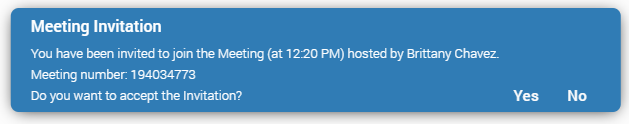
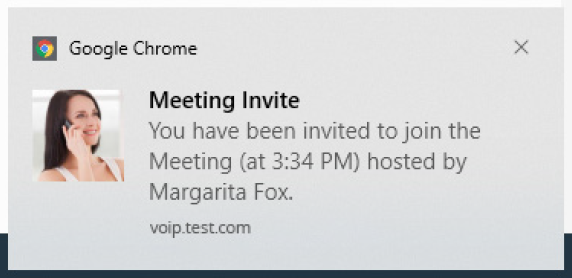

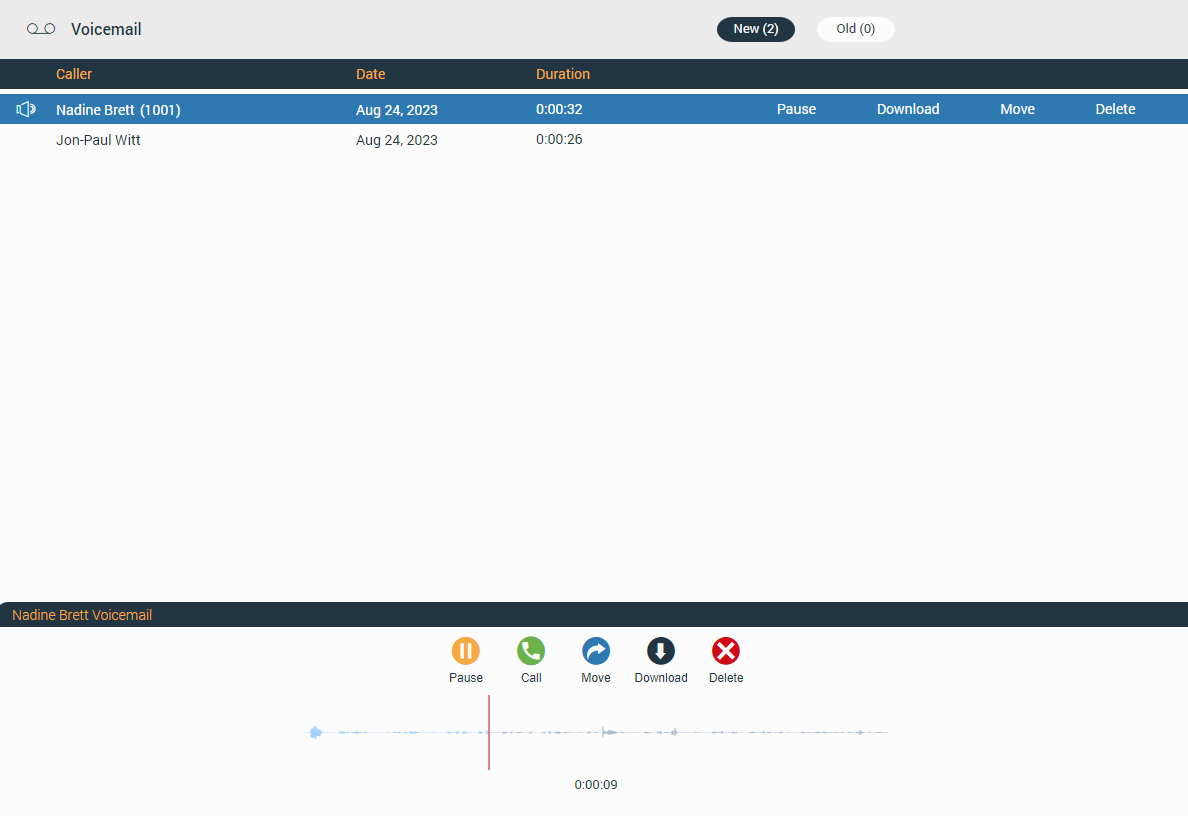
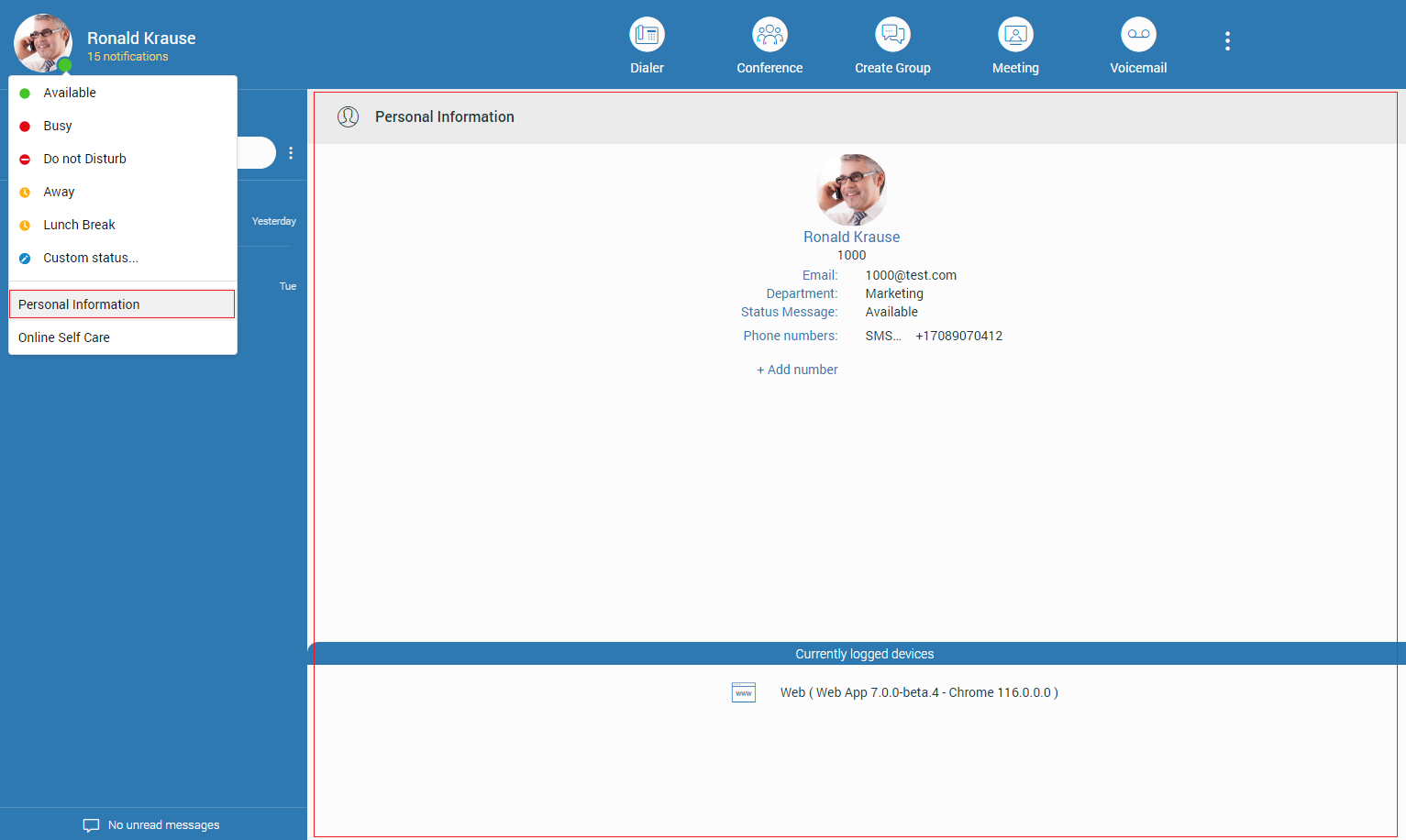
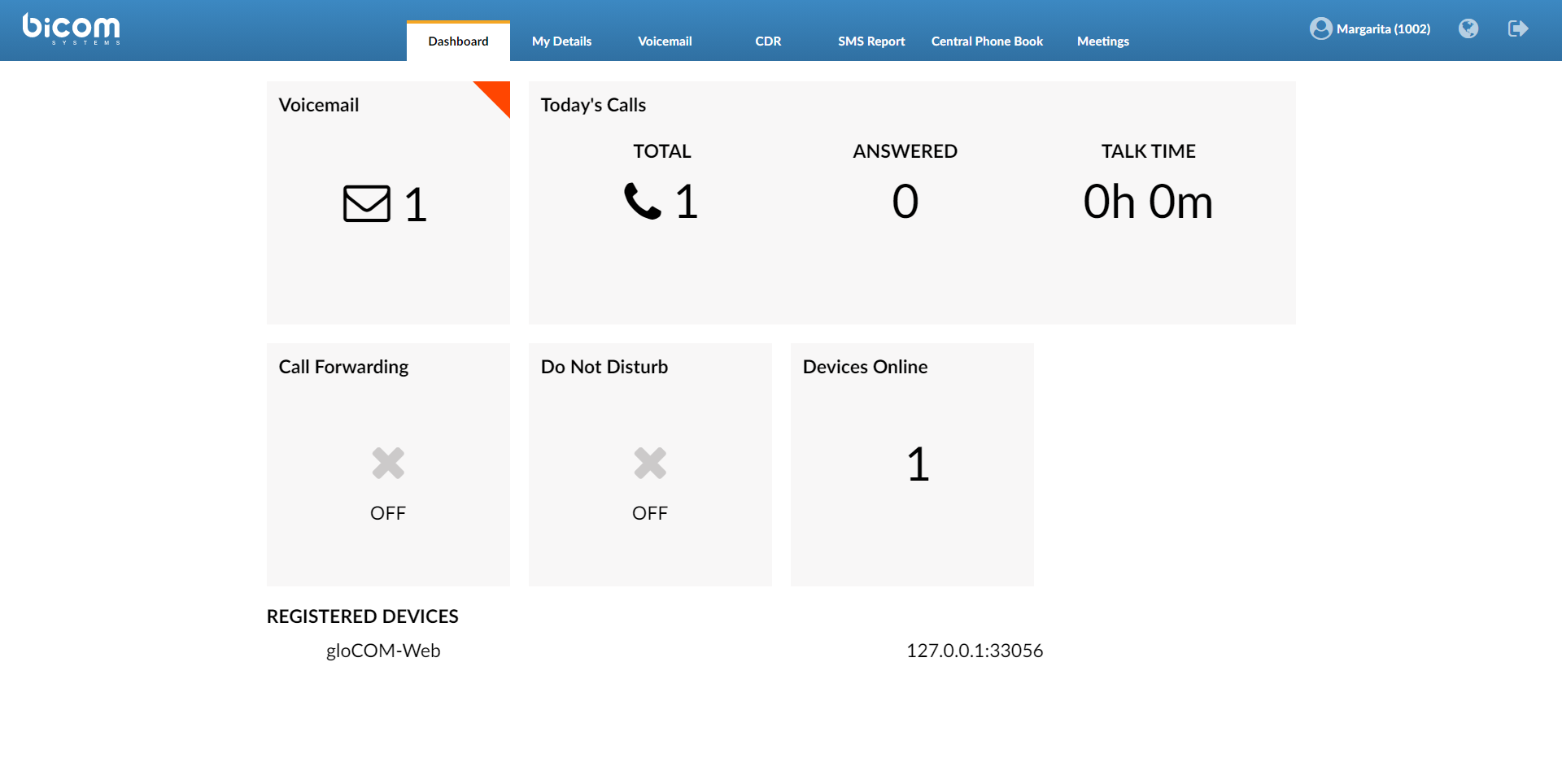
 copies all information from the screen to the
clipboard.
copies all information from the screen to the
clipboard.
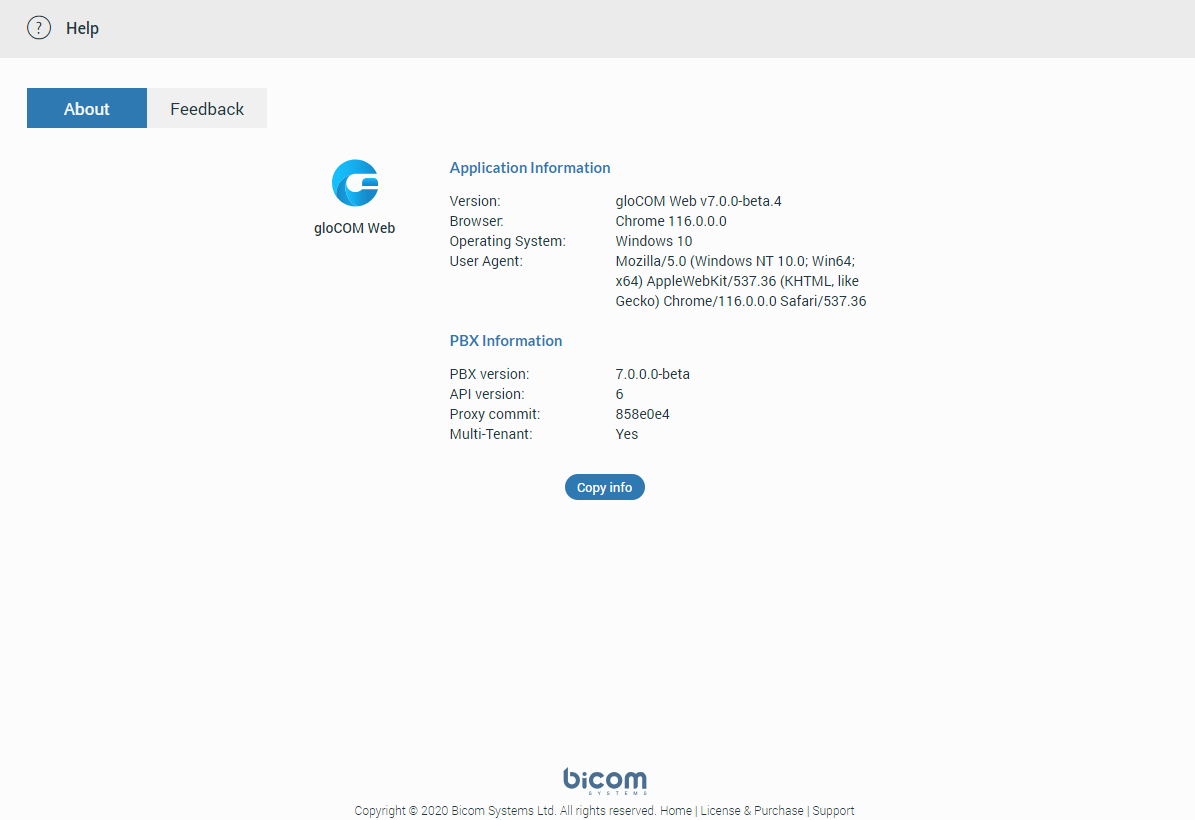

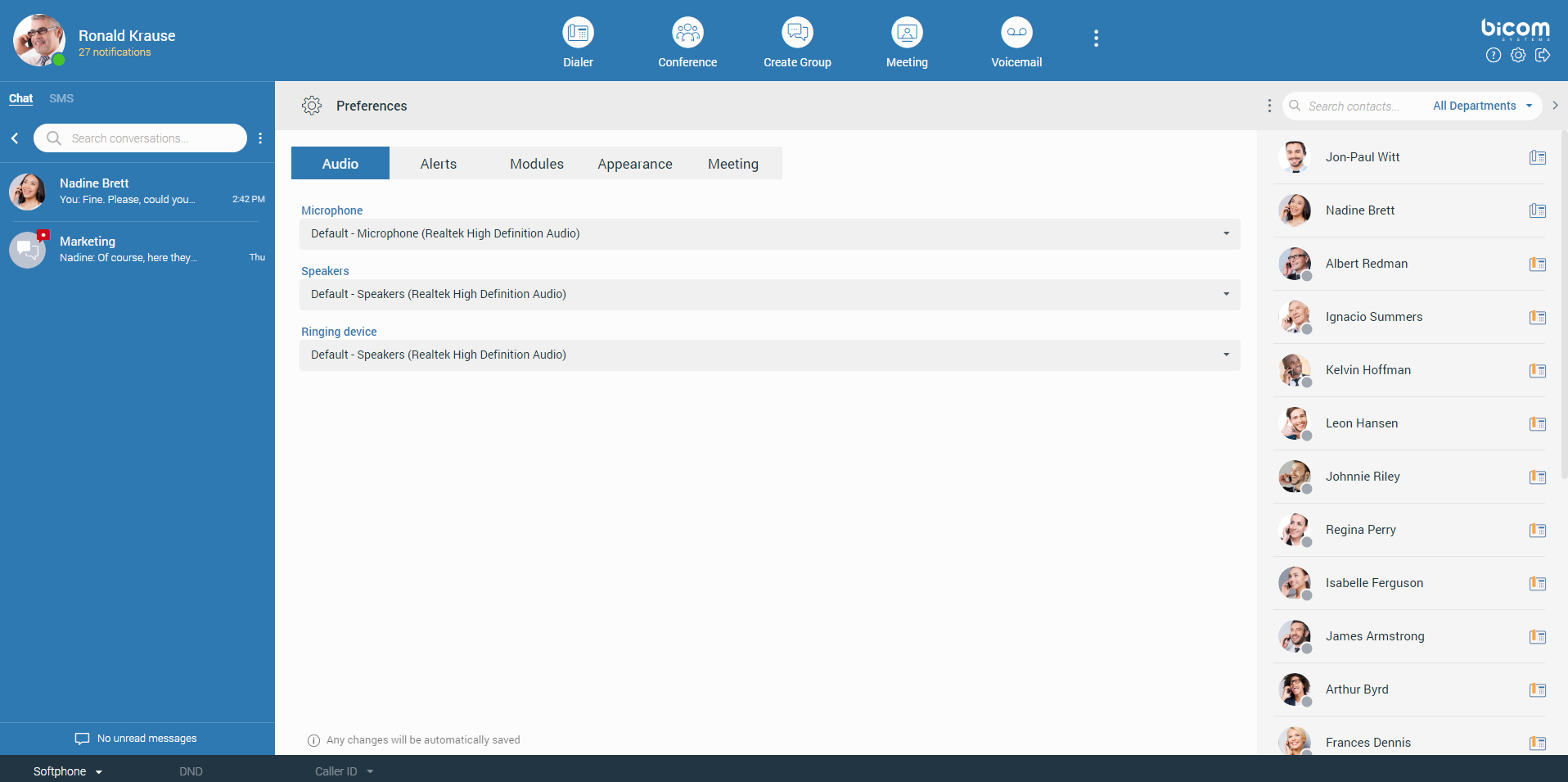
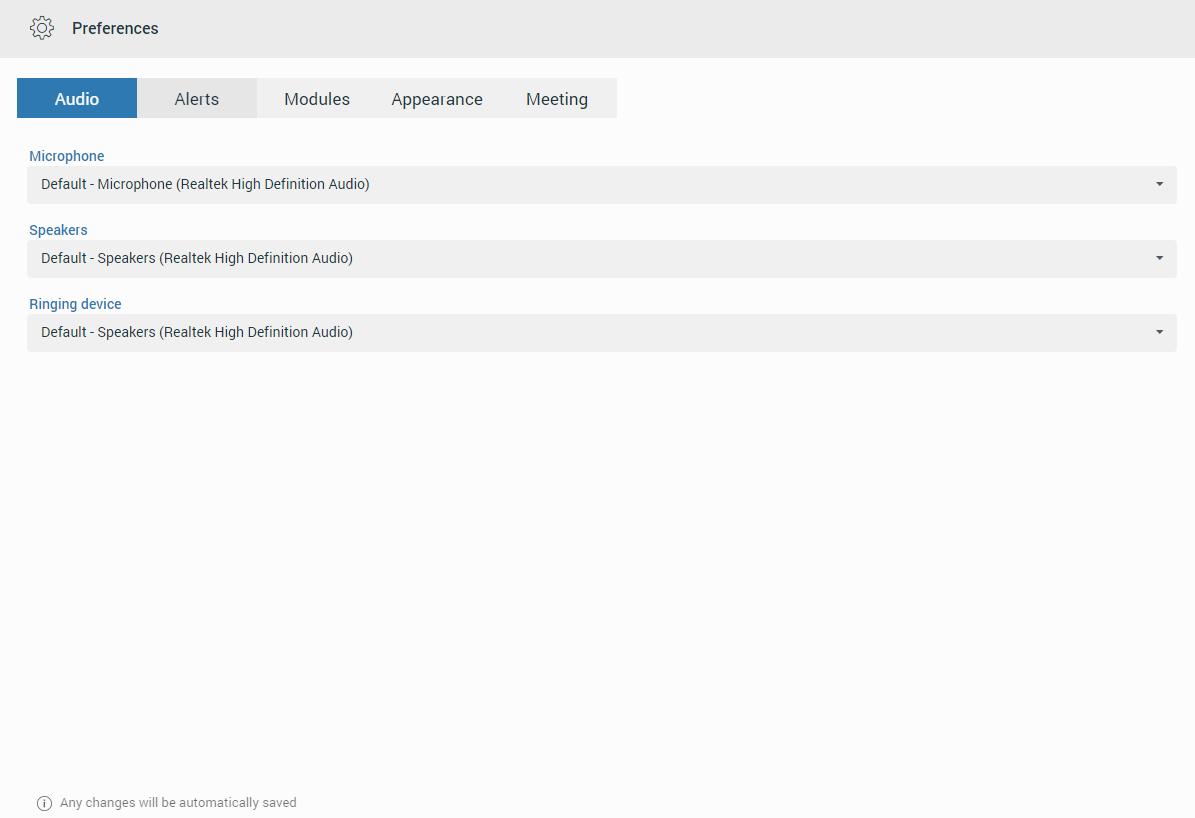
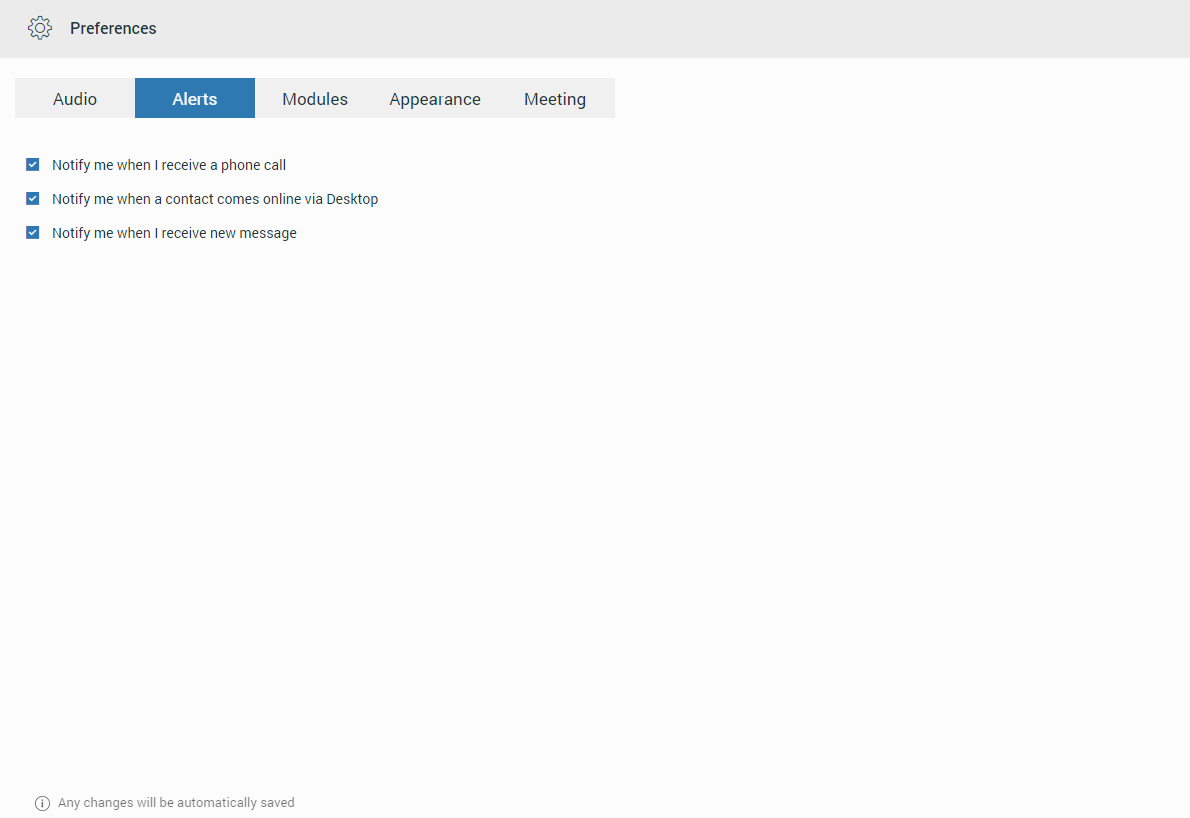
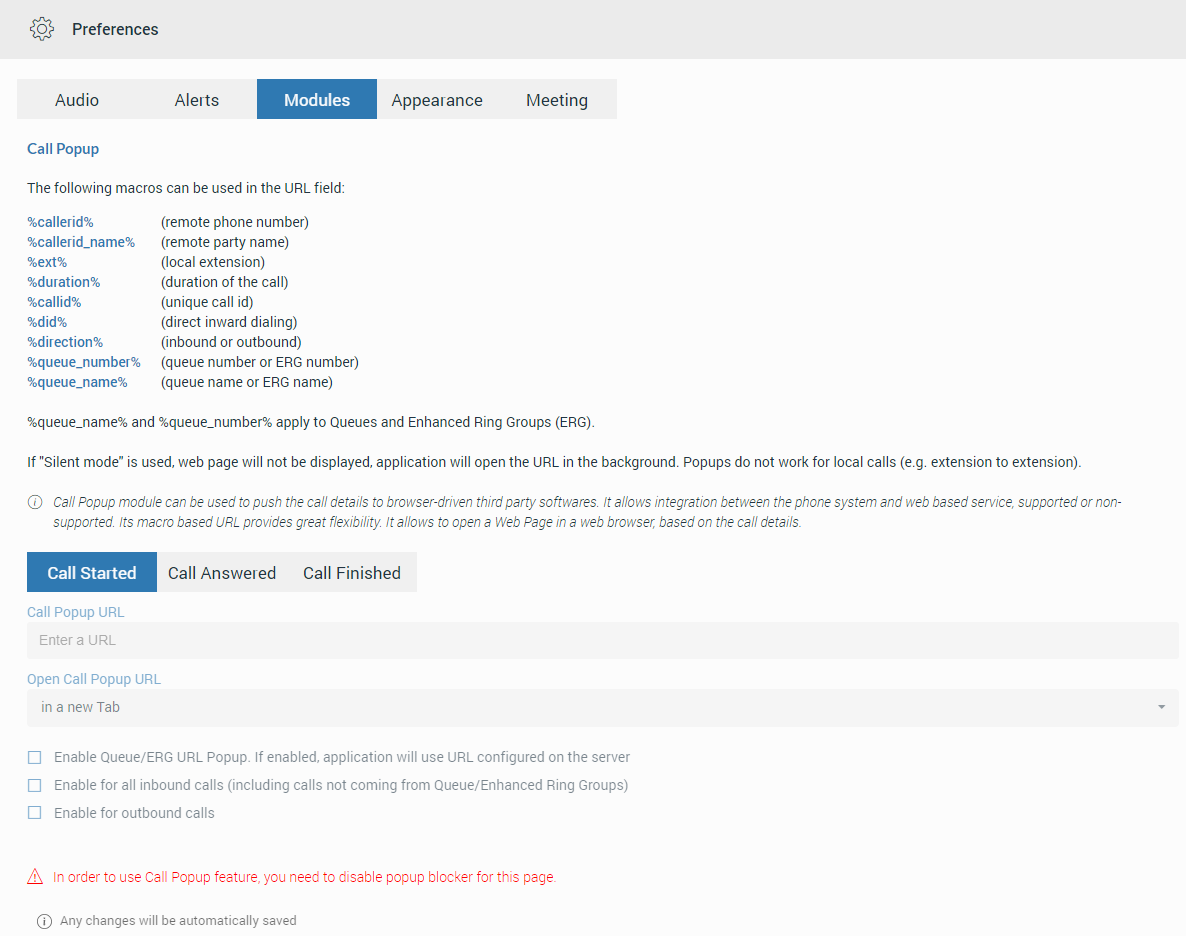
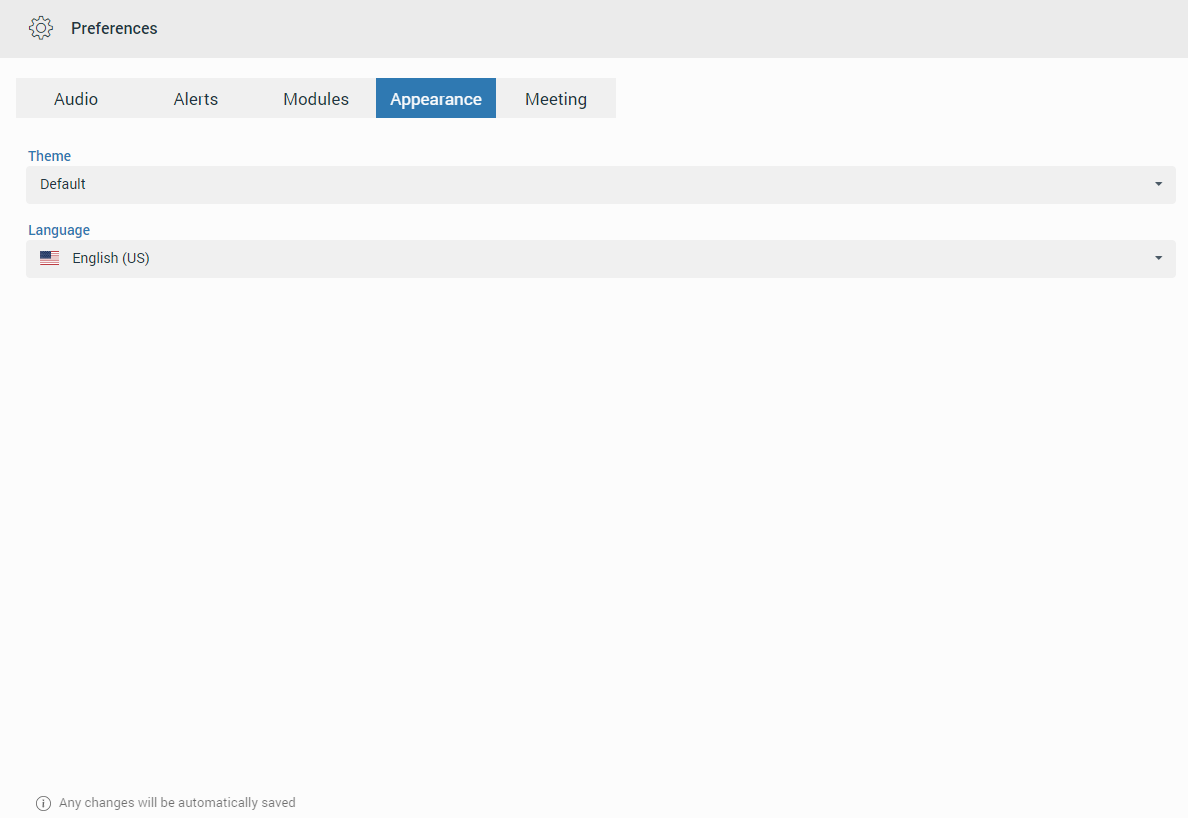
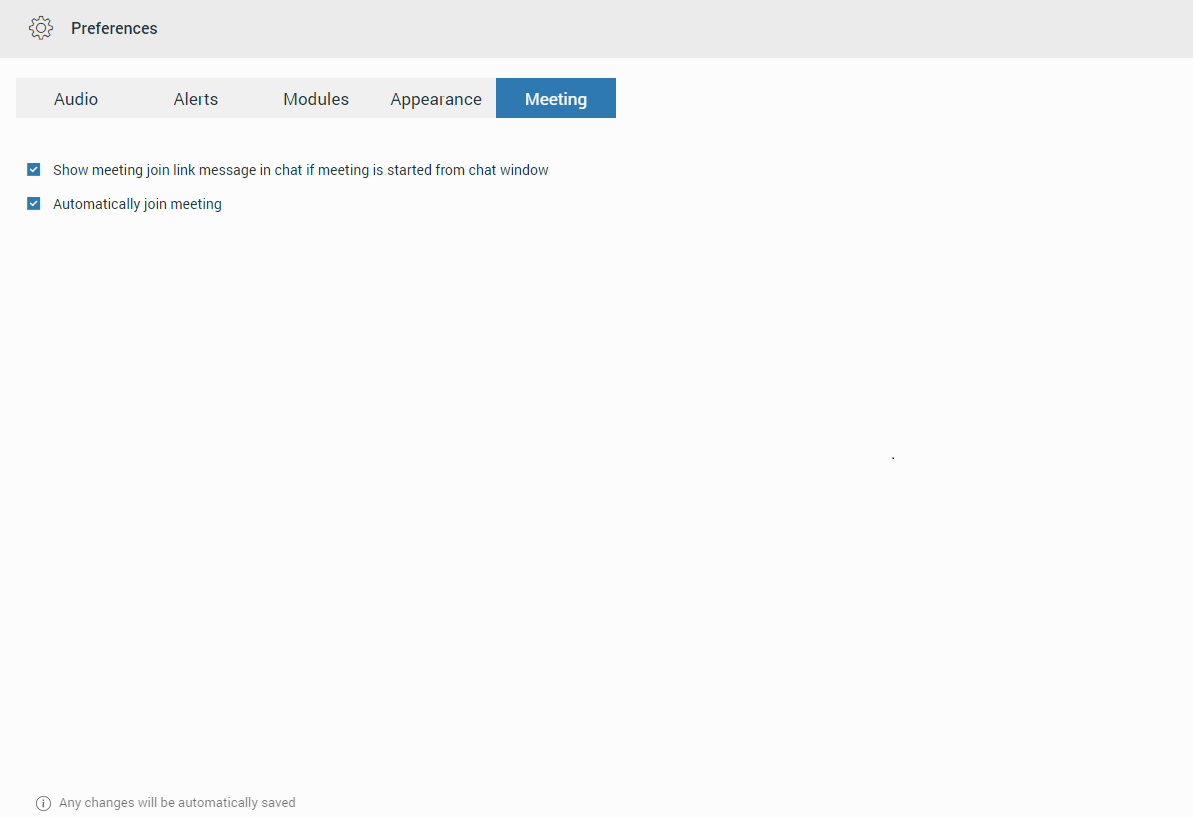
 If there is no icon at the bottom right of the
user’s avatar, it means that they are currently online and available.
If there is no icon at the bottom right of the
user’s avatar, it means that they are currently online and available.
 The user is currently on a phone call.
The user is currently on a phone call. The user is currently online, and they’ve set
their status to Busy.
The user is currently online, and they’ve set
their status to Busy. The user is currently online, and they’ve set their
status to Do not Disturb.
The user is currently online, and they’ve set their
status to Do not Disturb.
 This icon has multiple meanings:
This icon has multiple meanings:
 The user was not active in the
last 8 hours
The user was not active in the
last 8 hours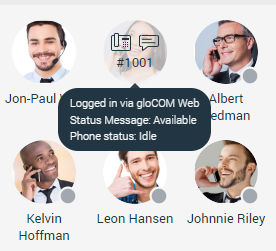
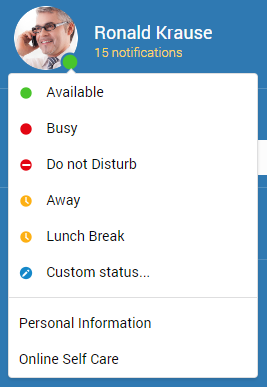
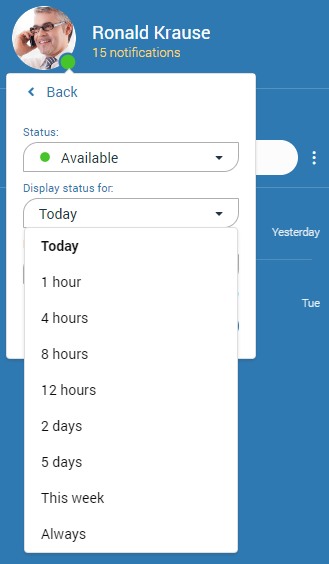
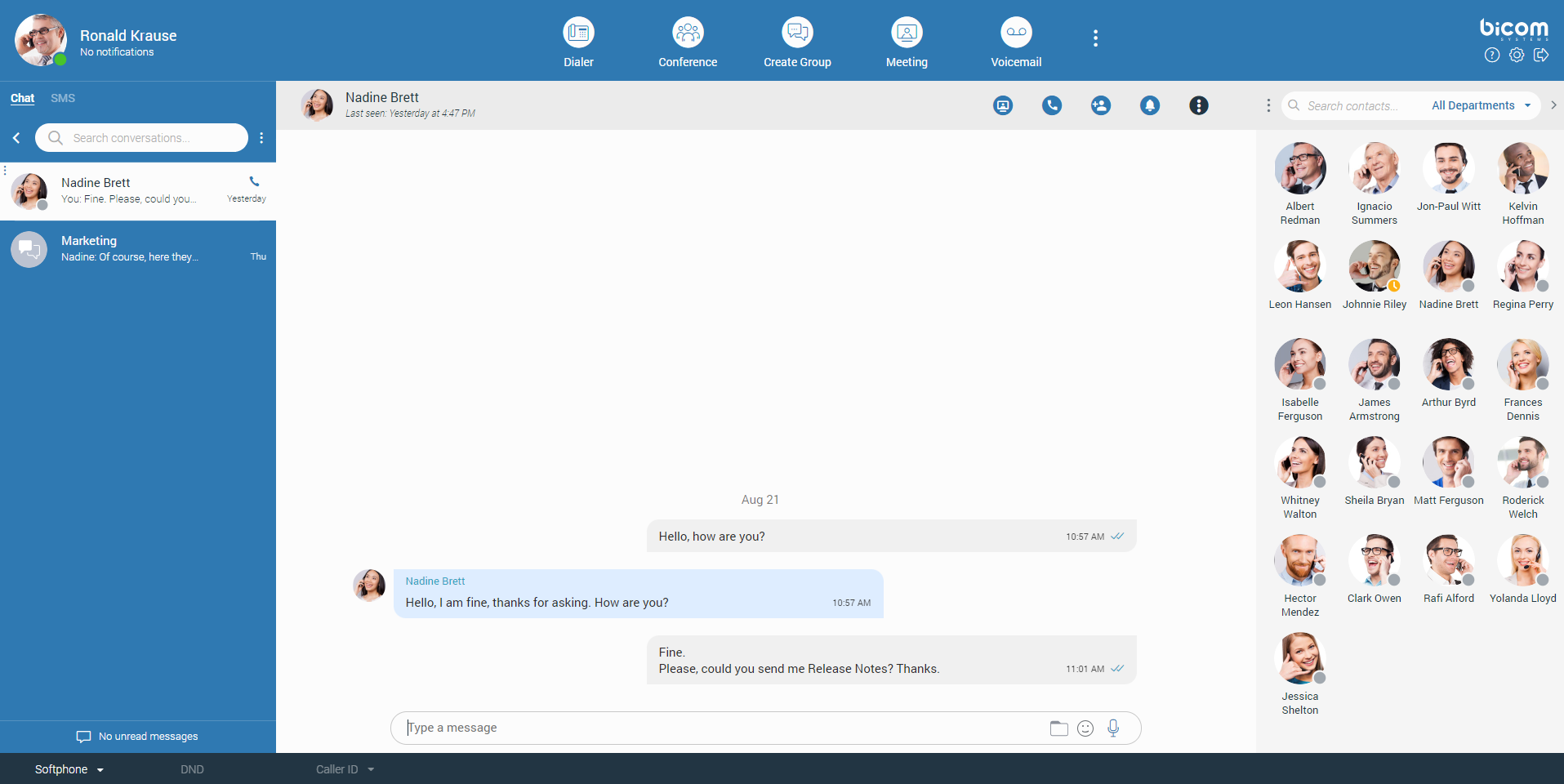
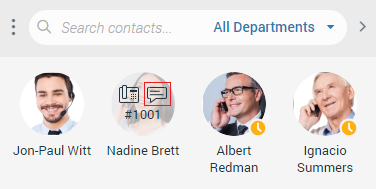
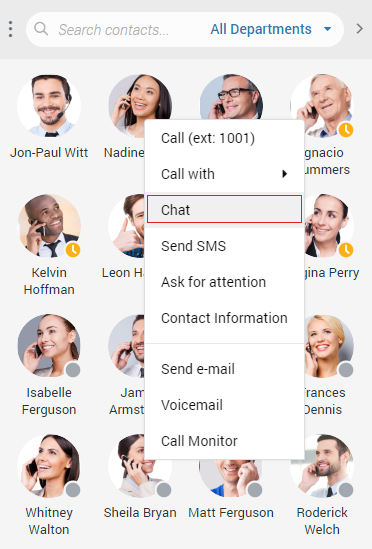
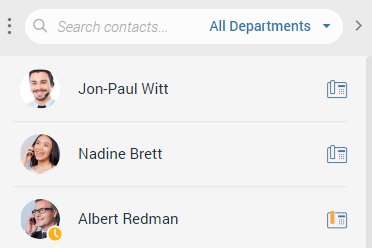
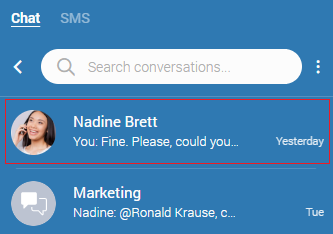
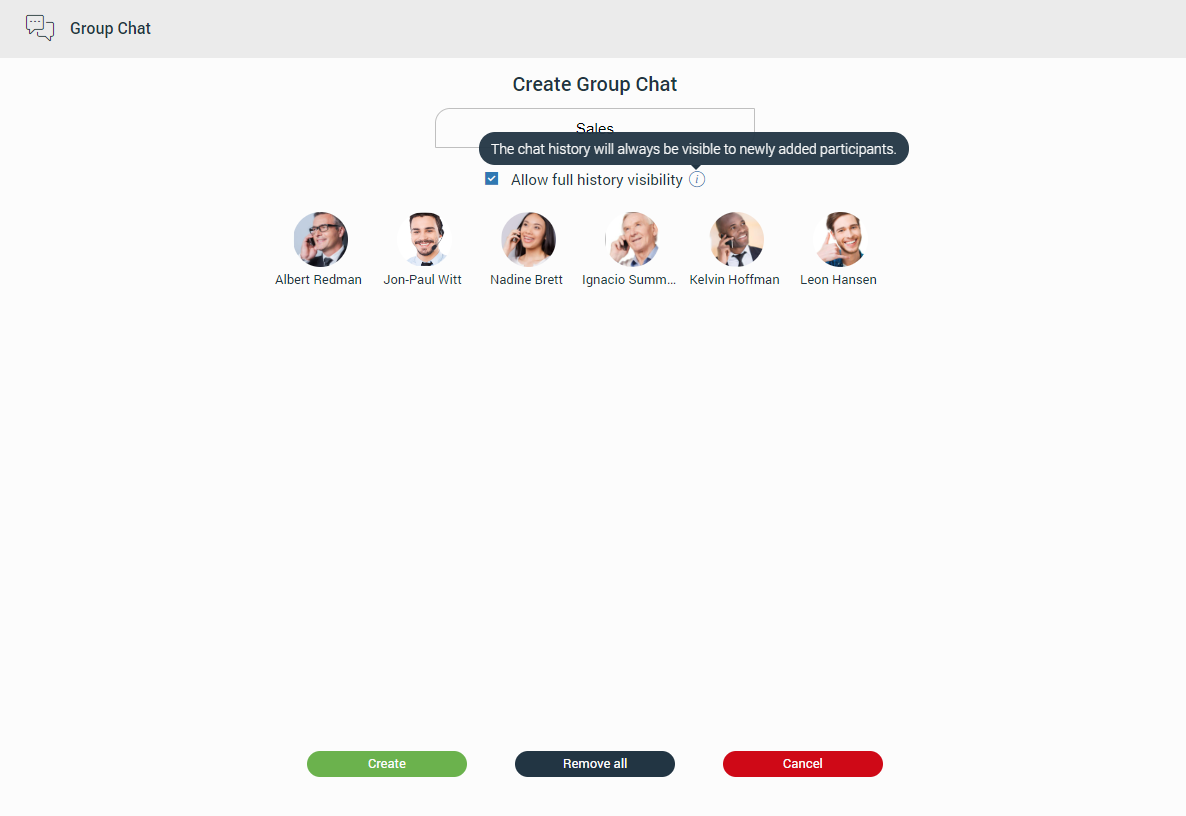
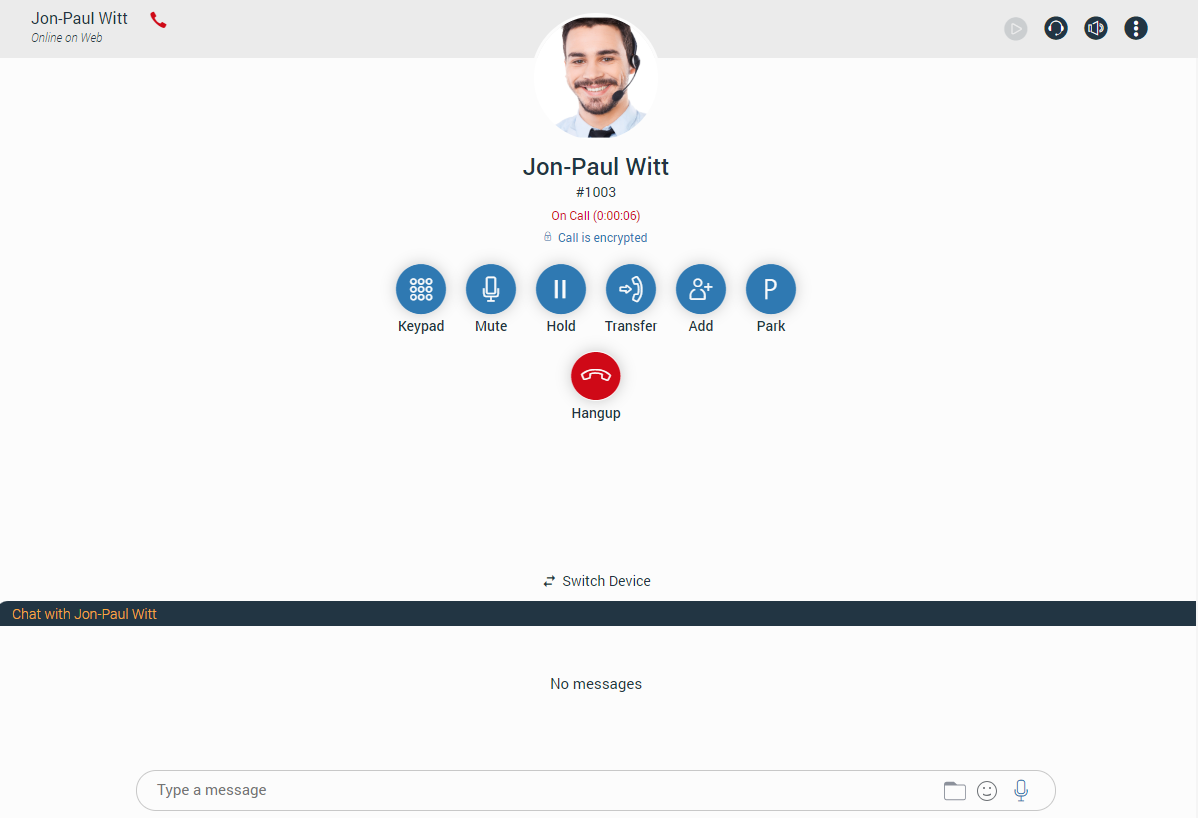
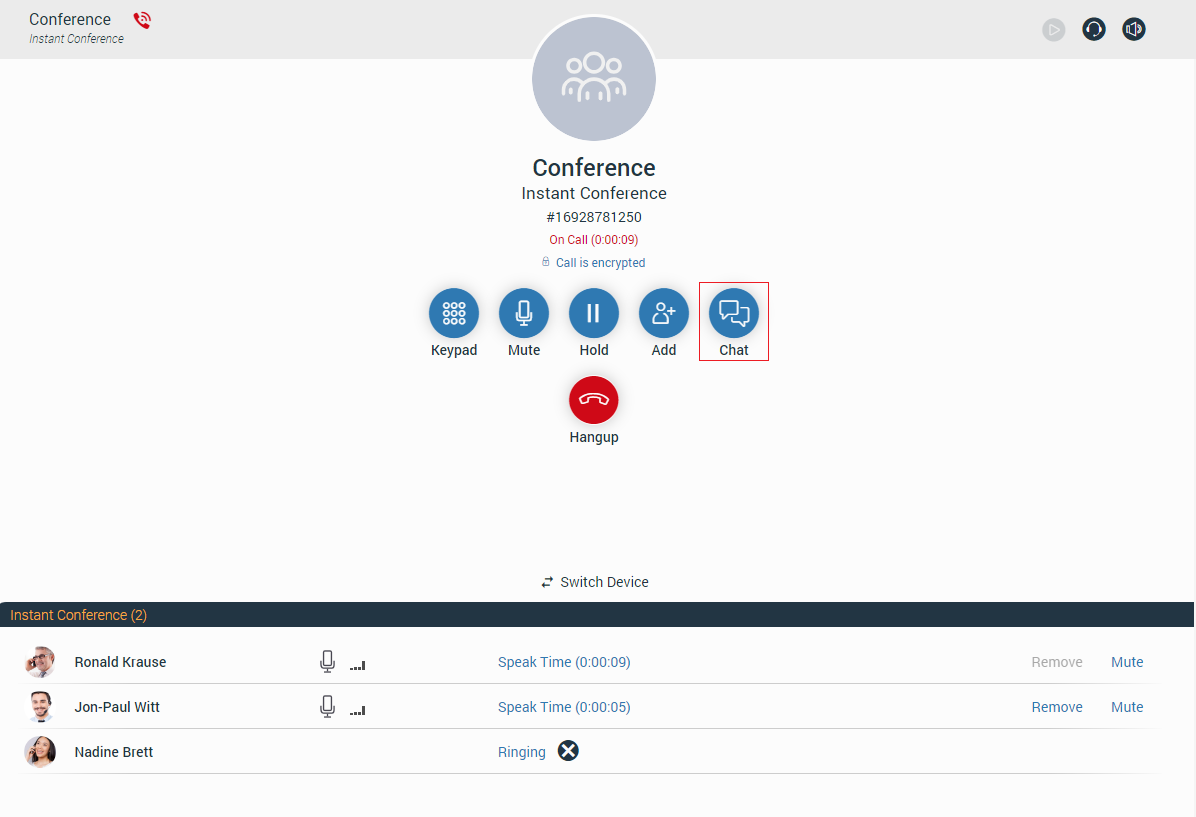
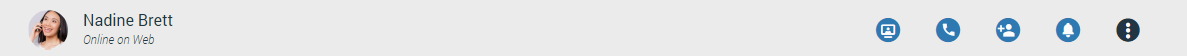
 Start a meeting from the chat (Start a Meeting from the chat
will automatically send an invite link into that chat.).
Start a meeting from the chat (Start a Meeting from the chat
will automatically send an invite link into that chat.). Call the currently selected contact (create a voice conference in case
of a group conversation).
Call the currently selected contact (create a voice conference in case
of a group conversation). Add more contacts into the currently selected conversation.
Add more contacts into the currently selected conversation. Ask the other side for immediate attention (Not available for group conversations.). [7.0]
Ask the other side for immediate attention (Not available for group conversations.). [7.0] More options gives options like:
More options gives options like:
 Group info opens a group info screen. The group info screen gives
information about the chat admin, participants, and an option to add more participants to the group.
Group info opens a group info screen. The group info screen gives
information about the chat admin, participants, and an option to add more participants to the group.
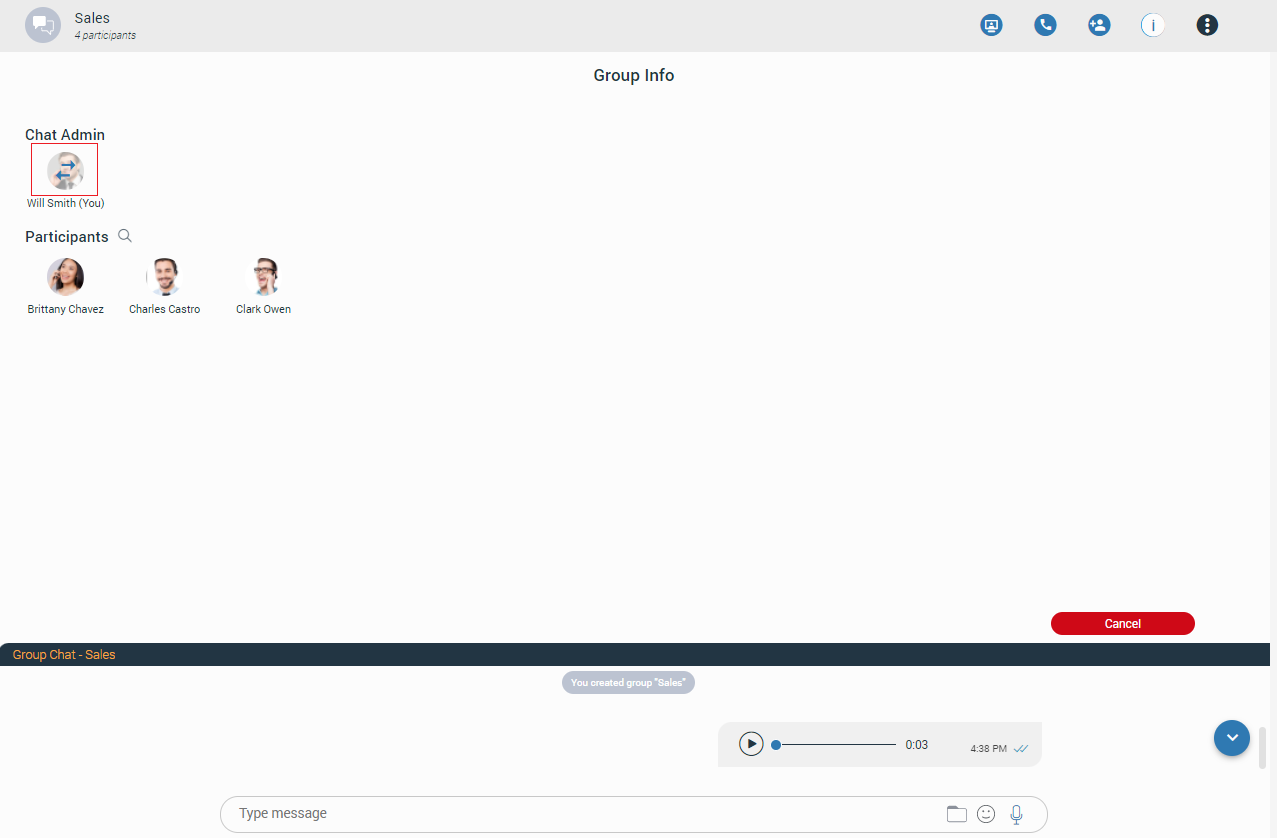
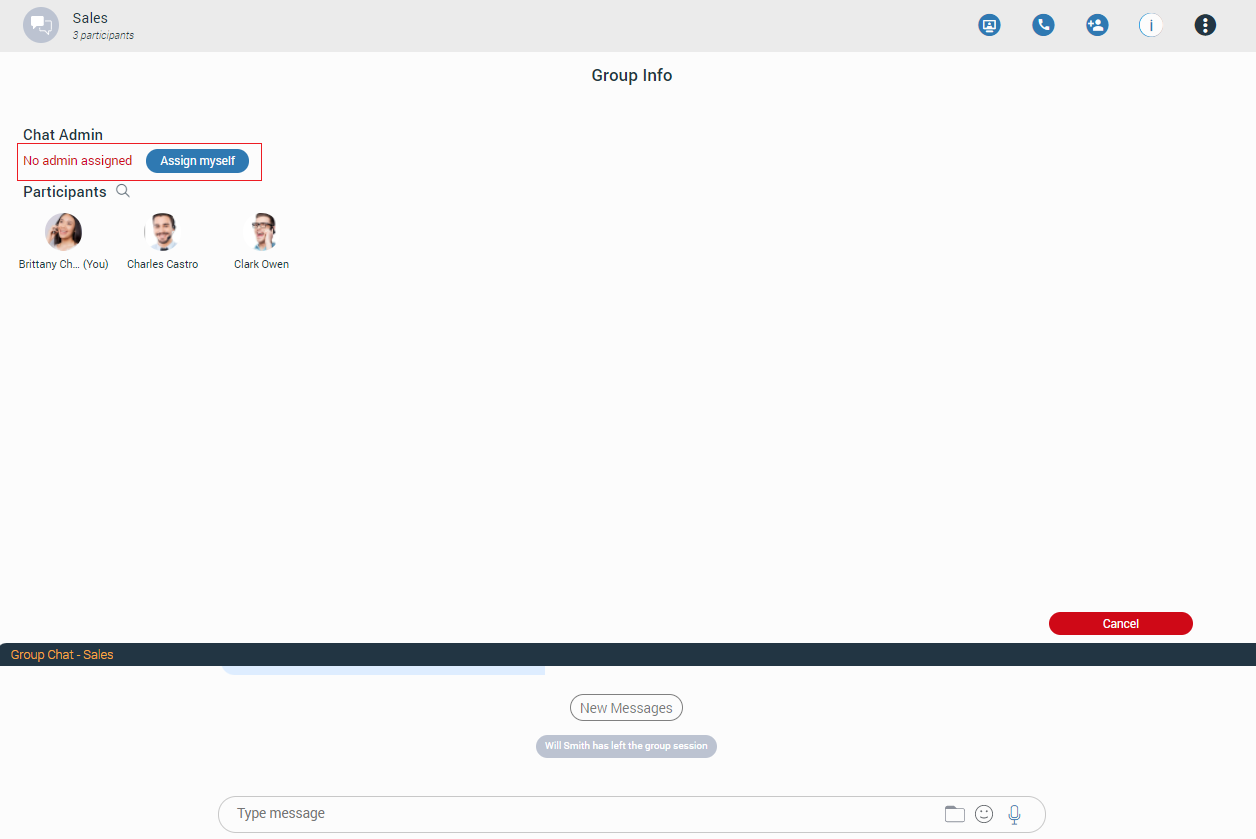
 - Indicates that the chat history is visible to newly added
participants.
- Indicates that the chat history is visible to newly added
participants.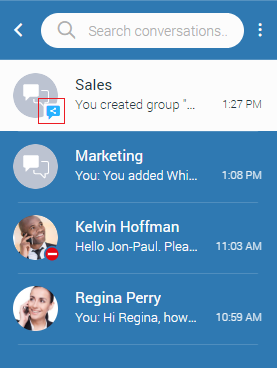
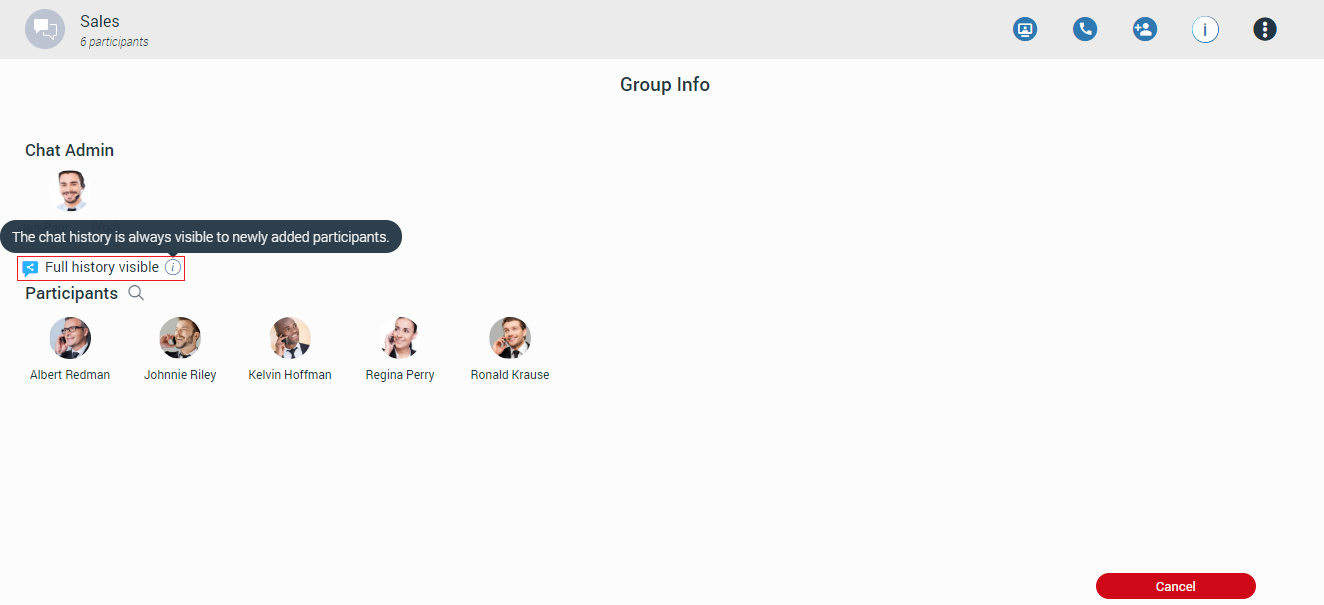
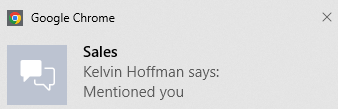
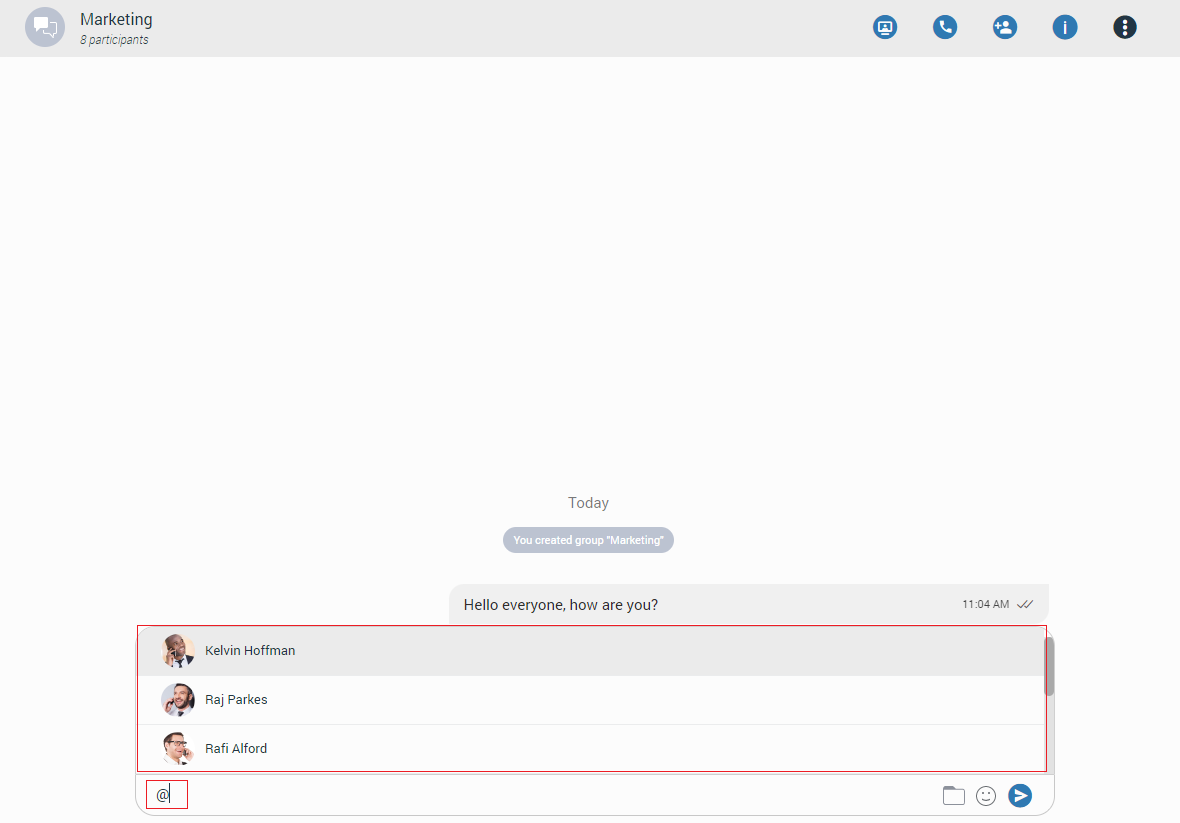
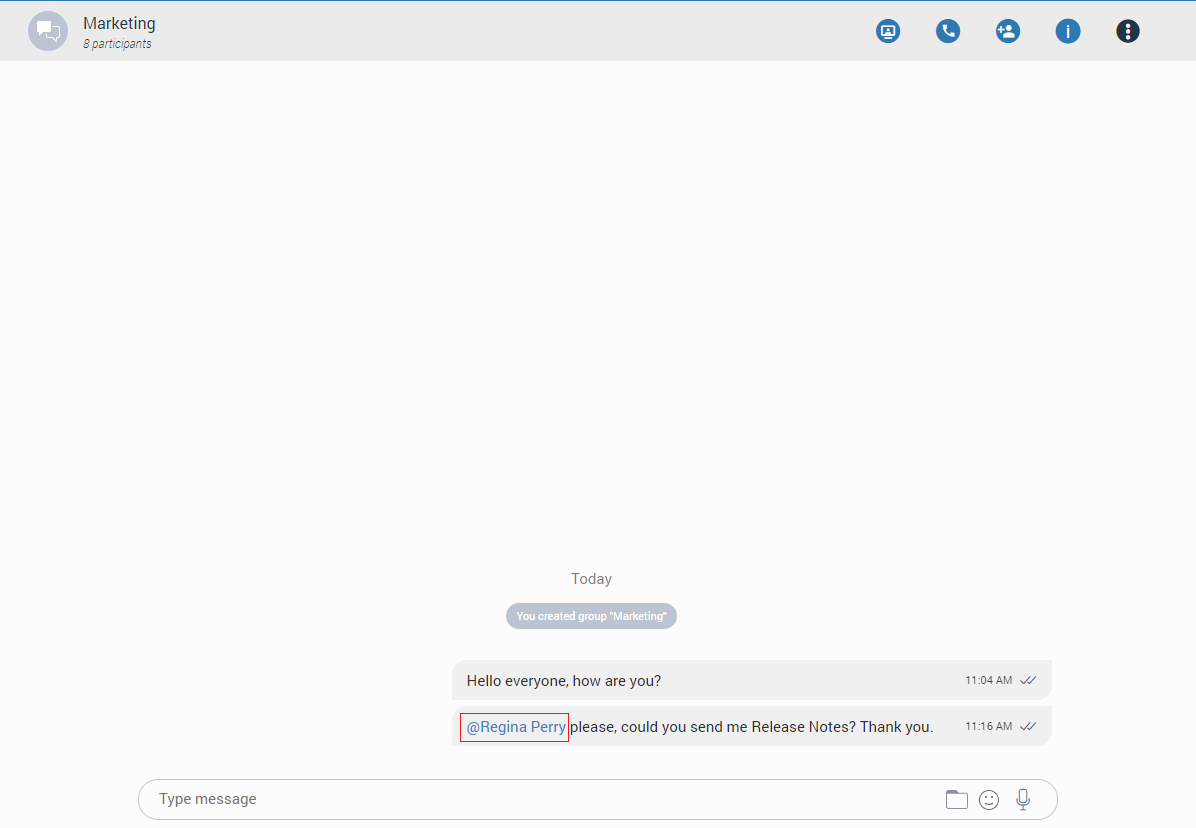
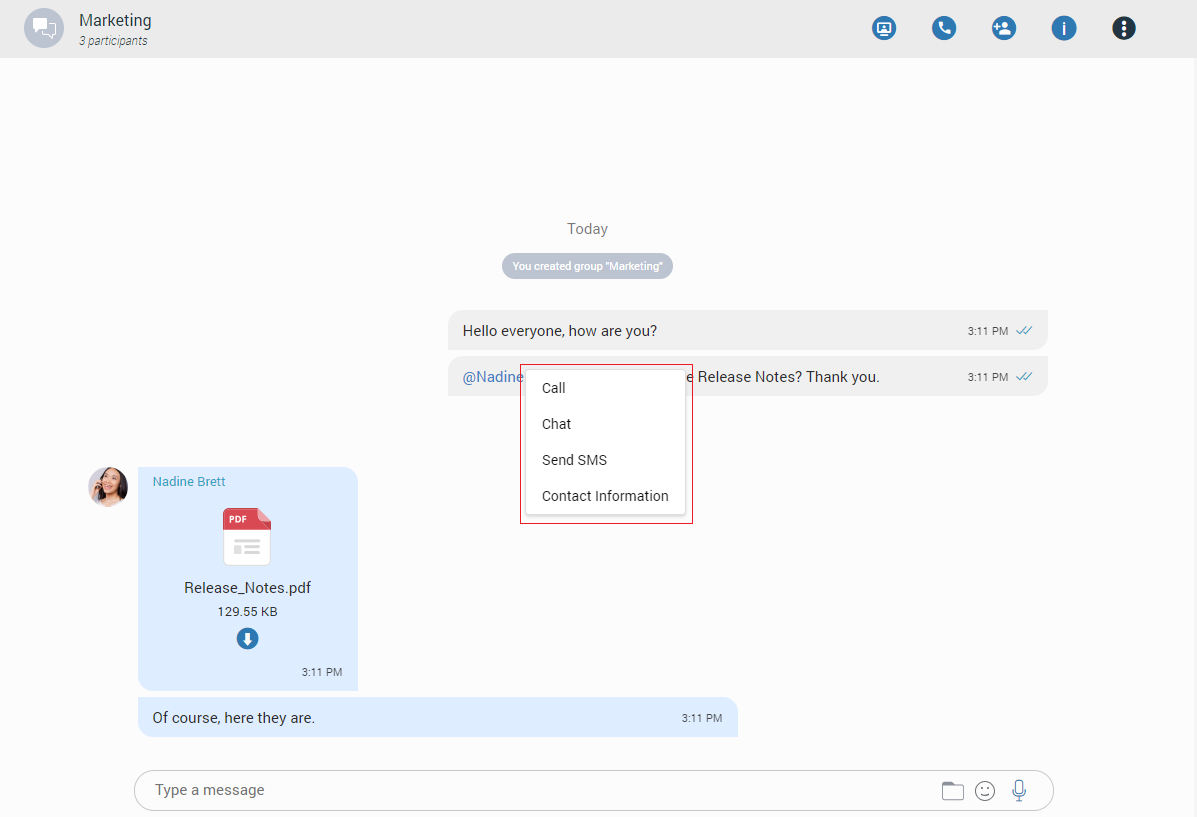
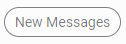 indicator to inform the user where new messages start.
indicator to inform the user where new messages start.
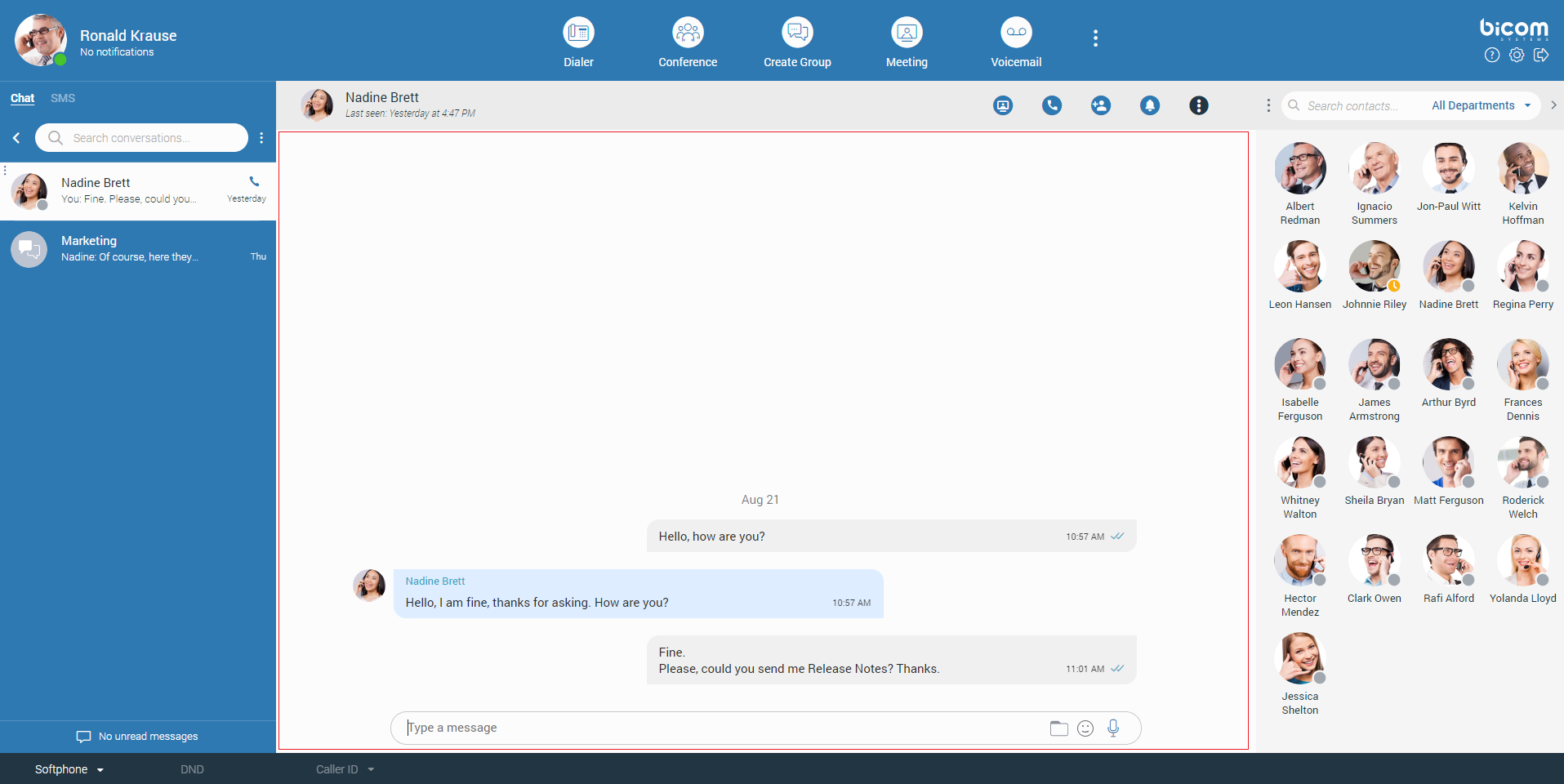
 button appears at the bottom right corner of the message’s view so the user can easily move to the
end of the conversation. In case new messages are received while scrolling, the Jump to the newest message
button appears at the bottom right corner of the message’s view so the user can easily move to the
end of the conversation. In case new messages are received while scrolling, the Jump to the newest message button shows the number of received messages. Clicking on it leads to the first received message.
button shows the number of received messages. Clicking on it leads to the first received message.
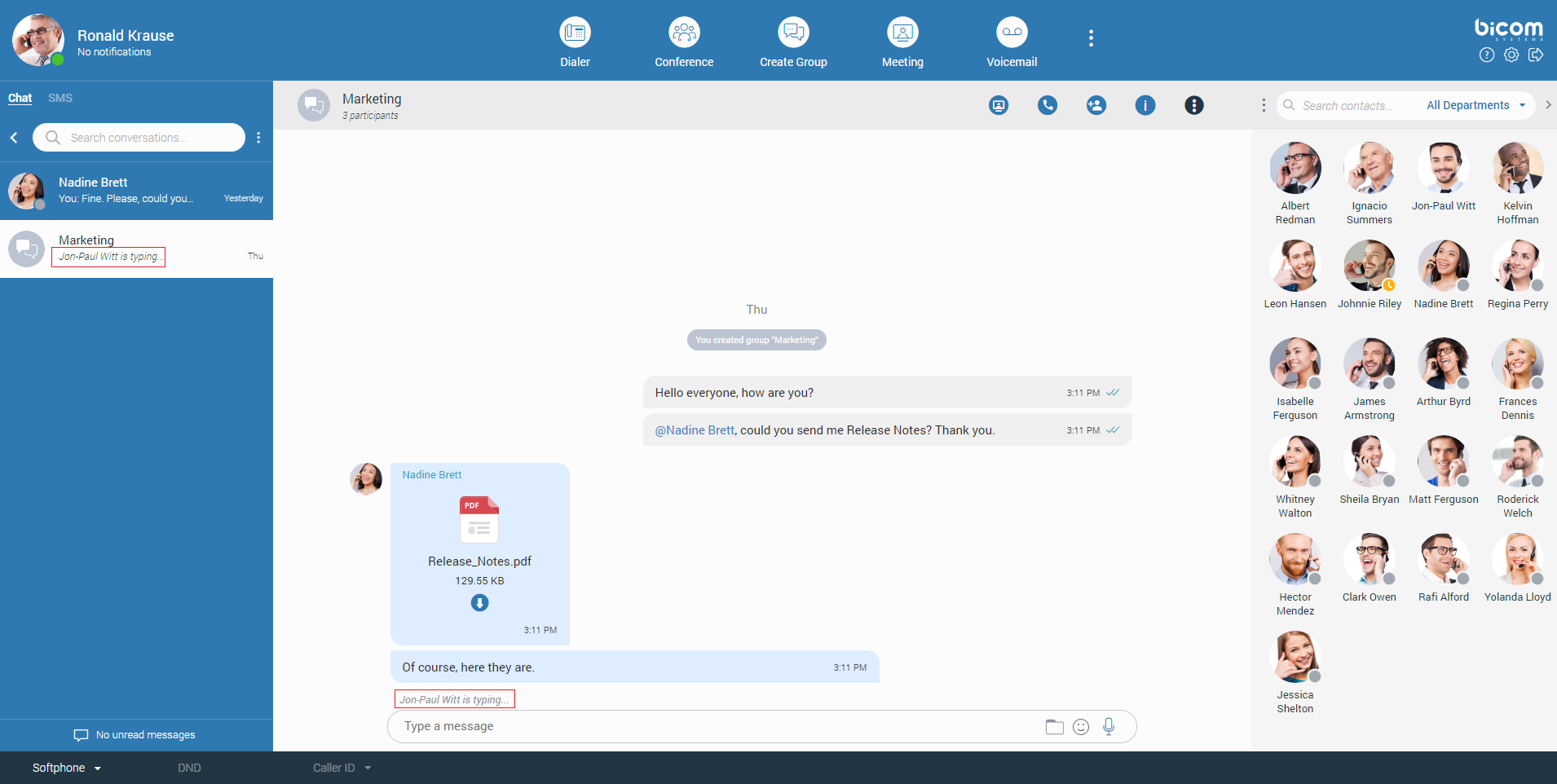
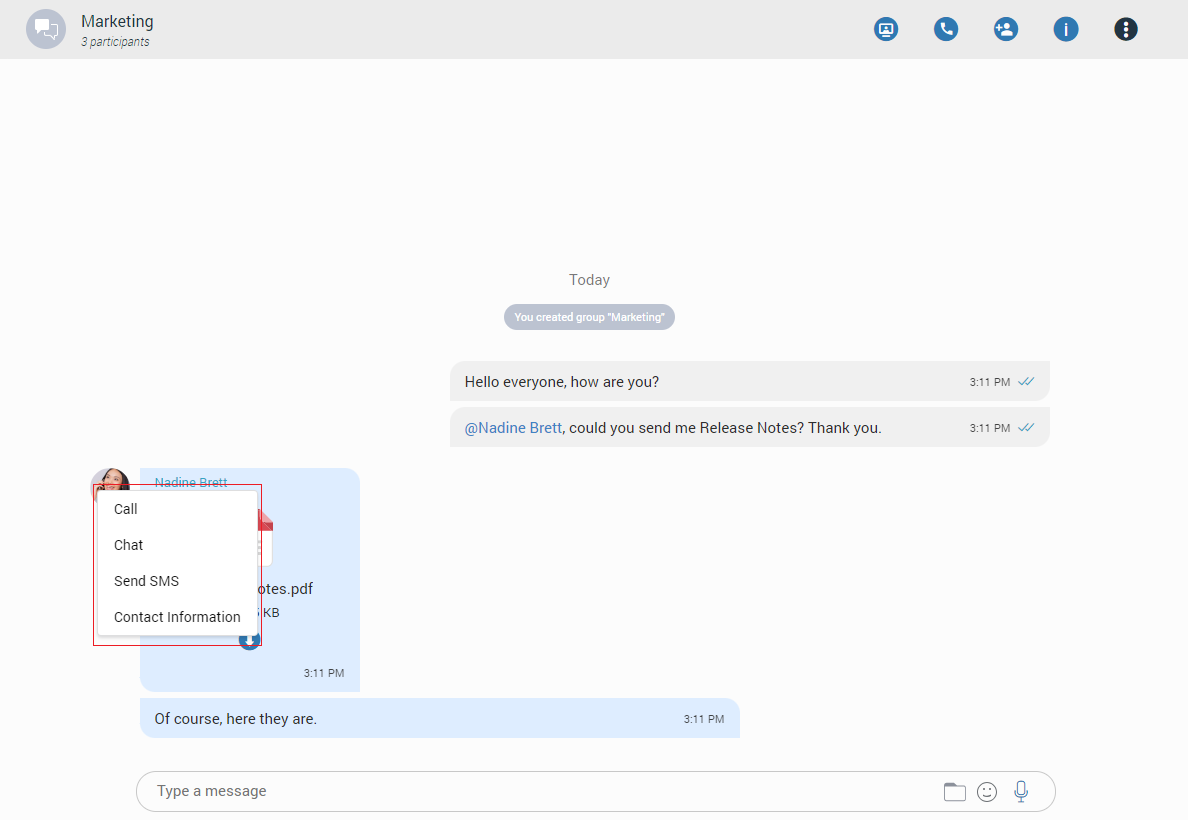
 The message is on its way to the server.
The message is on its way to the server. The message is sent and has reached the server.
The message is sent and has reached the server. The message is delivered to the other user(s).
The message is delivered to the other user(s). The message has been read by the other user(s).
The message has been read by the other user(s). The message could not reach the server.
The message could not reach the server.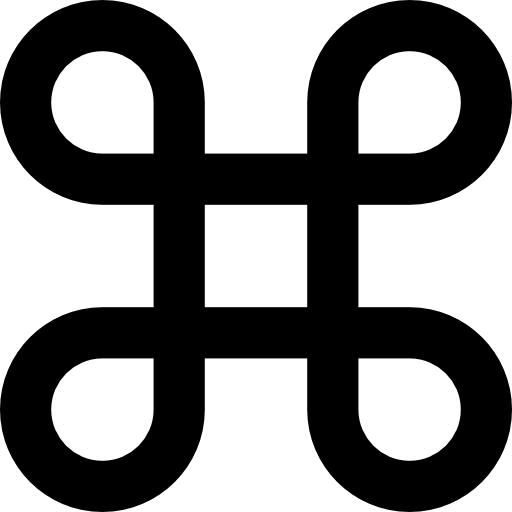 )+ C
on macOS to copy all selected messages in the clipboard.
)+ C
on macOS to copy all selected messages in the clipboard.
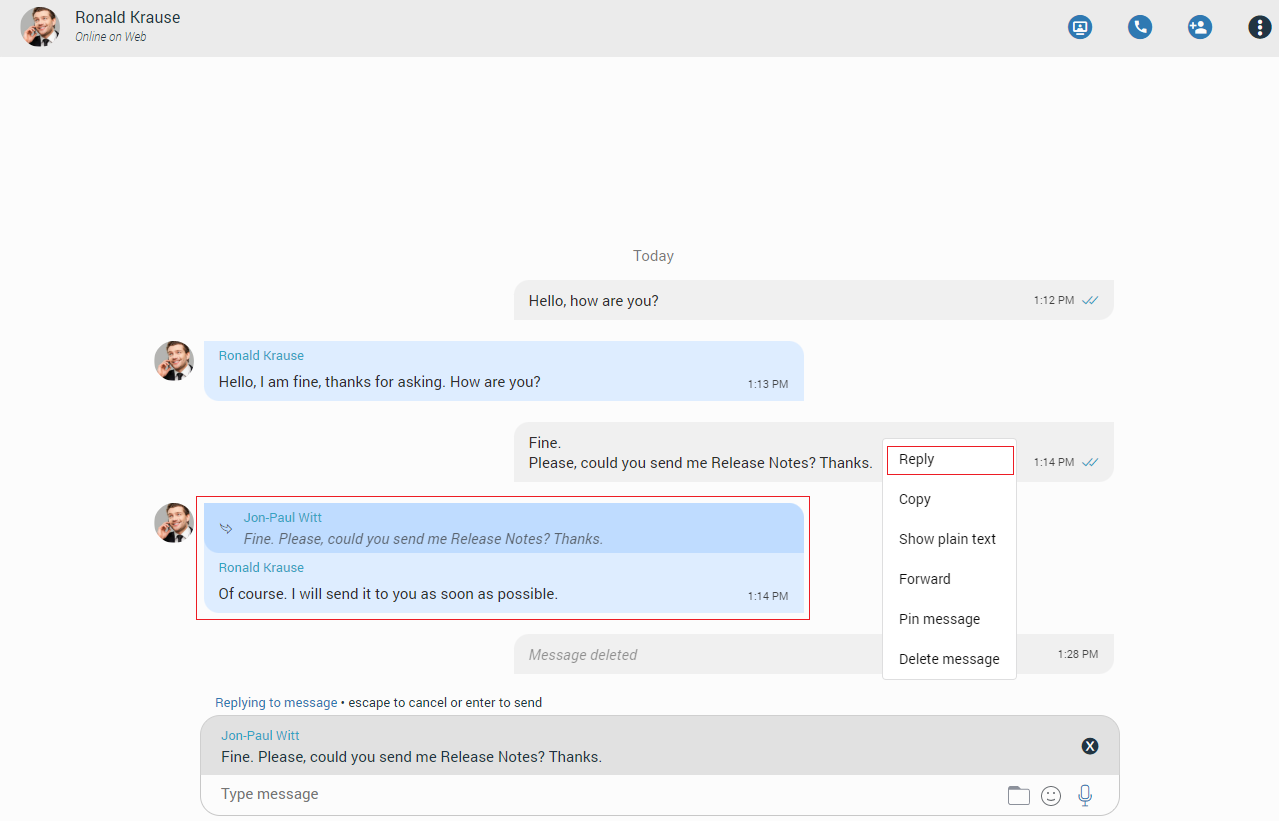
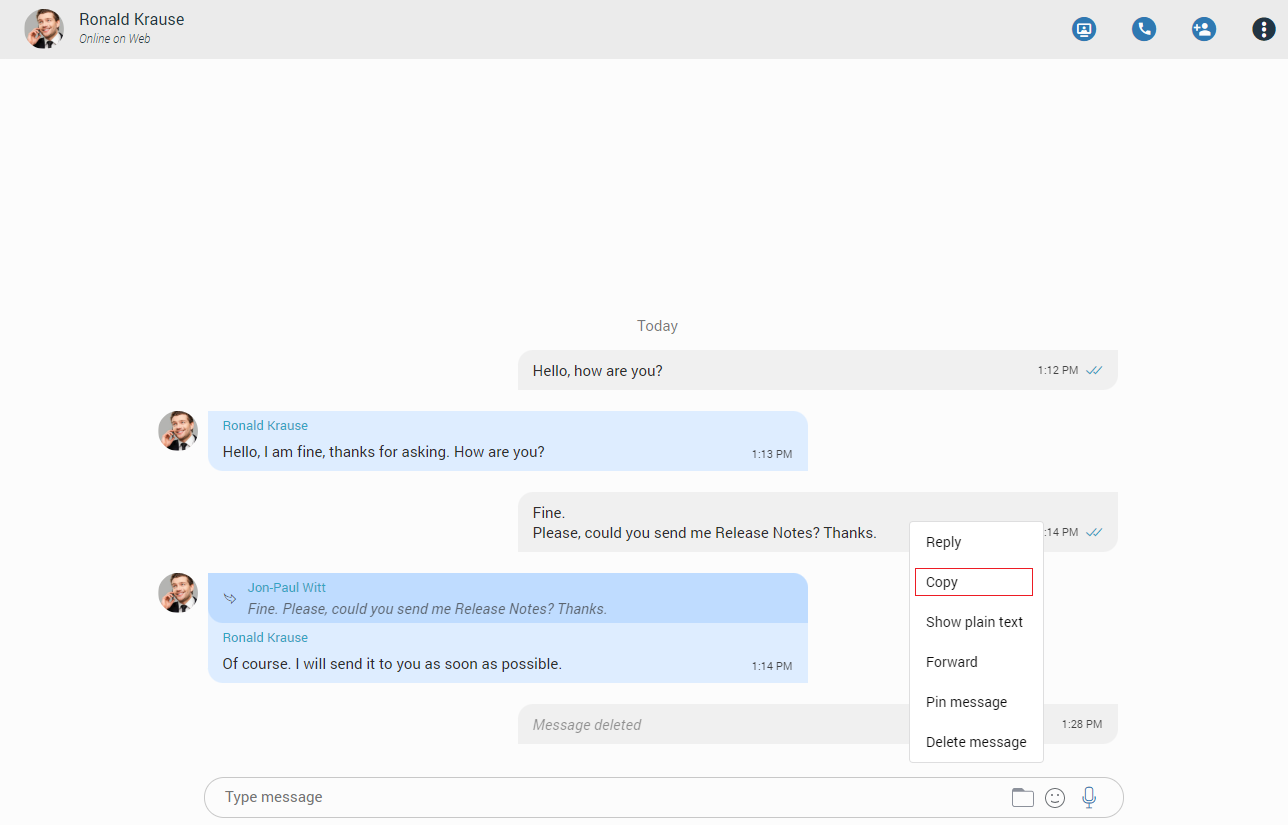
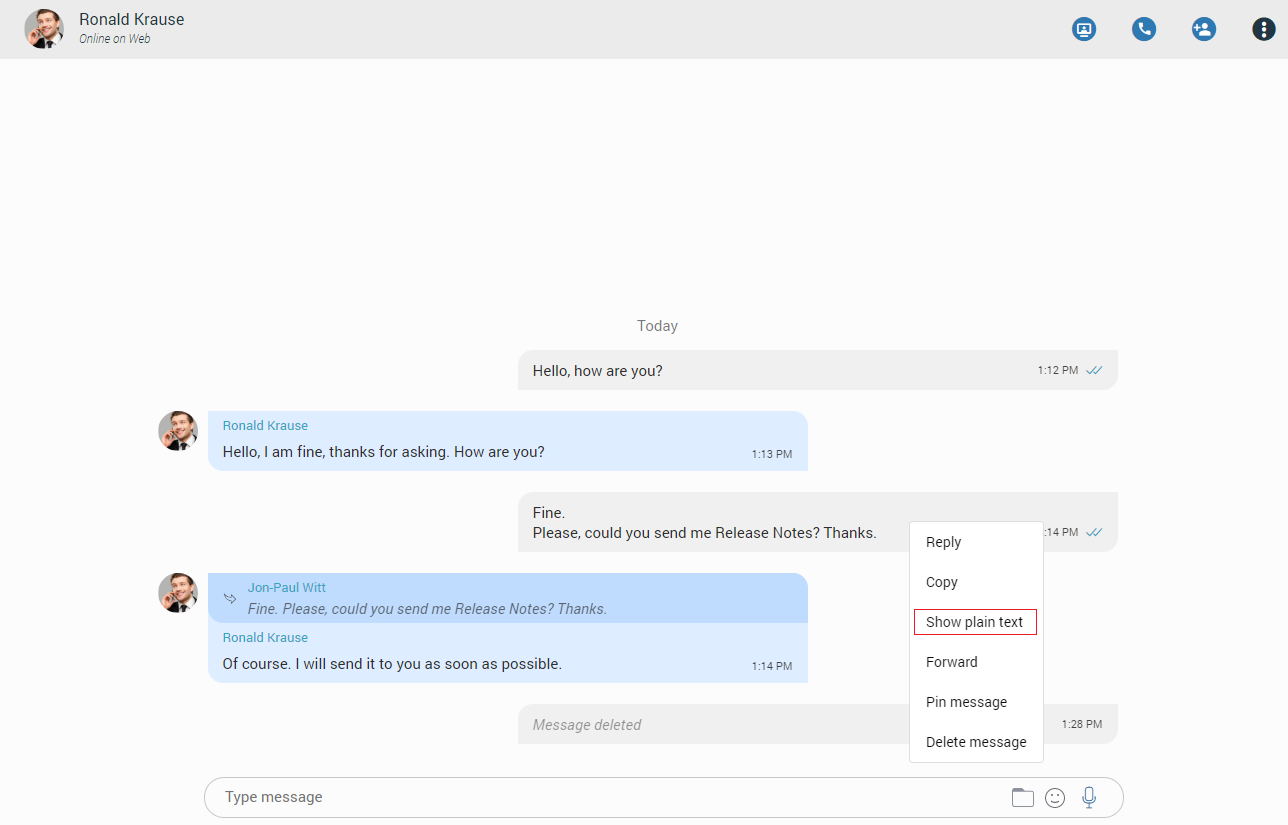
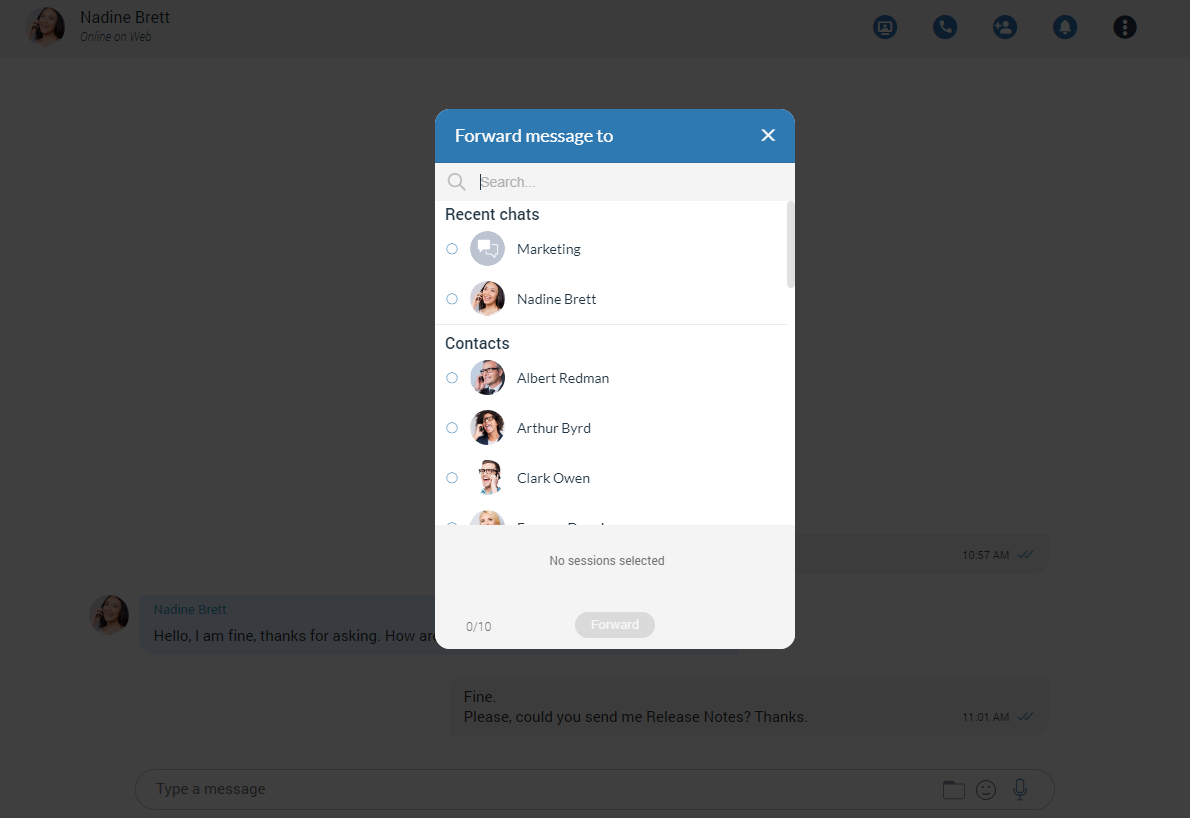
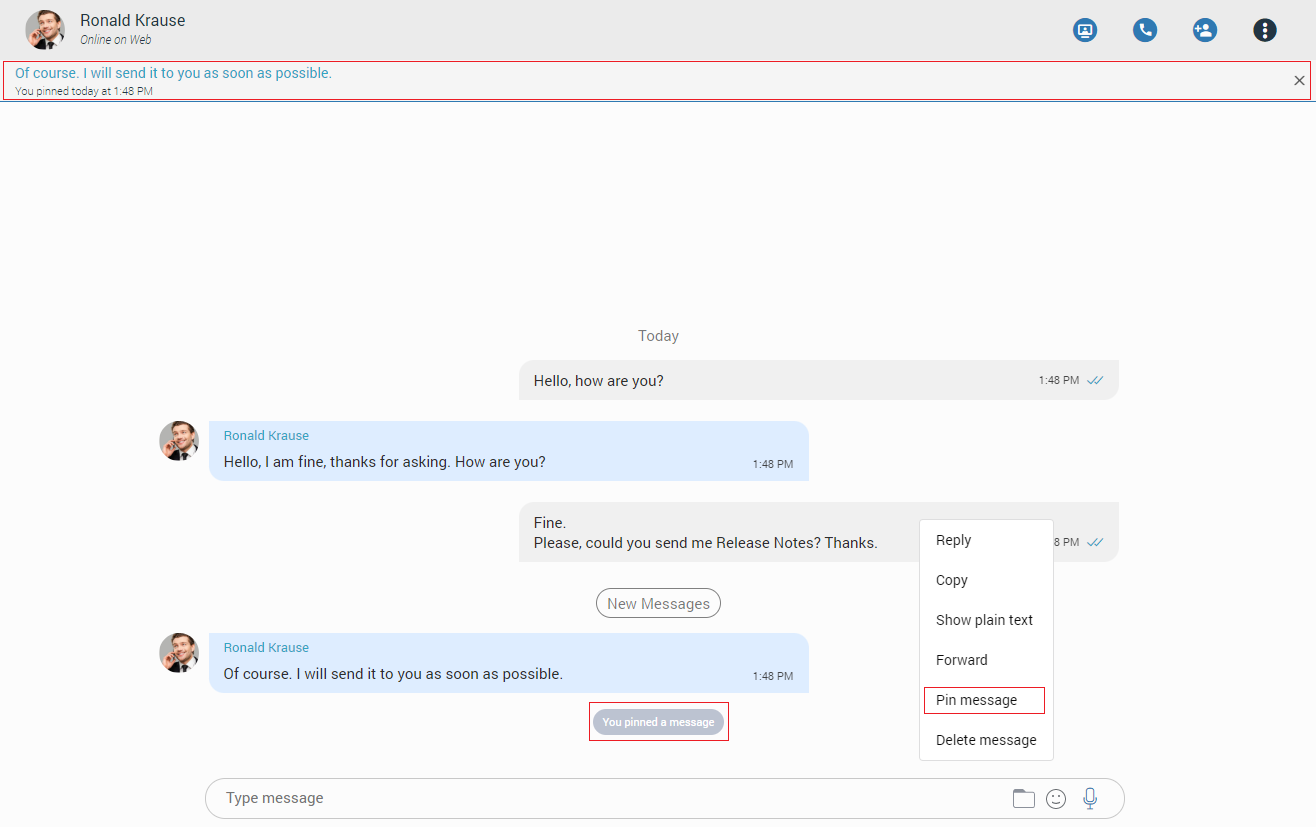
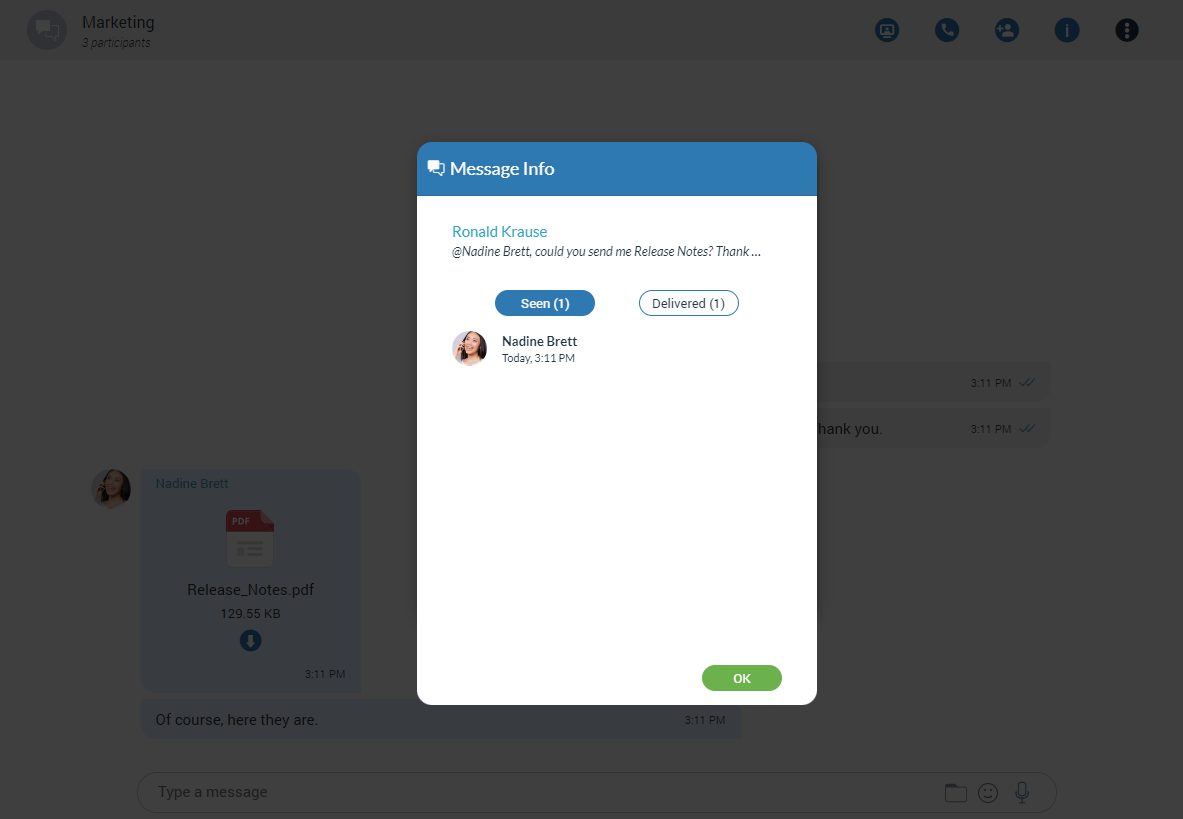
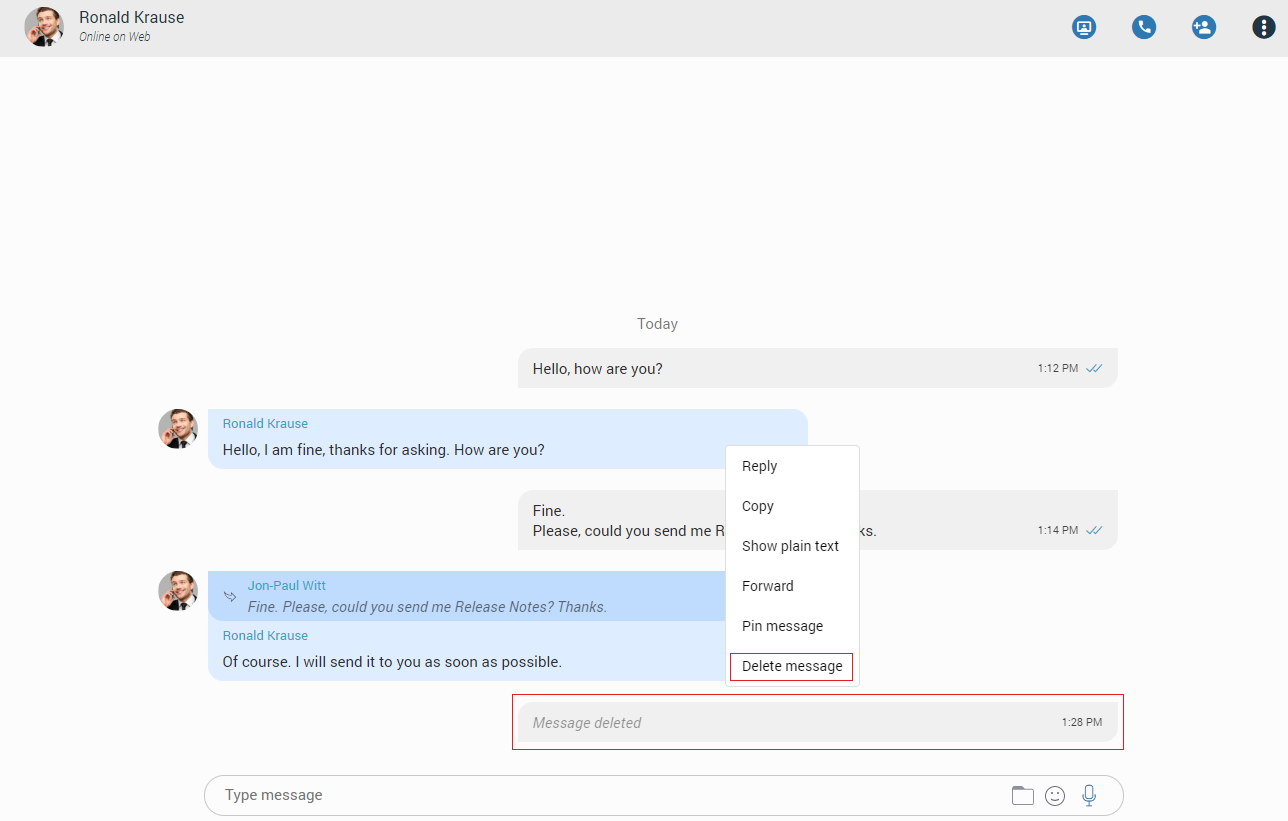
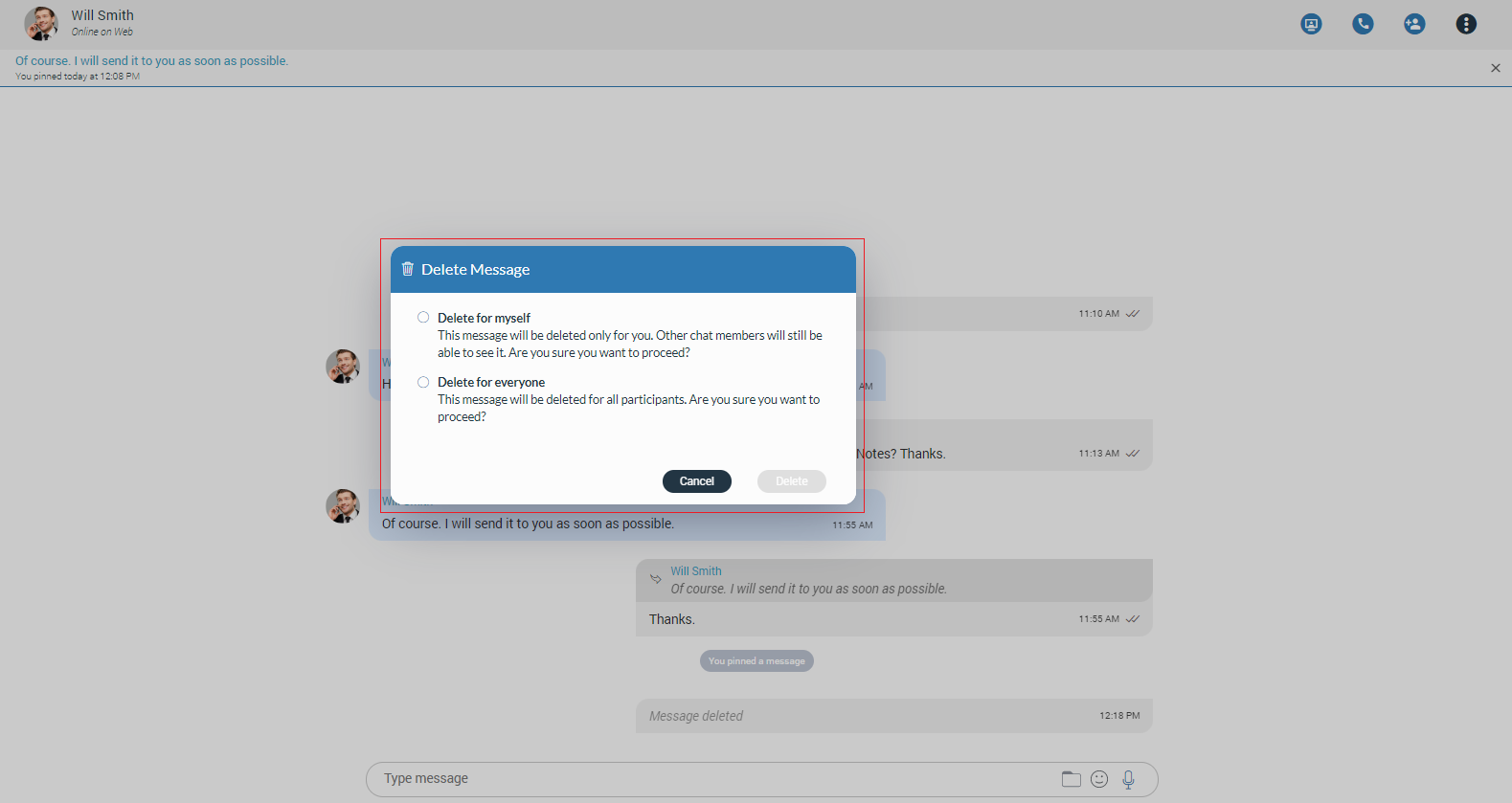
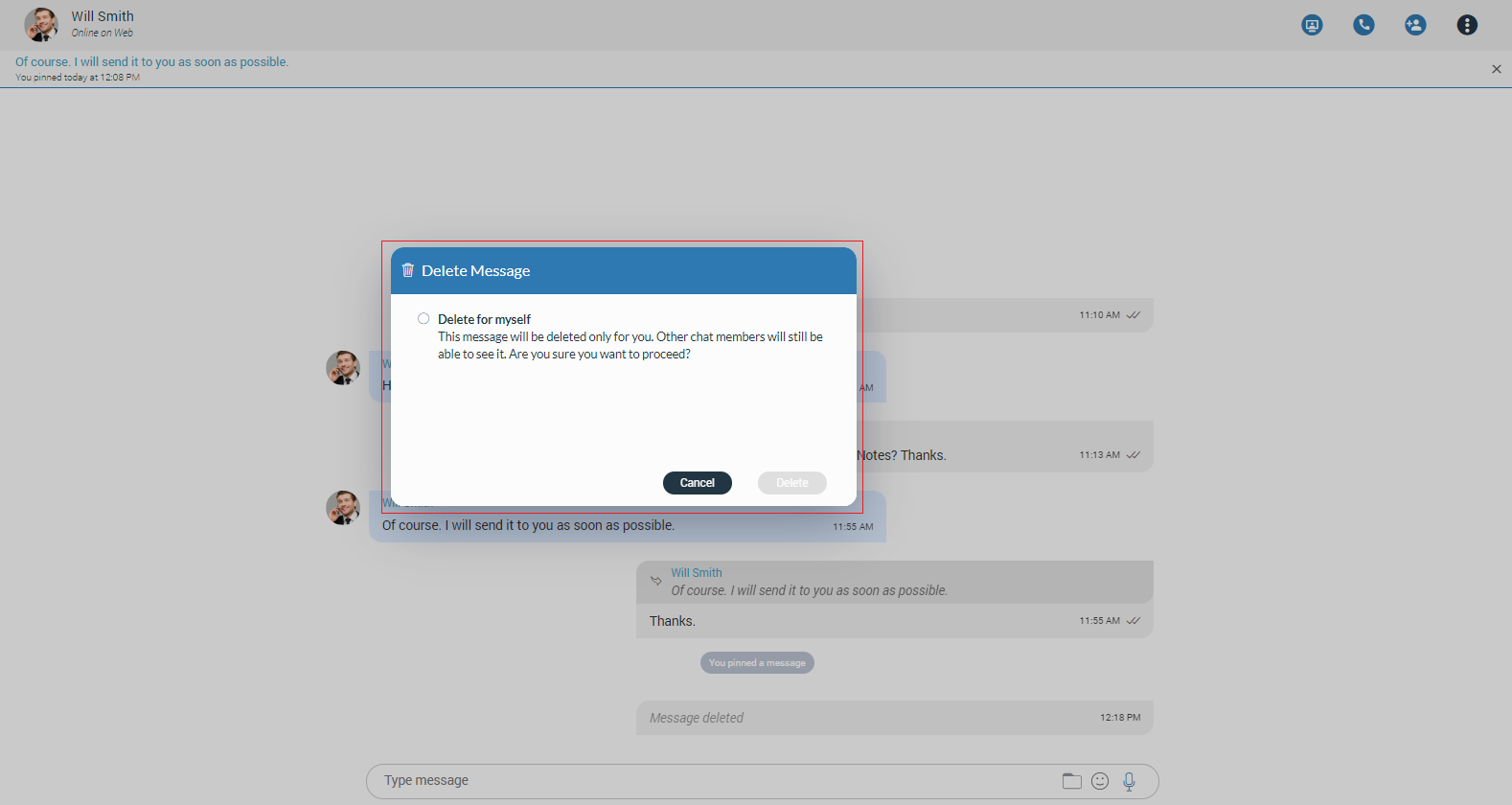
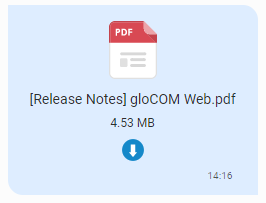
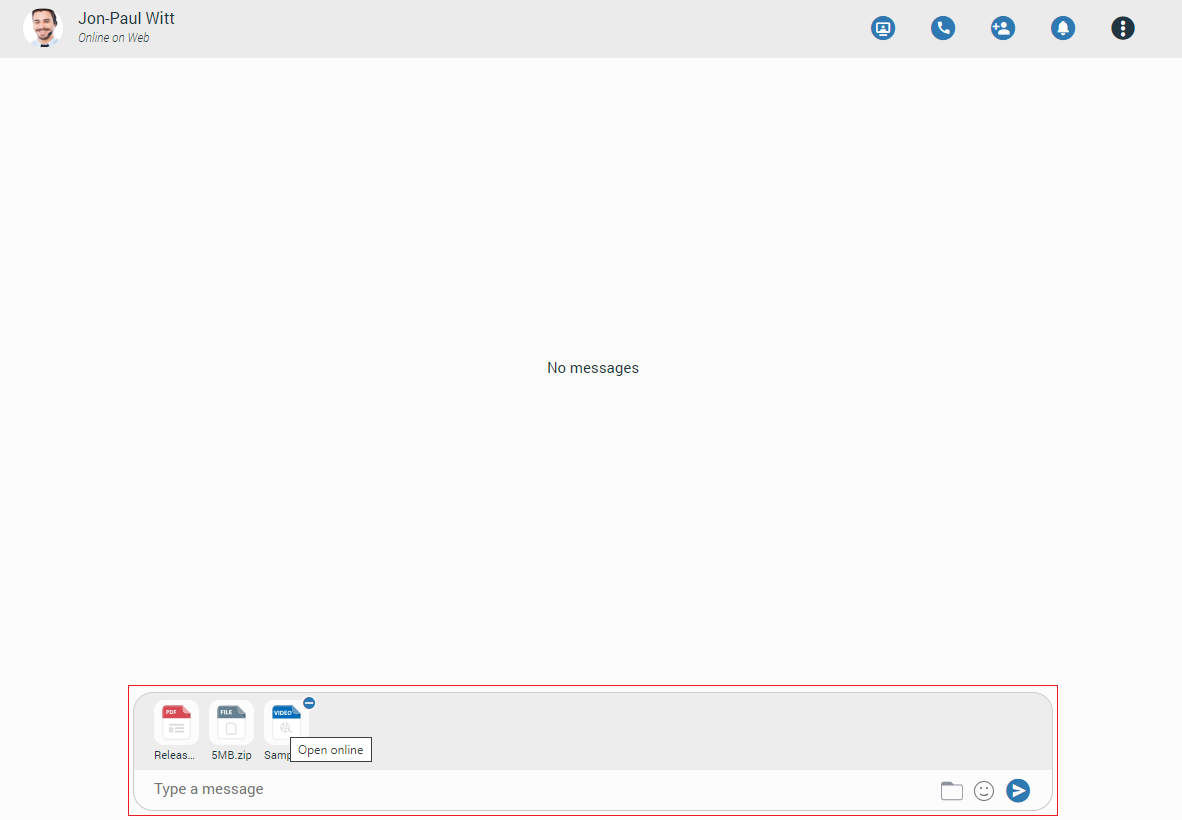
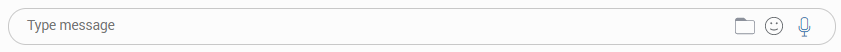
 A folder icon allows the user to send files. Clicking on it opens up a dialog where the
user can pick up to 5 files to be sent to the currently selected conversation. Also, the user can send files by dragging them from Windows Explorer (Finder
on macOS) to the messages area within the chat.
A folder icon allows the user to send files. Clicking on it opens up a dialog where the
user can pick up to 5 files to be sent to the currently selected conversation. Also, the user can send files by dragging them from Windows Explorer (Finder
on macOS) to the messages area within the chat.
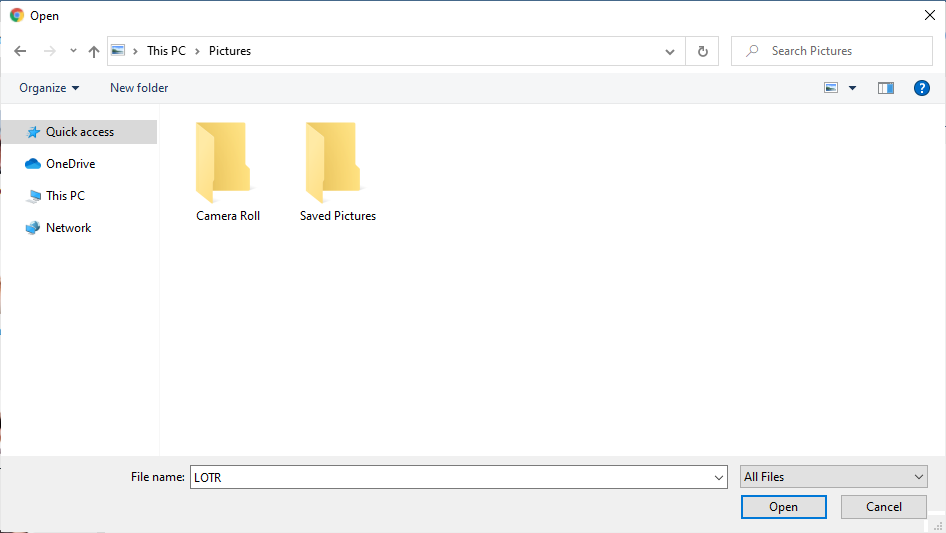
 An emoji icon allows the user to send emojis. Clicking on it shows an emojis window where
the user can browse through emojis separated into categories.
An emoji icon allows the user to send emojis. Clicking on it shows an emojis window where
the user can browse through emojis separated into categories.